Sierra Video G.R.I.P. V3.1.0 User Manual
Page 28
Advertising
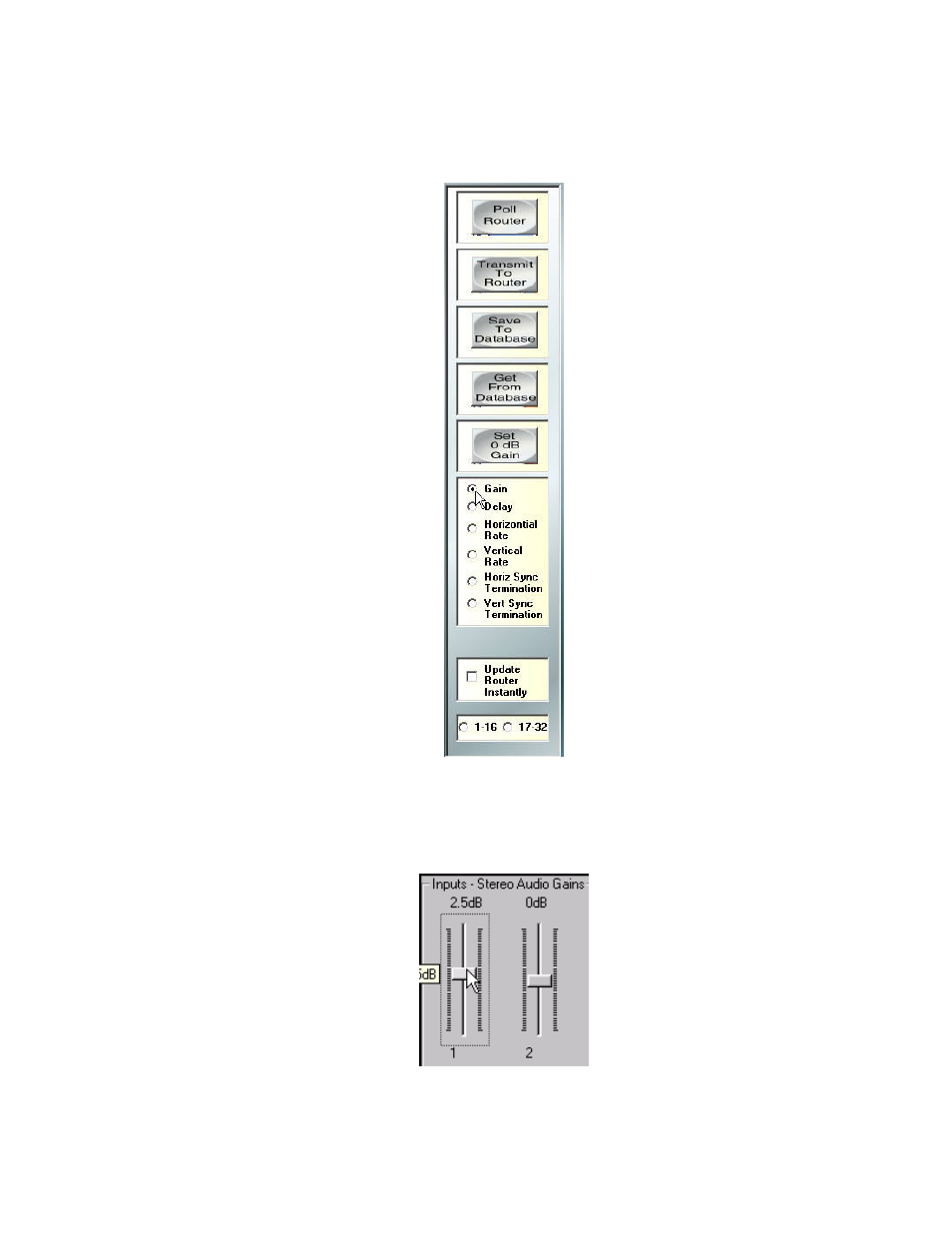
Sierra Video Systems
22
Adjusting Audio Gain
Enable the screen to adjust audio gain by clicking in the box next to Gain on the right
hand side of the screen:
To adjust gain, move the mouse pointer over the fader corresponding the input or output
you want to adjust. Holding down the left click button on the mouse enables you to adjust
the fader.
Holding down the left click button on the mouse also enables you to adjust the fader
using the up/down arrows on your keyboard.
Set the input and output gains to meet your requirements.
Advertising
This manual is related to the following products: