Wiring, Model 9010 espp terminal assignments – Super Systems 9010 Series User Manual
Page 11
Advertising
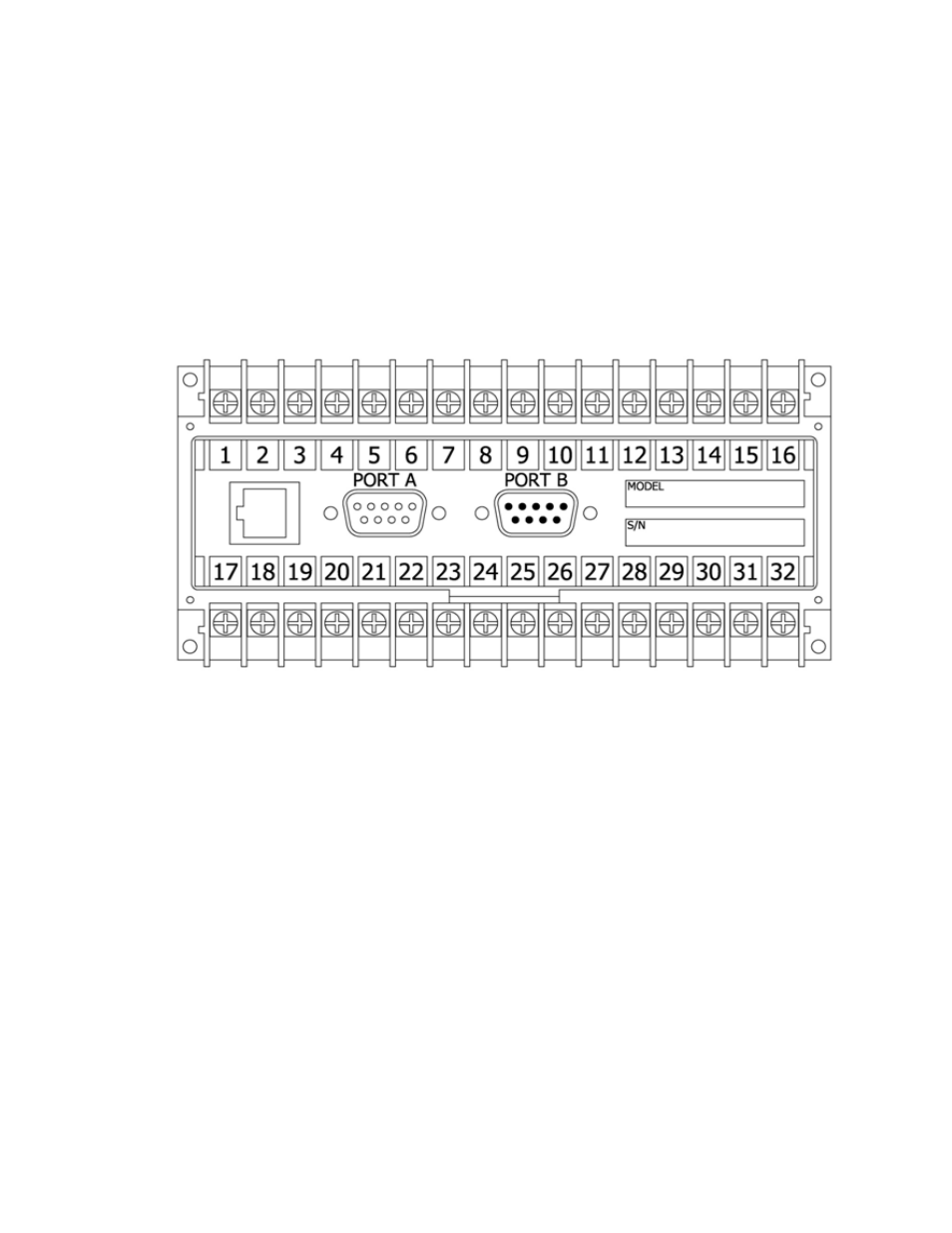
SSi Manual Series 9010 – eSPP Programmer
Page 11
Wiring
Wiring to the Series 9010 eSPP’s operator interface can be done using 232 or 485 to two connectors,
comm1 (232) or comm3 (485). The terminal strip on the lower right rear corner of the operator interface
is used to connect 24VDC power. The DB-9 port A connection is used to connect the display via 232 to the
Series 9010 PID controller. The eSPP is connected via RS485 communication to the single-loop
controllers (AC20-Atmosphere and 7EK-Temperature).
Model 9010 eSPP Terminal Assignments
Advertising