Pin out, Ancillary items – Super Systems 9010 Series User Manual
Page 12
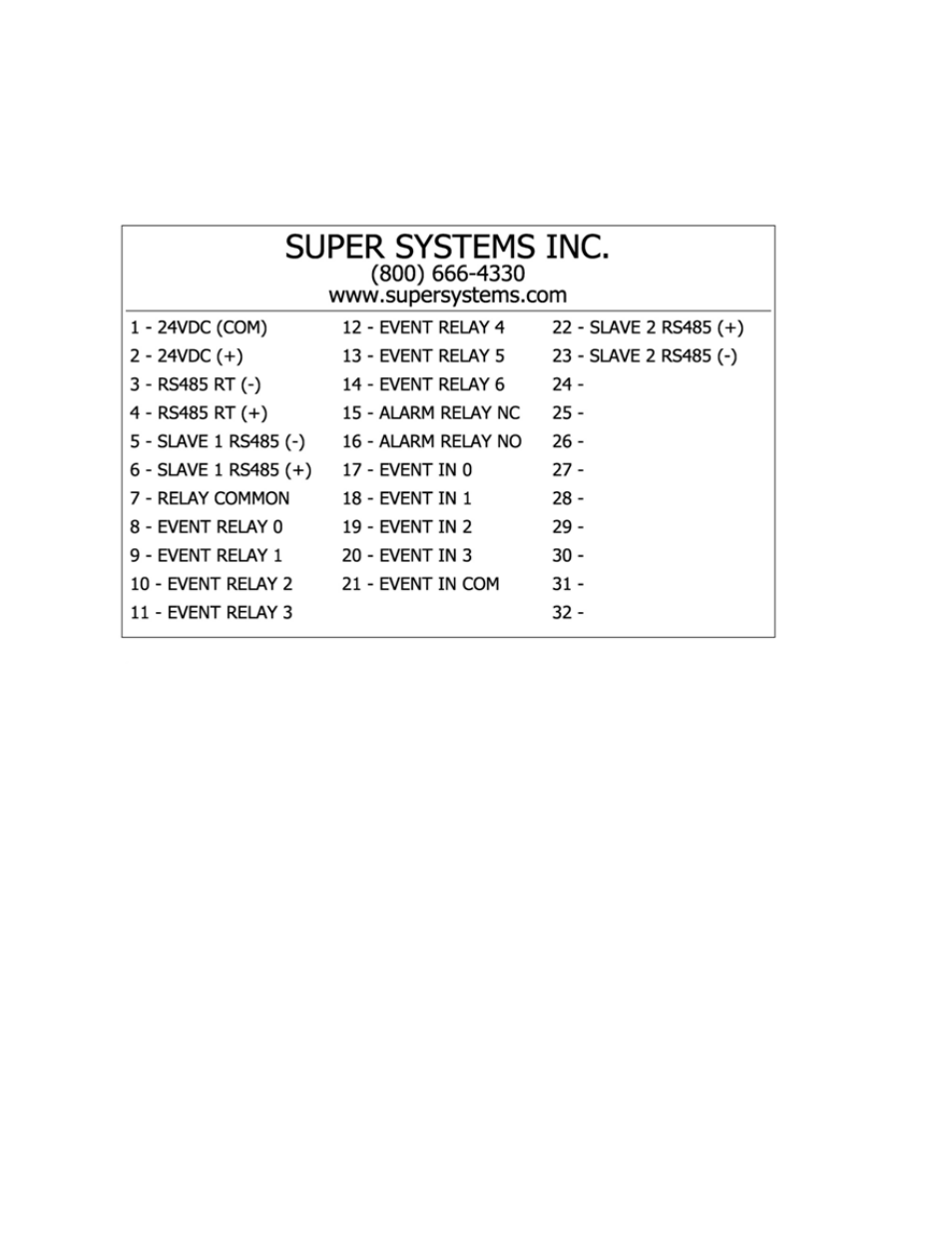
SSi Manual Series 9010 – eSPP Programmer
Page 12
Pin Out
9010 Pin Out
A wiring diagram of the Series 9010 controller can be found in Appendix B.
Ancillary Items
The following items can be included with the Series 9010: a flash card, a flash card reader, a touch
screen, an RS-232 cable, a 24V DC DIN rail mount power supply, and a software CD with Configurator, the
Configurator manual, TS Manager, .NET 2.0, and SD Recorder software. The flash card installs the
operator interface and the flash card reader connects to a Windows® based computer. SD Recorder is a
utility program that can be loaded on any current Windows® based computer. Its purpose is to read the
data collected by the flash card and allow that data to be charted, similar to a strip chart recorder.
Further information can be found in Appendix D,
Flash Card Management
. To install SD Recorder from
the Installation CD, double-click on the SD_SDRecetup.exe file, and follow the instructions on your screen
The operator interface includes connections for a mouse and a keyboard. These may be connected to the
operator interface via USB, allowing the operators to use a mouse and keyboard instead of the touch
screen.
The following table shows the ancillary items and their part numbers.