Zone assignments, Furnace setup – Super Systems 9010 Series User Manual
Page 25
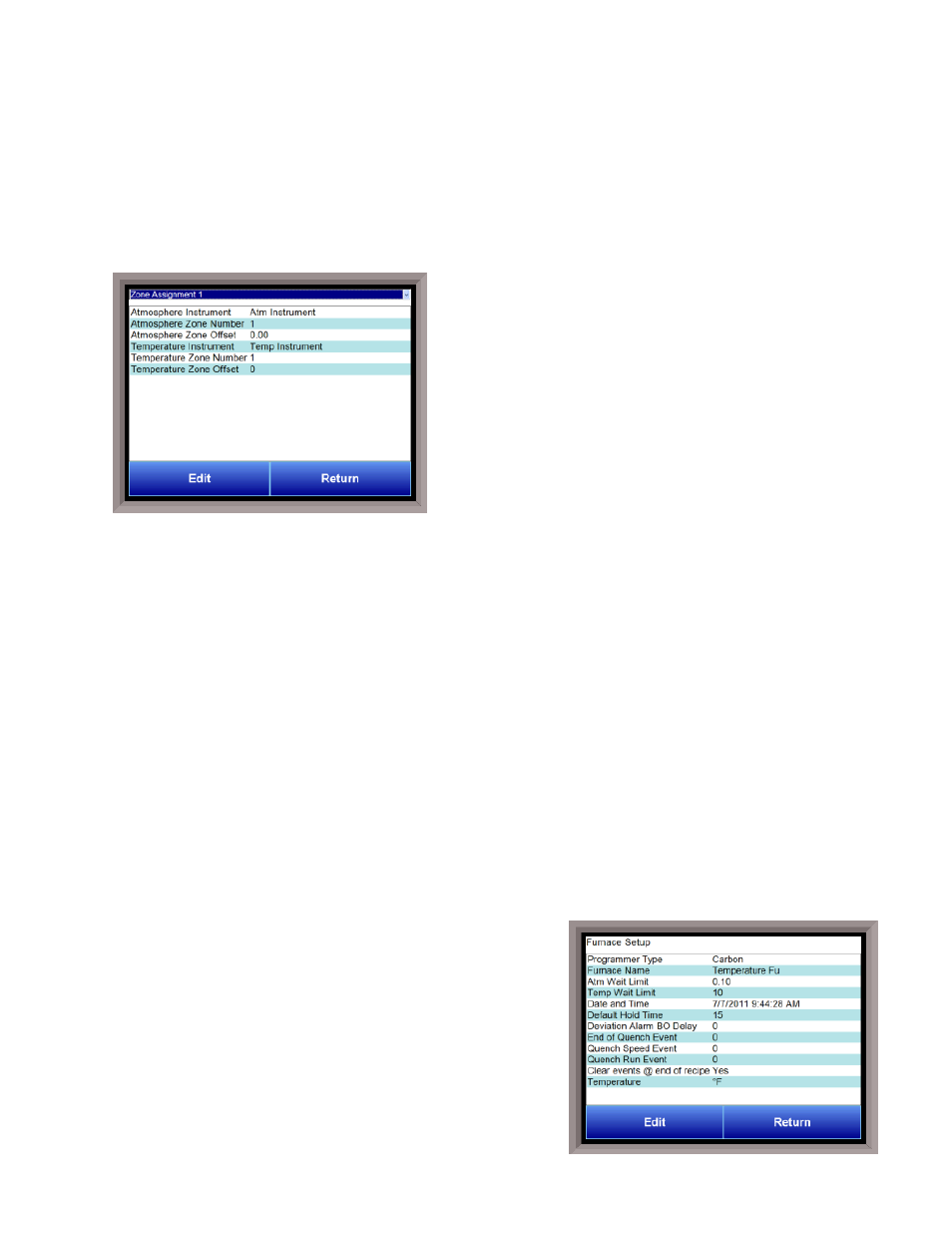
SSi Manual Series 9010 – eSPP Programmer
Page 25
The slave port is next to the address. The Slave port option can be: Slave 1, Slave 2, Slave 3, or RS-232.
The OK button will set the slave instrument, and the Cancel button will cancel the setup.
The Return button will return the user to the menu screen.
Zone Assignments
WARNING: This screen should not be changed without
consulting SSi at 800-666-4330.
The zone assignment feature allows the Series 9010
program to change set points on all instruments of a
multi-zone furnace. The Series 9010 has temperature
and atmosphere zone assignments for up to 5 zones. The
Series 9010 programmer looks for appropriate zone
assignments whenever a set point is to be sent to the
atmosphere or temperature controller. The temperature
set point is sent to every instrument number in the
temperature zone assignment.
If the
ZONE_OFF
opcode had been used in the program the set point sent to the specified zone instrument
will have the offset added. For example, assume a 4-zone pit furnace where the bottom zone usually has
a lower set point, then the middle zones and the top zone usually has a higher set point. The bottom zone
temperature controller is assigned to zone 1, the middle temperature controllers to zones 2 and 3, and
the top zone controller to zone 4.
If the first three steps of a program are as shown below, then the bottom zone set point is 1725, the
middle zones are 1750, and the top zone is 1800.
Step
opcode
Temperature
Atmosphere
Option
1
ZONE_OFF
-25
1
2
ZONE_OFF
50
4
3
SETPT
1750
The first step sets the offset for zone 1 to –25 degrees; therefore, the bottom zone controller would be
sent a set point of 1725 when step 3 is executed. Likewise step 2 sets the offset for zone 4 to 50 degrees.
The top zone then receives a set point of 1800. The middle zone controller would receive the 1750. The
temperature controller displayed on the status display is instrument #2. If instrument #2 was the top
zone controller then the Status Display would show the 1800-degree set point.
When using the multi-zone offset feature, the atmosphere and
temperature controller assigned as instruments 1 and 2 should
be in zones that will not be offset.
Furnace Setup
This option allows for several furnace features to be
customized.
Programmer Type