Super Systems 9010 Series User Manual
Page 65
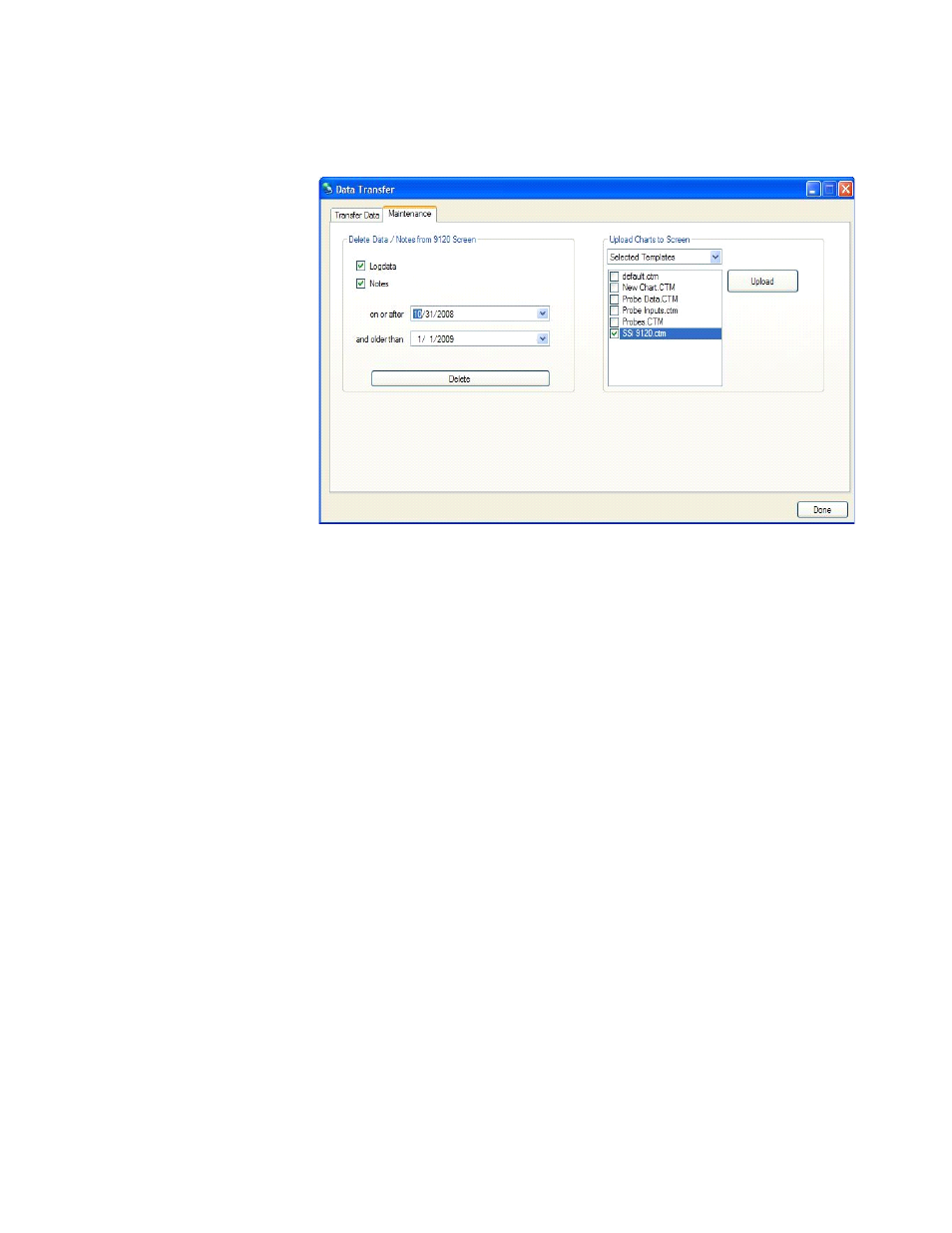
SSi Manual Series 9010 – eSPP Programmer
Page 65
The Maintenance tab is used to delete logged data or notes either from the video screen directly or on the
flash card. Logged data and notes can be removed to create additional free space on the storage card.
All data that is
synchronized with TS
Manager maintains a
backup of the data in the
..TSManager\TSScreens\“S
creen Name”\Log, Clog and
notes directories.
To delete the log data,
select the “Logdata” option,
and to delete the notes,
select the “Notes” option.
One or both options may be
selected at the same time.
The data will be deleted by
a date range, which means
the user will have to select
a beginning date for the
date range and an ending
date for the date range.
The “on or after” drop-
down list is the beginning date for the date range, and the “and older than” drop-down list is the ending
date for the date range. Clicking on the Delete button will delete the selected files from the screen. The
user will have to confirm the delete. The user will also be able to upload chart files to the instrument. In
the “Upload Charts to Screen” section, the drop-down list has the options for “All Templates” or
“Selected Templates”. Click on the Upload button to upload the desired chart files. This feature is useful
if the user modifies the chart files on the local computer and wishes to update the chart files on the touch
screen without having to enter the modifications again.
The Done button will close out the screen.