Super Systems 9010 Series User Manual
Page 62
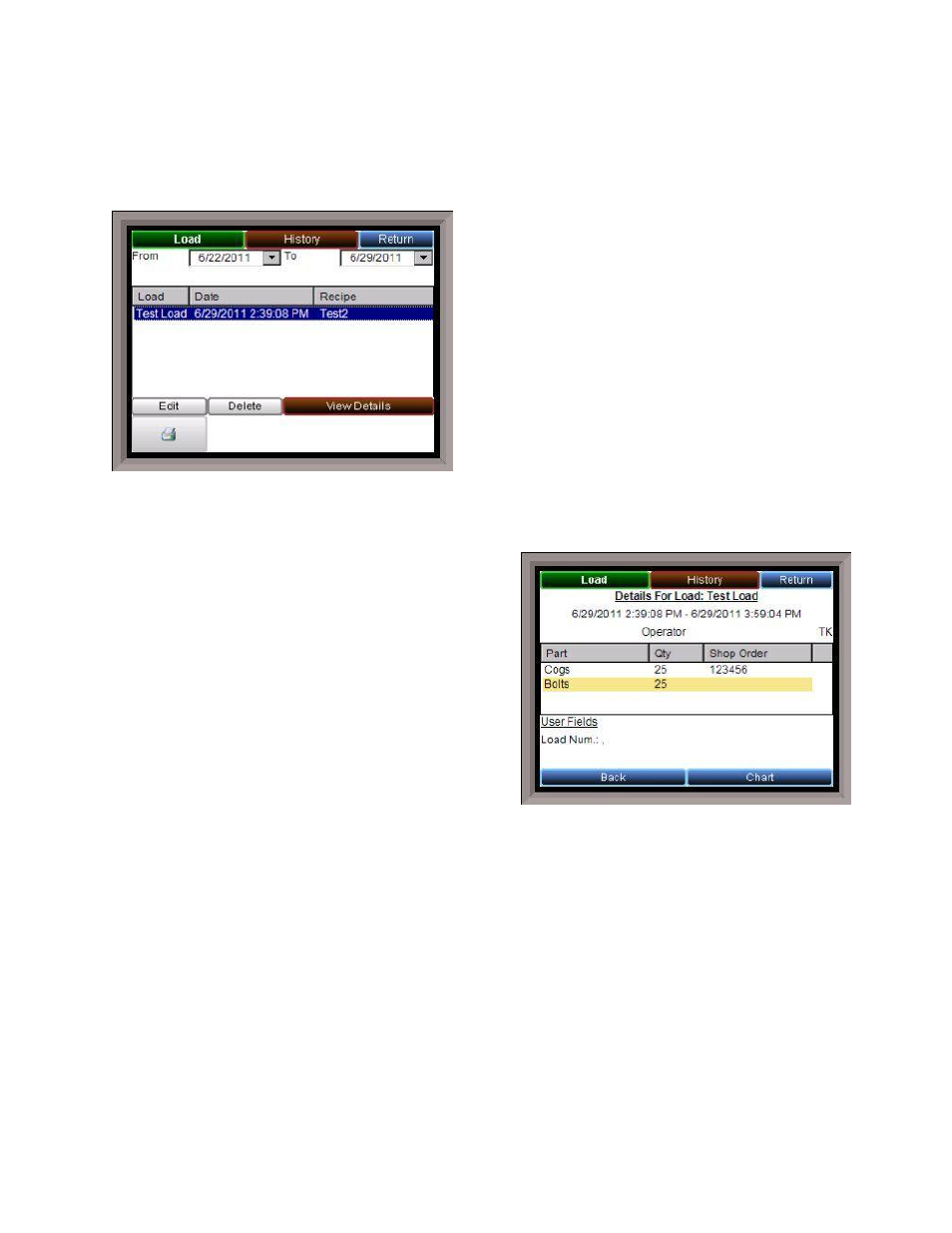
SSi Manual Series 9010 – eSPP Programmer
Page 62
recipe desired. If the recipe is correct, then click on the Start Load button to start the recipe and add the
load record to the database. The active load screen will be shown, with a summary of the load
composition, as well as when the load was started. The load will not be marked complete when the
recipe ends, so the load will need to be manually marked as complete. Clicking on the Mark Complete
button will mark the load a finished.
Any completed loads can be viewed on the Load
History screen, which is accessed by clicking on the
History button at the top of the screen.
The loads for the given time frame will be listed in the
list. The time frame can be changed by clicking on
the down arrow next to the “From” or “To” dates.
Note – There is no refresh, so the user will have to
click on the Load button, then click on the History
button for the history to list all of the loads for the
new time frame
. Select a load to be able to alter it.
Clicking on the Delete button will allow the user to
delete a specific load record. A record must be
selected before it can be deleted. This will be helpful
if the database is getting too full, or too many records
are displayed on the screen and the loading time is
pretty long
The features of the Edit button have not yet been implemented.
To print, the touch screen must be connected to a MiniBatch server PC, and the printers can be selected
from that PC.
Clicking on the View Details button will display the parts
in the load, along with the operator who started the load
and the time that the load ran. Any additional user fields
will also be displayed. From this screen, clicking on the
Chart Button will display the chart screen for the specific
load and only for the load’s run time (Start Time – End
Time).