Flash card synchronization – Super Systems 9010 Series User Manual
Page 64
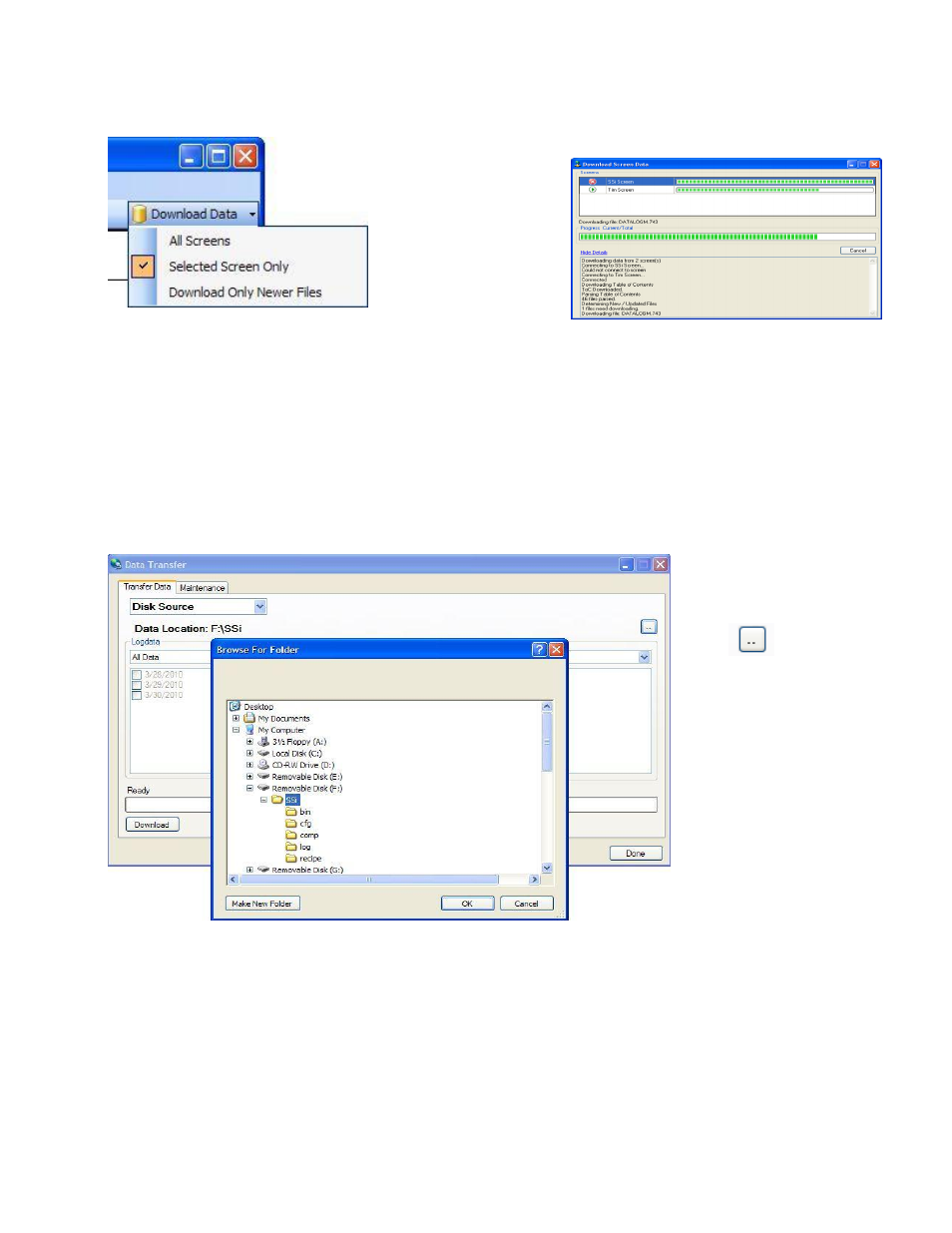
SSi Manual Series 9010 – eSPP Programmer
Page 64
Note: A file that is downloaded will overwrite any existing file
.
Download Data button on TS Manager main screen.
Clicking on the down
arrow will give the user
the ability to: download
data from all of the touch
screen definitions,
download data from the
selected screen, only
download newer files.
Clicking on the button
will begin the download progress.
If there are multiple screens, then each screen will be displayed along with the progress of each
download. Clicking on the “Show Details” link will expand the screen and show any download
details. The link will then say “Hide Details”, which will shrink the screen and not provide any
details. If there are any errors with downloading, then there will be an “X” next to the screen with
the issue. The error will be listed in the details section. If the download is successful, then the
download screen will close when the download is finished.
Flash Card Synchronization
When synchronizing from a flash card, the flash card needs to be retrieved from the touch screen. The
screen should be turned off before pulling the flashcard.
The storage location
of the flash card
should be selected
using the period
button
on the
Data Transfer
screen’s Transfer
Data tab.
Note: The
main location for the
flash drive should be
selected
.