Chapter 3 - configuration, Logs, Auxiliary analog input – Super Systems 9010 Series User Manual
Page 19
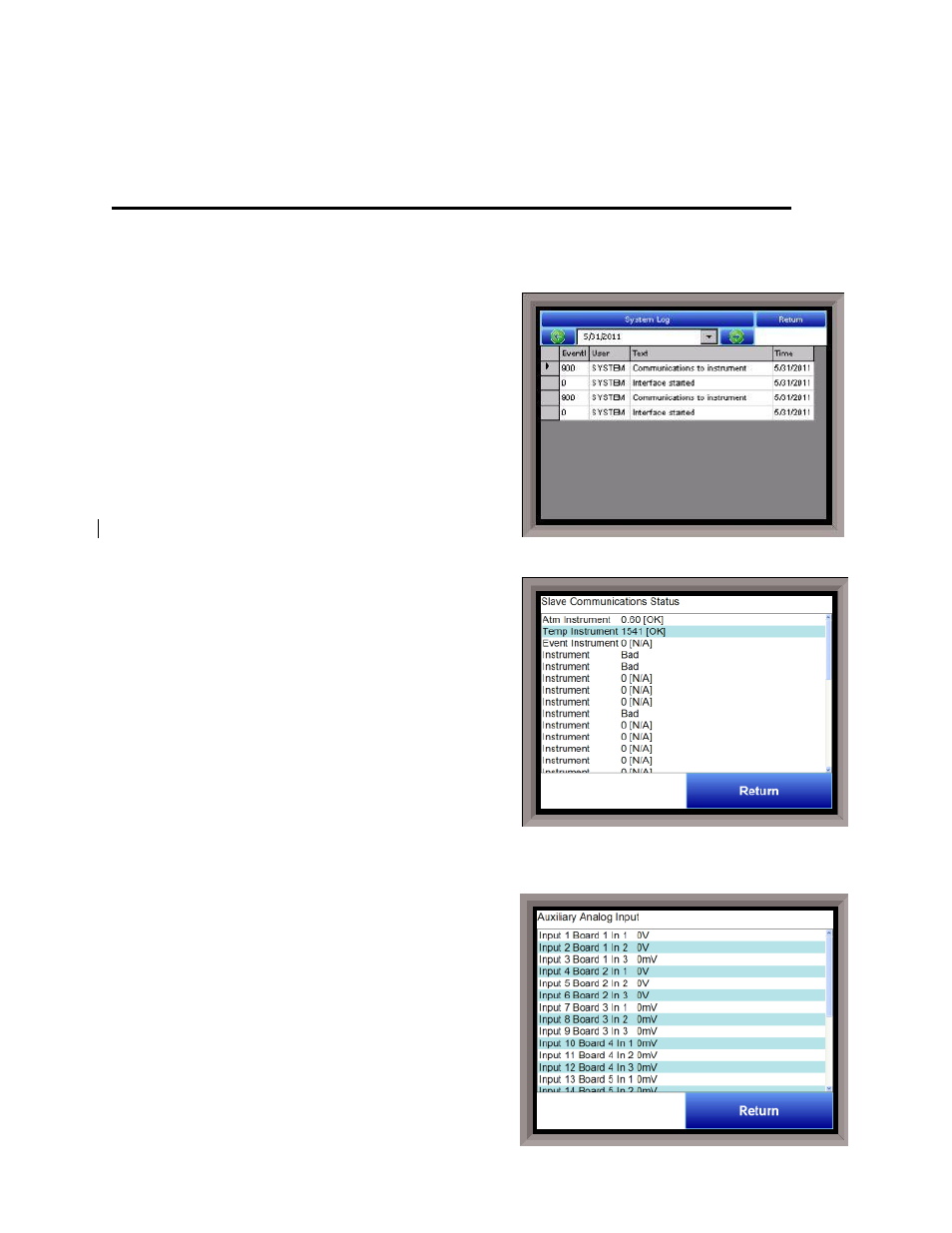
SSi Manual Series 9010 – eSPP Programmer
Page 19
Chapter 3 - CONFIGURATION
The following options allow the user to customize and monitor the operation of the Series 9010 controller.
Logs
The Logs screen will allow the user to view three
different types of logs – System, Alarms, and Cycle.
Clicking on the button that displays the log type (System
Log, Alarm Log, or Cycle Log) will allow the user to
select the type of log file to view.
The green directional arrows will display the previous
items in the log or the next items in the log, if the log
items are longer than one screen. The drop down list in
between the directional arrows will allow the user to
select the date of the log items to view.
The Return button will return the user to the menu
screen.
Slave Communications Status
This page is a display of the current process variables of
each of the auxiliary instruments communicating with the
controller. These values are display-only, and cannot be
modified from this screen.
There are five possible messages that can occur to
describe the instrument communications status.
N/A – No instrument is connected
Bad – No communications exist
??? – Communications exist, but there are
frequent errors
?OK – Communications exist, but there are
occasional errors
OK – Communication is established and
working properly
For set-up of the auxiliary instruments go to the menu
item “
Slave
Instrument Setup
”
The Return button will return the user to the menu
screen.
Auxiliary Analog Input
This menu option shows the process variables for the 3
analog inputs of the 9010 dual loop controller. It also
shows the input types and any information from attached
slave analog input modules.
Note – None of these values
can be modified on this screen
.