Chapter 4 - series 9010 “opcodes, Programmer description, Opcodes – Super Systems 9010 Series User Manual
Page 33
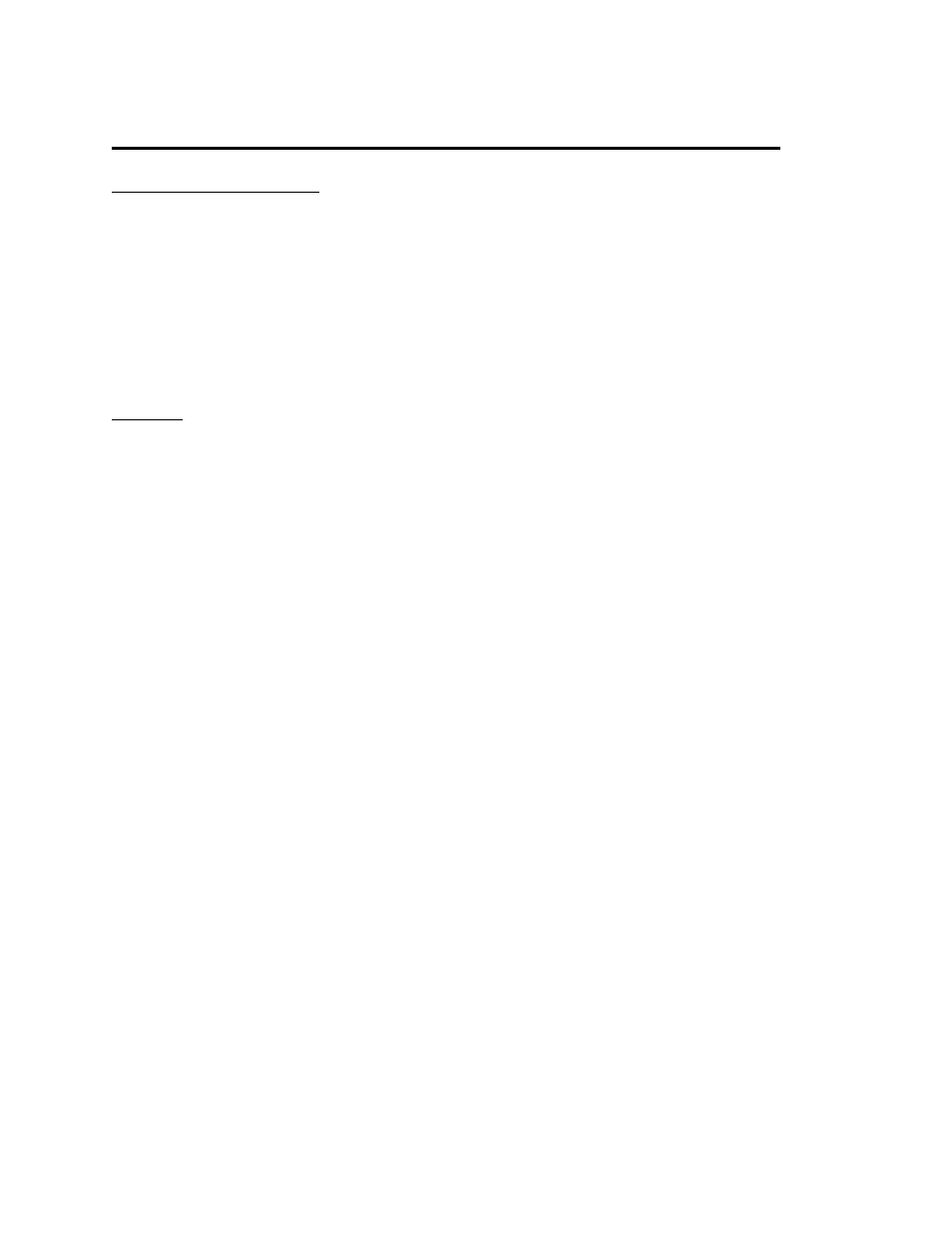
SSi Manual Series 9010 – eSPP Programmer
Page 33
Chapter 4 - Series 9010 “Opcodes”
Programmer Description
The Series 9010 Series Atmosphere/Temperature Recipe Programmer provides a convenient
operator interface and recipe programmer.
The programmer uses enhanced opcodes that reduce the number of steps required for a
program. Each step consists of an opcode, a temperature value, an atmosphere value, and an
option value. The opcode determines how and if each of the three values is used.
An explanation of wait, wait up, and wait down options can be found at the end of this chapter.
Opcodes
NO-OP
This no operation code does nothing and is used as a place hold on programs that are less than
12 steps.
ALARM
This alarm function is used to notify the operator that an operation is complete or that a manual
action is required. The program waits until the alarm is acknowledged to proceed.
ATM_INQ
The atmosphere inquiry is used to wait for the actual atmosphere to reach the set point.
The options are:
wait: the PV must be within the wait limit band specified to continue the recipe
wait up: the PV must be at or above the set point to continue the recipe
wait down: the PV must be at or below the set point to continue the recipe.
An explanation of wait, wait up, and wait down options can be found at the end of this chapter.
The default band can be set under the Configuration Menu and is typically 10 (i.e. 0.10 percent
carbon).
The
SET_WAIT
opcode will change the band limit
The
LIMIT
opcode immediately following this opcode sets a time limit on the wait.
A
BRANCH
opcode immediately following this opcode can be used to change the program
flow based on the inquiry results.
BRANCH
This opcode can change program flow based upon an inquiry opcode. The temperature data is
interpreted as a program step if the inquiry is true and the atmosphere data as a program step if
the inquiry is false.
BO_START
This opcode will allow the start of a burnoff from the controller.
The options are:
Start
Start + Wait
Check + Wait
Choosing an option with a Wait ensures that the PV must be within the wait limit specified to
continue the recipe. An explanation of wait, wait up, and wait down options can be found at the
end of this chapter.