Ethernet connections, Setup – Super Systems 9010 Series User Manual
Page 13
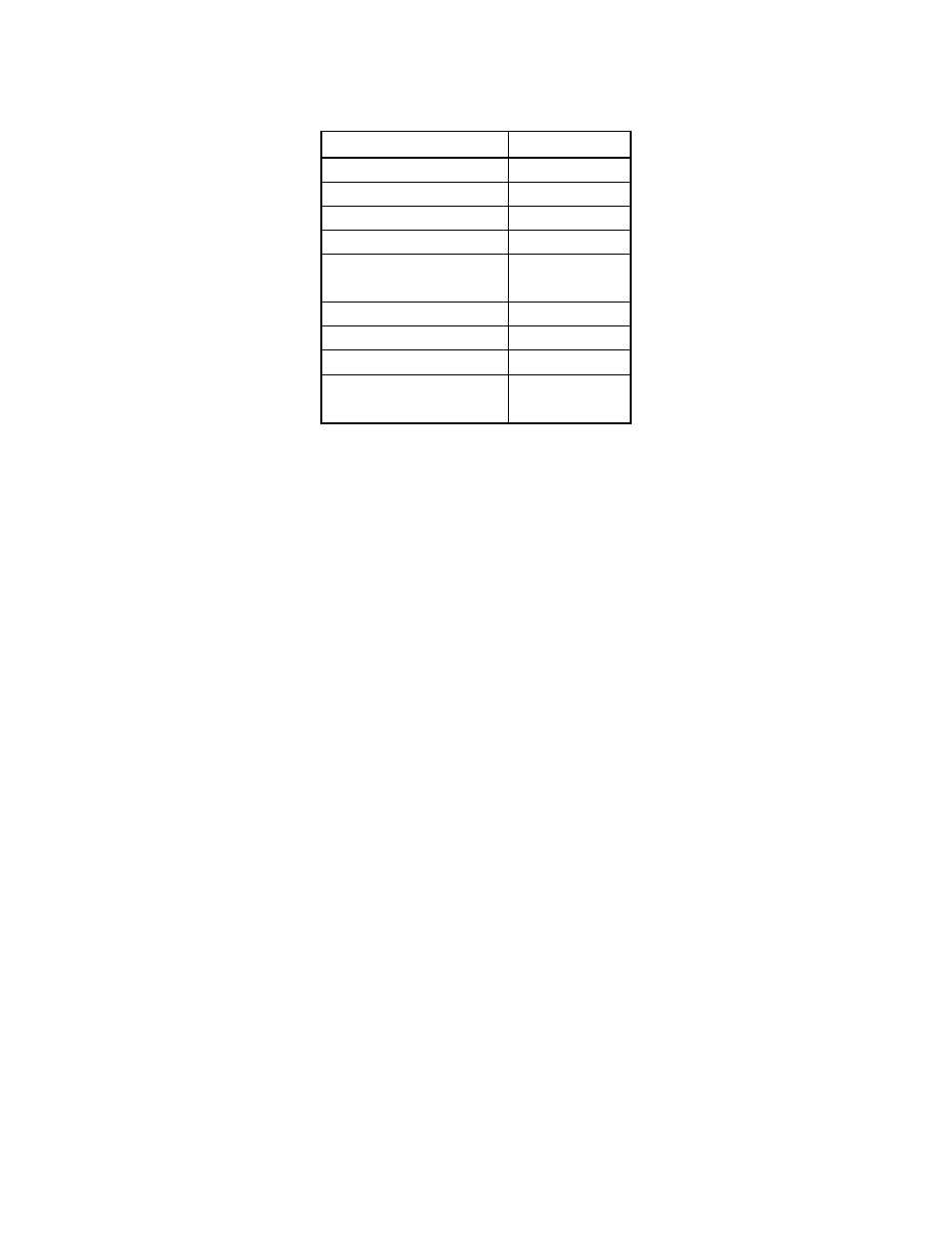
SSi Manual Series 9010 – eSPP Programmer
Page 13
Part
Part Number
eSPP controller alone
13354
3.5" Operator Interface
13498
5.7" Operator Interface
13448
12" Operator Interface
13455
SD Recorder/PC
Configurator Software
13339
Flash Card
13335
Flash Card Reader
13333
RS232 Cable
33027
24V DC Din Rail
Mounted Power Supply
31135
ETHERNET Connections
This connection has two distinct uses. First, it allows a laptop to be connected to the Series 9010. This
connection can act as a FULL FUNCTION operator interface using Configurator software. The laptop
needs to be operating a current WINDOWS® based system with Internet Explorer. Secondly, if the
instrument is connected to the customer’s local intranet, then the instrument’s information can be
digitally logged and recorded using SSI software or another SCADA package. The default IP address is
192.168.0.200. If you are experiencing problems please call 800-666-4330 and talk with our computer
communications personnel.
Setup
The Series 9010 setup consists of setting the local time if required. As shipped from the factory the
communications ports are set at 19200 baud in Modbus mode.
Time will be set for local time in Cincinnati, Ohio (EST /EDT) or time zone of location of city and state on
sales order. For instruction on adjusting these values, please see
Chapter 3 - Configuration
.