Configuring address translation, Configuring static nat, Configuring one-to-one static nat – H3C Technologies H3C S12500 Series Switches User Manual
Page 112: Configuring net-to-net static nat
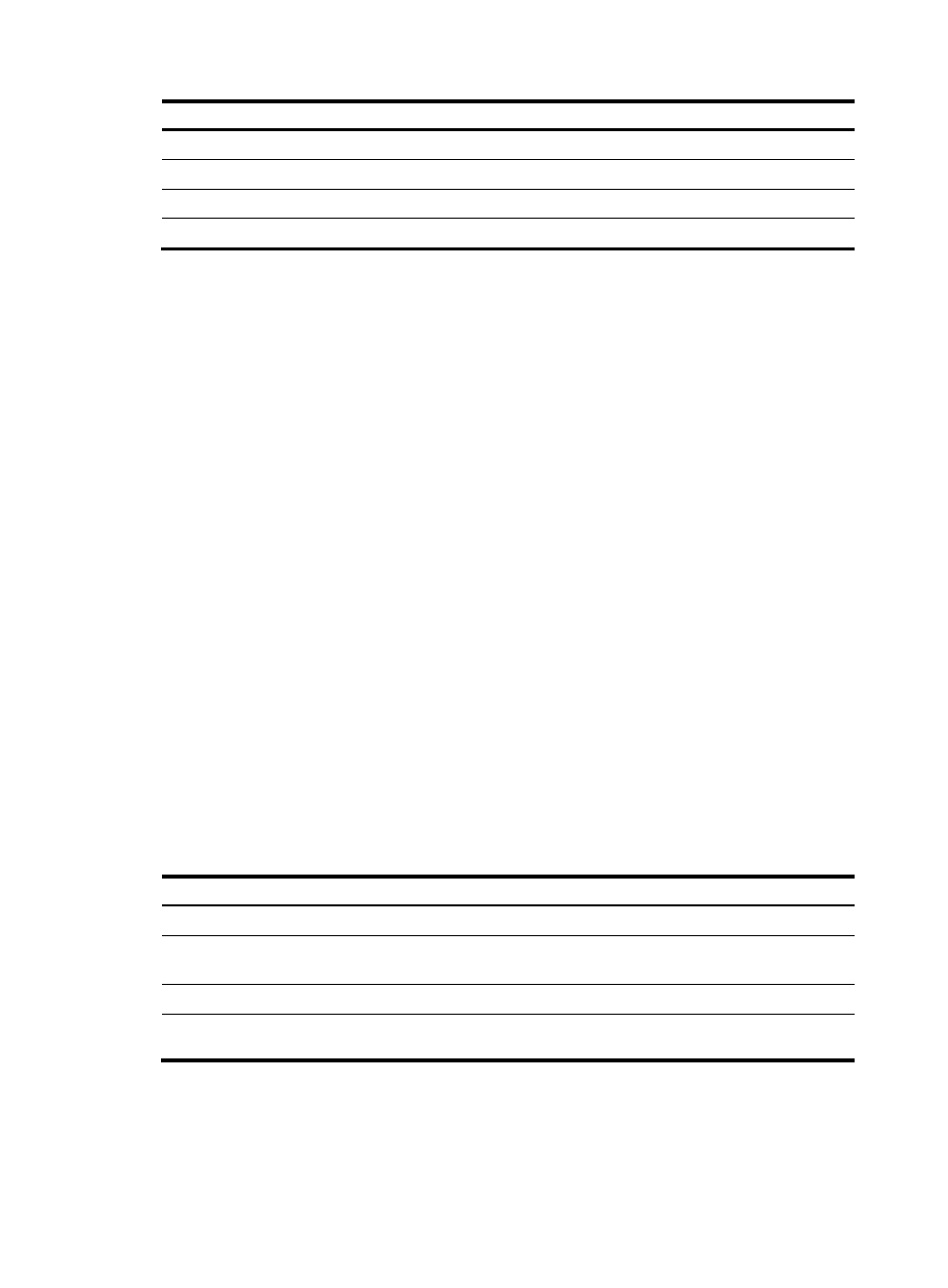
98
Task Remarks
Optional.
Optional.
Optional.
Enabling aging out NAT entries upon master link failure
Optional.
Configuring address translation
A NAT device can be configured with or dynamically generate mappings to translate between internal
and external network addresses. Address translation can be classified into the following types:
•
Static NAT—Mappings between external and internal network addresses are manually configured.
Static NAT can meet fixed access requirements of a few users.
•
Dynamic NAT—A dynamic NAT entry is generated dynamically. Dynamic ANT is implemented by
associating an ACL with an address pool (or the address of an interface in the case of Easy IP). This
association defines what packets can use the addresses in the address pool (or the interface’s
address) to access the external network. Dynamic NAT is applicable to the network environment
where a large number of internal users need to access external networks. An IP address is selected
from the associated address pool to translate an outgoing packet. After the session terminates, the
selected IP address is released.
Both static NAT and dynamic NAT support NAT multiple-instance as long as the VPN instance of an IP
address is provided.
Configuring static NAT
You need to configure static NAT in system view, and make it effective in interface view.
Static NAT supports two modes: one-to-one and net-to-net.
Configuring one-to-one static NAT
One-to-one static NAT translates a private IP address into a public IP address.
To configure one-to-one static NAT:
Step Command
1.
Enter system view.
system-view
2.
Configure a one-to-one static
NAT mapping.
nat static local-ip [ vpn-instance local-name ] global-ip [ vpn-instance
global-name ]
3.
Enter interface view.
interface interface-type interface-number
4.
Enable static NAT on the
interface.
nat outbound static
Configuring net-to-net static NAT
Net-to-net static NAT translates a private network into a public network.
To configure net-to-net static NAT: