Network requirements, Configuration considerations, Configuration procedure – H3C Technologies H3C S12500 Series Switches User Manual
Page 191
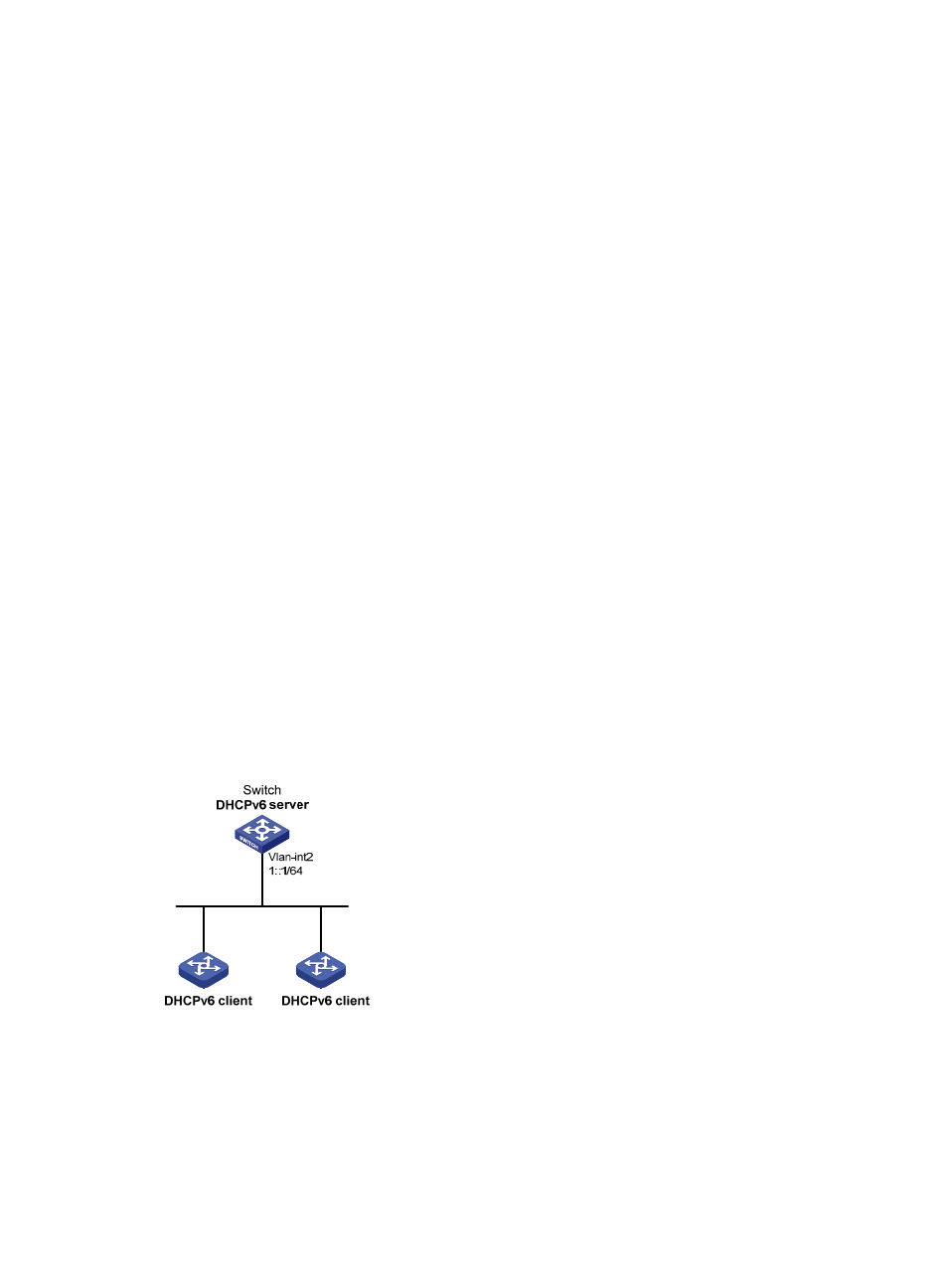
177
Static: 1
# After the client whose DUID is 00030001CA0006A40000 obtains an IPv6 prefix, display the prefix
binding information on the DHCPv6 server.
[Switch-Vlan-interface2] display ipv6 dhcp server pd-in-use all
Total number = 1
Prefix Type Pool Expiration time
2001:410:201::/48 Static(C) 1 Jul 10 2011 19:45:01
# After the other client obtains an IPv6 prefix, display the prefix binding information on the DHCPv6
server.
[Switch-Vlan-interface2] display ipv6 dhcp server pd-in-use all
Total number = 2
Prefix Type Pool Expiration time
2001:410:201::/48 Static(C) 1 Jul 10 2011 19:45:01
2001:410::/48 Auto(C) 1 Jul 10 2011 20:44:05
Static IPv6 address assignment configuration example
Network requirements
As shown in
, the switch serves as a DHCPv6 server with IPv6 address 1::1/64. It assigns IPv6
address 1::A/124 to the client whose DUID is FF00010006498D3322000102030405, and assigns
IPv6 address 1::B/124 to the client whose DUID is 00030001CA0006A40000.
Configuration considerations
Configure the following settings on the DHCPv6 server:
1.
Enable IPv6 and DHCPv6 server.
2.
Create a DHCPv6 address pool. Configure static IPv6 address bindings for the clients.
3.
Enable the DHCPv6 server on the interface that connects to the clients.
Figure 72 Network diagram
Configuration procedure
# Enable IPv6 and DHCPv6 server on the switch.
<Switch> system-view
[Switch] ipv6
[Switch] ipv6 dhcp server enable