Displaying and maintaining udp helper, Udp helper configuration example, Network requirements – H3C Technologies H3C S12500 Series Switches User Manual
Page 144: Configuration procedure
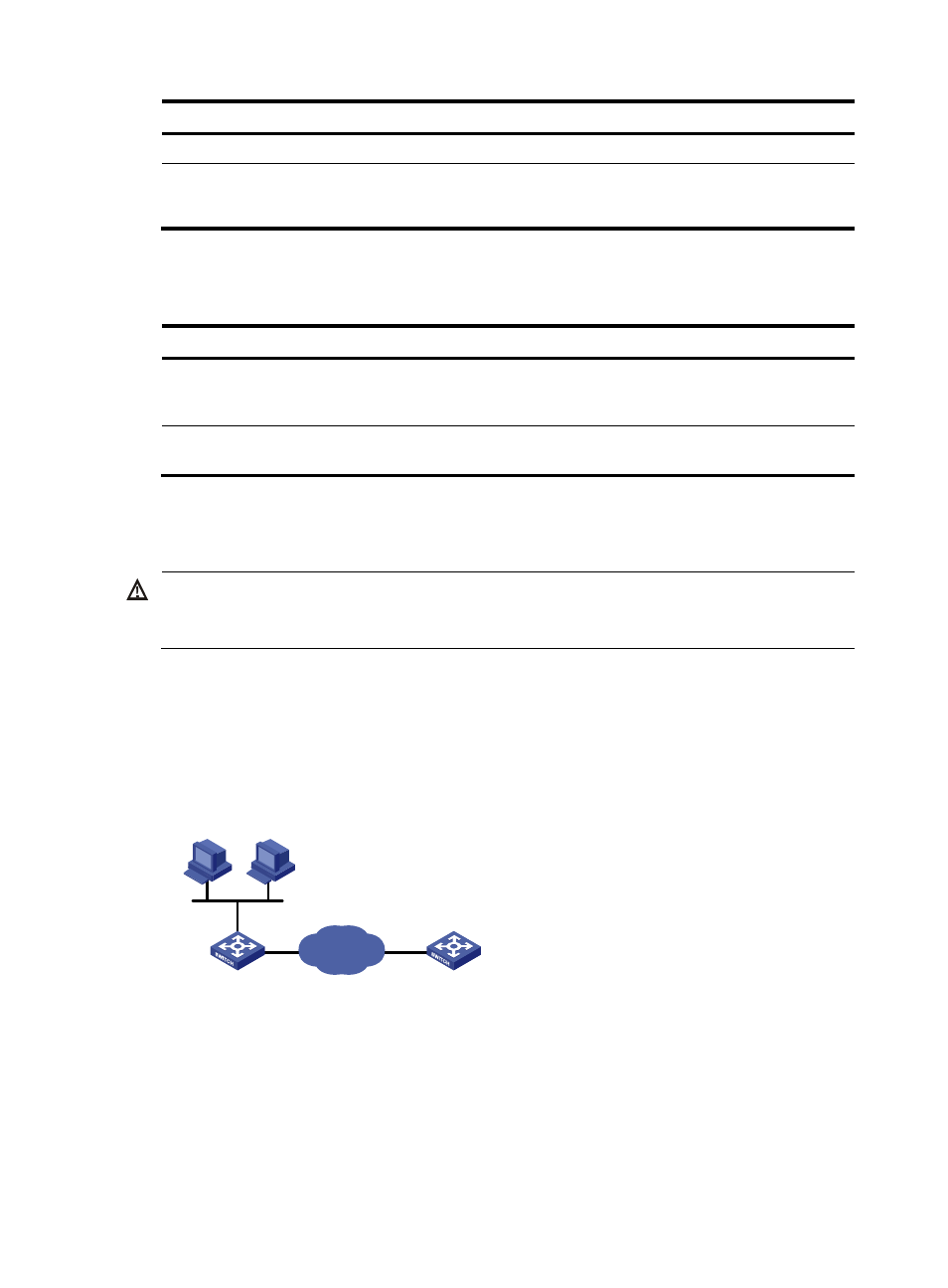
130
Step Command Remarks
4.
Enter interface view.
interface interface-type interface-number N/A
5.
Specify the destination server
to which UDP packets are to be
forwarded.
udp-helper server [ vpn-instance
vpn-instance-name ] ip-address
No destination server is
specified by default.
Displaying and maintaining UDP helper
Task Command
Remarks
Displays information about
forwarded UDP packets.
display udp-helper server [ interface
interface-type interface-number ] [ | { begin
| exclude | include } regular-expression ]
Available in any view.
Clear statistics about packets
forwarded.
reset udp-helper packet
Available in user view.
UDP helper configuration example
IMPORTANT:
By default, Ethernet, VLAN, and aggregate interfaces are down. To configure such an interface, bring the
interface up by executing the undo shutdown command.
Network requirements
As shown in
, configure UDP helper on Switch A to forward broadcast packets with UDP
destination port number 55 and destination IP address 255.255.255.255 or 10.110.255.255 to the
destination server 10.2.1.1/16.
Figure 56 Network diagram
Configuration procedure
Make sure a route from Switch A to the network segment 10.2.0.0/16 is available.
# Enable UDP helper.
<SwitchA> system-view
[SwitchA] udp-helper enable
IP network
Vlan-int1
10.110.1.1/16
Vlan-int1
10.2.1.1/16
Switch A
Switch B
Server