Configuring the tcp send/receive buffer size, Configuring tcp timers – H3C Technologies H3C S12500 Series Switches User Manual
Page 137
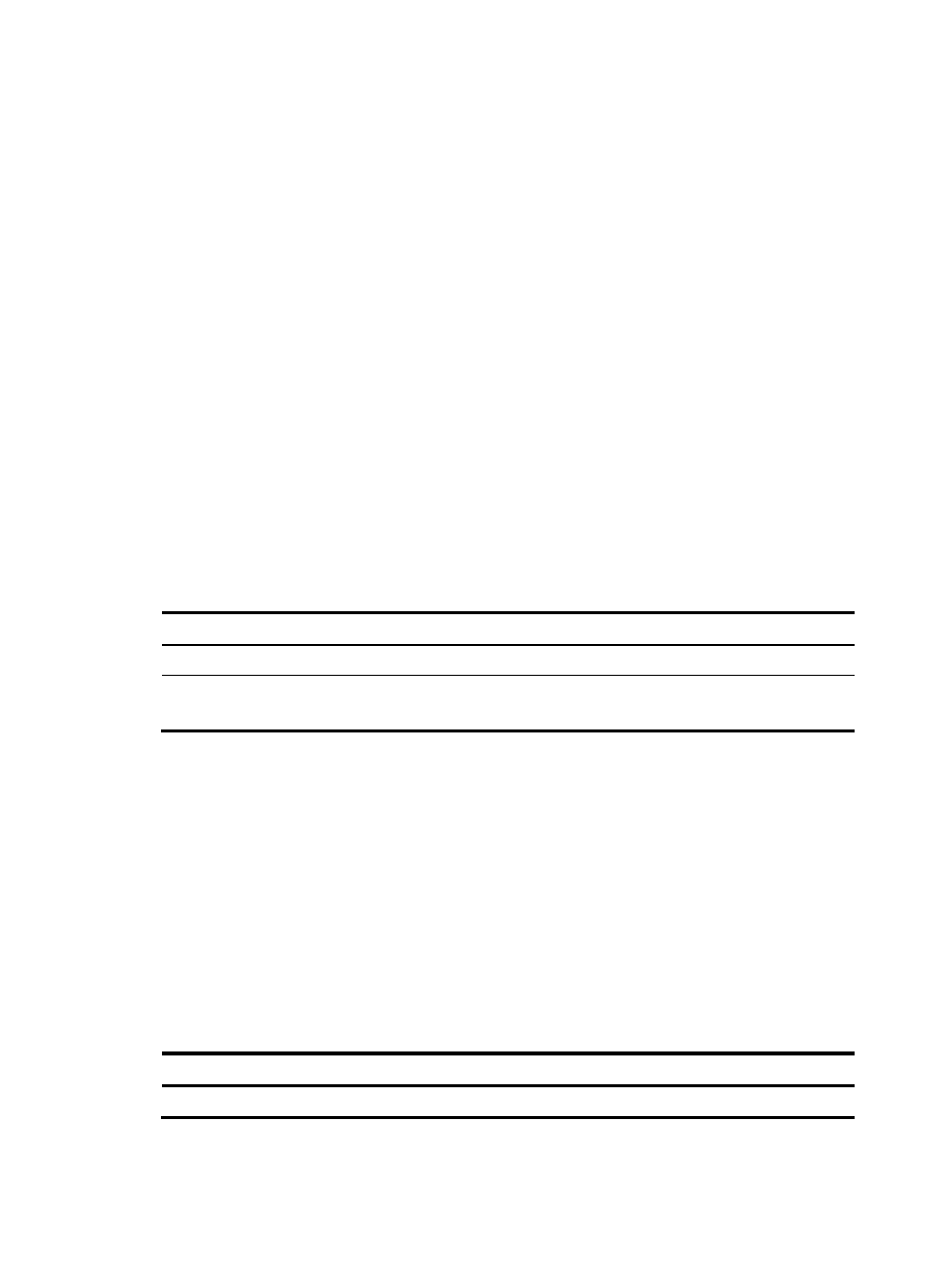
123
[SwitchA] interface vlan-interface 2
[SwitchA-Vlan-interface2] ip address 1.1.2.1 24
# Enable VLAN-interface 2 to forward directed broadcasts.
[SwitchA-Vlan-interface2] ip forward-broadcast
2.
Configure Switch B:
# Configure a static route on Switch B.
<SwitchB> system-view
[SwitchB] ip route-static 1.1.1.0 255.255.255.0 1.1.2.1
# Configure IP addresses for VLAN-interface 3 and VLAN-interface 2.
[SwitchB] interface vlan-interface 3
[SwitchB-Vlan-interface3] ip address 1.1.2.2 24
[SwitchB-Vlan-interface3] quit
[SwitchB] interface vlan-interface 2
[SwitchB-Vlan-interface2] ip address 1.1.3.1 24
# Enable VLAN-interface 2 to forward directed broadcasts.
[SwitchB-Vlan-interface2] ip forward-broadcast
Ping the subnet broadcast address 1.1.3.255 of VLAN-interface 2 of Switch B from Host A. The
ping packets can be received by Host B and Host C.
Configuring the TCP send/receive buffer size
Step Command
Remarks
1.
Enter system view.
system-view
N/A
2.
Configure the size of TCP
receive/send buffer.
tcp window window-size
Optional.
8 KB by default.
Configuring TCP timers
You can configure the following TCP timers:
•
synwait timer—When sending a SYN packet, TCP starts the synwait timer. If no response packets
are received within the synwait timer interval, the TCP connection cannot be created.
•
finwait timer—When a TCP connection is changed into FIN_WAIT_2 state, the finwait timer is
started. If no FIN packets are received within the timer interval, the TCP connection is terminated. If
a FIN packet is received, the TCP connection state changes to TIME_WAIT. If a non-FIN packet is
received, the system restarts the timer upon receiving the last non-FIN packet. The connection is
broken after the timer expires.
To configure TCP timers:
Step Command
Remarks
1.
Enter system view.
system-view
N/A