Enabling the dhcpv6 server on an interface, Configuration guidelines, Configuration procedure – H3C Technologies H3C S12500 Series Switches User Manual
Page 187: Displaying and maintaining the dhcpv6 server
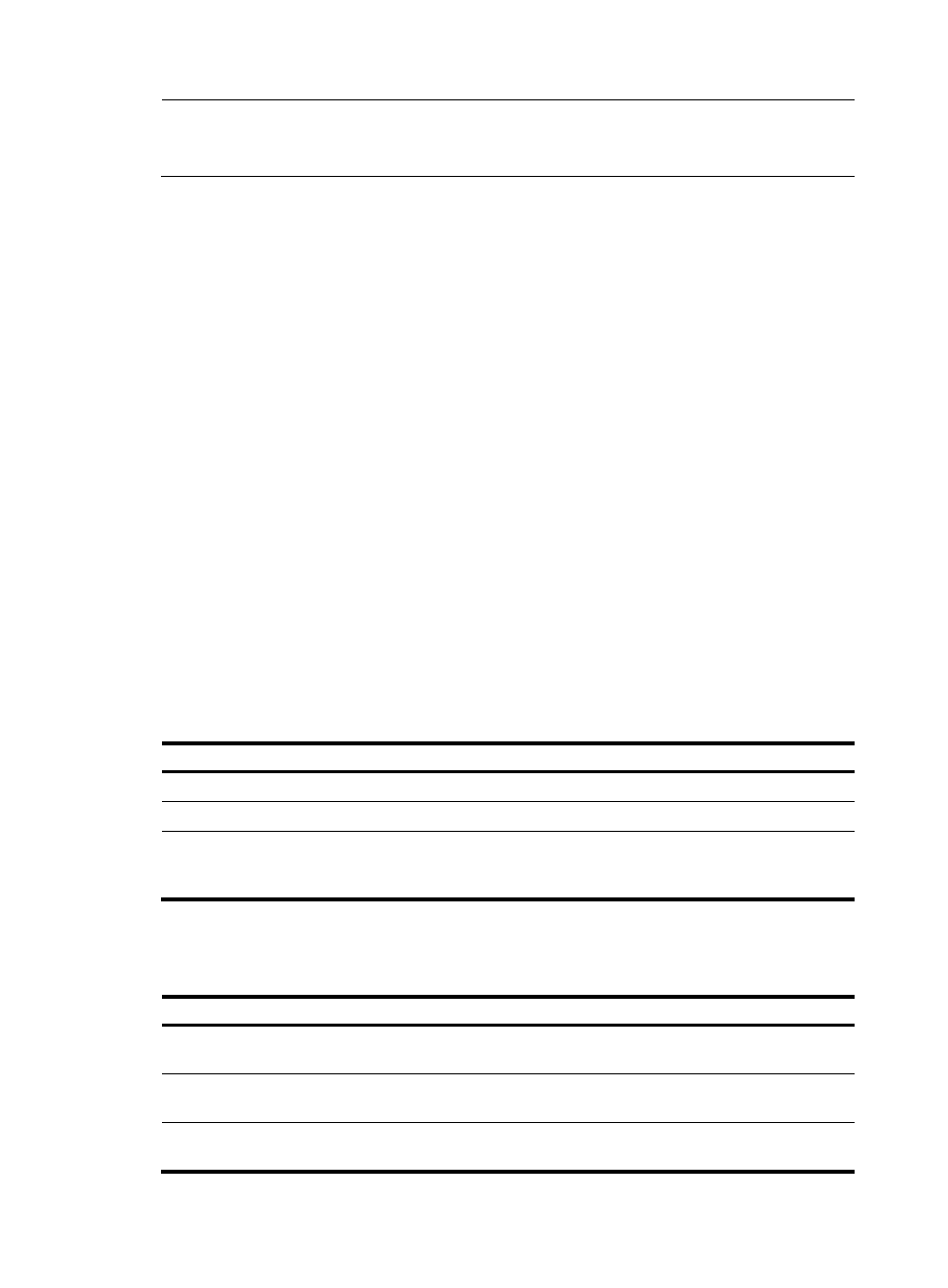
173
NOTE:
You can configure up to eight DNS server addresses, one domain name, eight SIP server addresses, and
eight SIP server domain names in an address pool.
Enabling the DHCPv6 server on an interface
To enable the DHCPv6 server to assign IPv6 prefixes to clients, you must apply an address pool when
enabling the DHCP server on the interface. If you only need the DHCPv6 server to assign IPv6 addresses
to clients, you do not need to apply an address pool.
Configuration guidelines
Follow these guidelines when you enable the DHCPv6 server on an interface:
•
An interface cannot serve as a DHCPv6 server and DHCPv6 relay agent at the same time.
•
Do not enable DHCPv6 server and DHCPv6 client on the same interface.
•
Only one address pool can be applied to an interface.
•
A non-existing address pool can be applied to an interface, but the server cannot assign any prefix,
address, or other configuration information from the address pool until the address pool is created.
•
You cannot modify the address pool applied to an interface or parameters such as the server
priority by using the ipv6 dhcp server command. To do so, you must disable the DHCPv6 server on
the interface first.
Configuration procedure
To enable the DHCPv6 server on an interface:
Step Command
Remarks
1.
Enter system view.
system-view
N/A
2.
Enter interface view.
interface interface-type interface-number
N/A
3.
Enable the DHCPv6 server
on the interface.
ipv6 dhcp server [ allow-hint | apply pool
pool-number | preference preference-value
| rapid-commit ] *
Disabled by default.
Displaying and maintaining the DHCPv6 server
Task Command
Remarks
Display the DUID of the local
device.
display ipv6 dhcp duid [ | { begin | exclude |
include } regular-expression ]
Available in any view.
Display DHCPv6 address pool
information.
display ipv6 dhcp pool [ pool-number ] [ | { begin |
exclude | include } regular-expression ]
Available in any view.
Display the prefix pool
information.
display ipv6 dhcp prefix-pool [ prefix-pool-number ]
[ | { begin | exclude | include } regular-expression ] Available in any view.