Configuring nat address pool, Configuring easy ip, Configuring no-pat – H3C Technologies H3C S12500 Series Switches User Manual
Page 114: Configuring napt
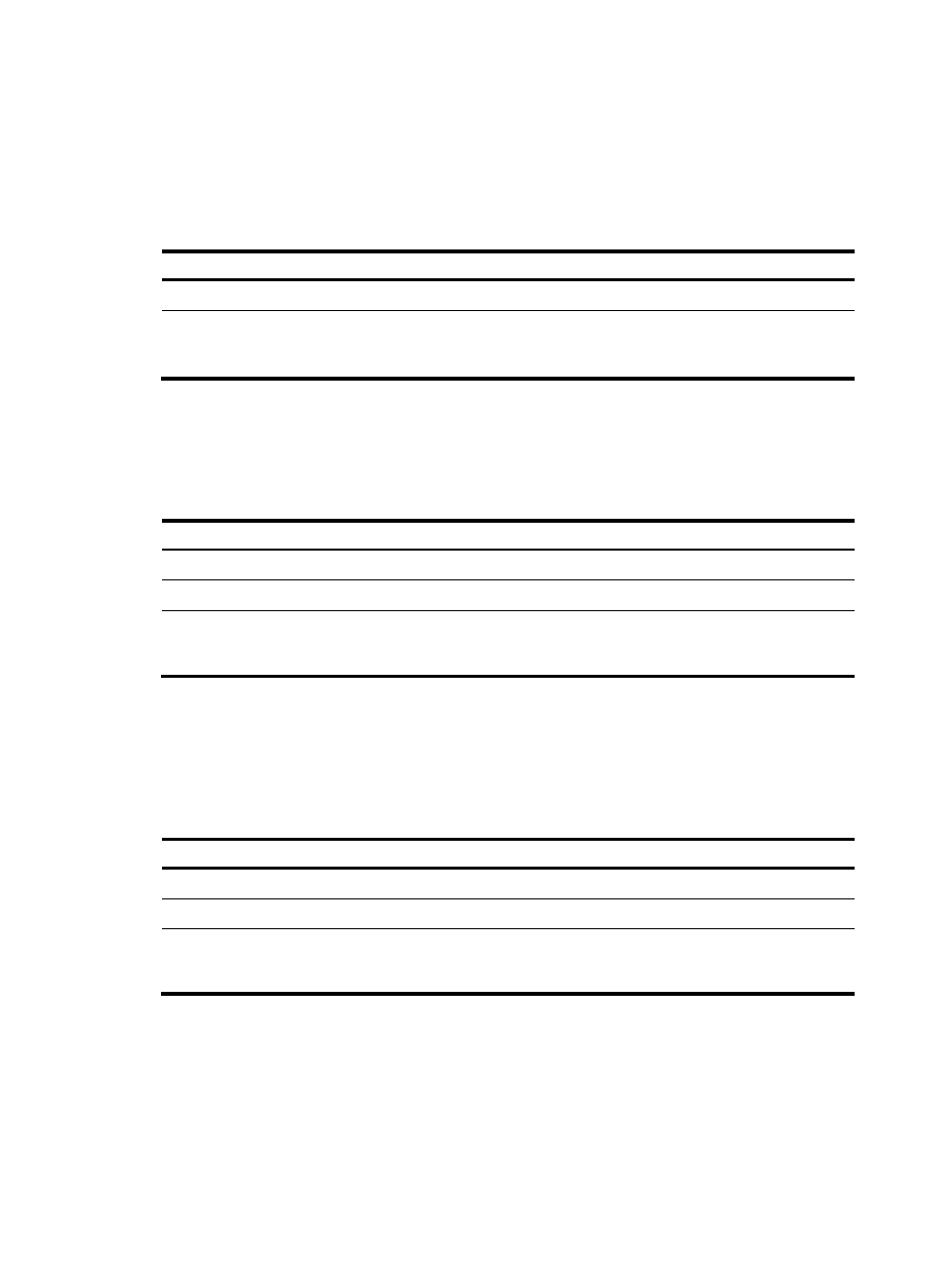
100
•
Determine whether to translate port information.
Configuring NAT address pool
In dynamic address translation, the NAT device selects an address from a specific NAT address pool as
the source address of a packet.
To configure a NAT address pool:
Step Command
Remarks
1.
Enter system view.
system-view
N/A
2.
Configure an
address pool.
nat address-group
group-number start-address
end-address
Not necessary when the router provides only Easy
IP, where an interface’s public IP address is used
as the translated IP address.
Configuring Easy IP
Easy IP allows the switch to use the IP address of one of its interfaces as the source address of NATed
packets.
To configure Easy IP:
Step Command
1.
Enter system view.
system-view
2.
Enter interface view.
interface interface-type interface-number
3.
Enable Easy IP by associating an ACL with the IP
address of the interface.
nat outbound acl-number
Configuring No-PAT
With a specific ACL associated with an address pool or interface address, No-PAT translates the source
address of a packet permitted by the ACL into an IP address of the address pool or the interface address,
without using the port information.
To configure No-PAT:
Step Command
1.
Enter system view.
system-view
2.
Enter interface view.
interface interface-type interface-number
3.
Configure No-PAT by associating an ACL
with an IP address pool on the outbound
interface for translating only IP addresses.
nat outbound acl-number [ address-group group-number
[ vpn-instance vpn-instance-name ] [ no-pat ] ]
Configuring NAPT
With a specific ACL associated with an address pool or interface address, NAPT translates the source
address of a packet permitted by the ACL into an IP address of the address pool or the interface address,
with using the port information.
To configure NAPT: