Enabling client offline detection, Enabling option 82 handling, Configuration prerequisites – H3C Technologies H3C S12500 Series Switches User Manual
Page 62
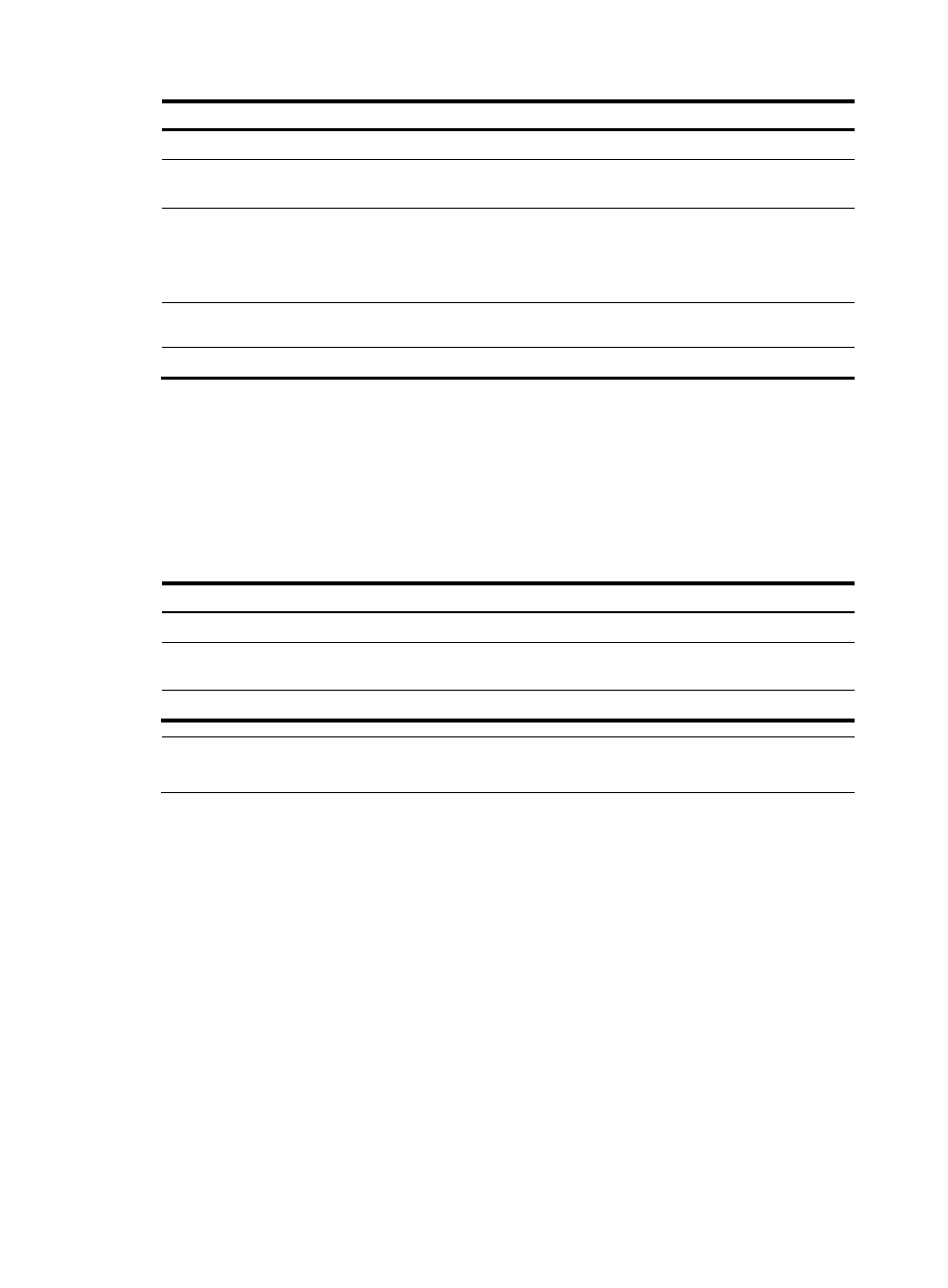
48
Step Command
Remarks
1.
Enter system view.
system-view
N/A
2.
Enter interface view.
interface interface-type
interface-number
N/A
3.
Configure the Ethernet
interface to operate in Layer 3
mode.
port link-mode route
For more information about the
operating mode of Ethernet
interfaces, see Interface
Configuration Guide.
4.
Configure the DHCP server to
support authorized ARP.
dhcp update arp
Not supported by default.
5.
Enable authorized ARP.
arp authorized enable
Disabled by default.
Enabling client offline detection
With this feature enabled, the DHCP server considers a DHCP client goes offline when the ARP entry for
the client ages out. In addition, it removes the client's IP-to-MAC binding entry and releases the IP address
of the client.
To enable offline detection:
Step Command
Remarks
1.
Enter system view.
system-view
N/A
2.
Enter interface view.
interface interface-type
interface-number
N/A
3.
Enable offline detection.
dhcp server client-detect enable
Disabled by default.
NOTE:
Removing an ARP entry manually does not remove the corresponding client's IP-to-MAC binding.
Enabling Option 82 handling
With handling mode for Option 82 enabled, when the DHCP server receives a request with Option 82,
it adds Option 82 in the response.
If the server is configured to ignore Option 82, it will assign an IP address to the client without adding
Option 82 in the response message.
Configuration prerequisites
Before performing this configuration, complete the following tasks:
1.
Enable DHCP.
2.
Configure the DHCP address pool.