Tunneling configuration task list, Configuring a tunnel interface – H3C Technologies H3C S12500 Series Switches User Manual
Page 217
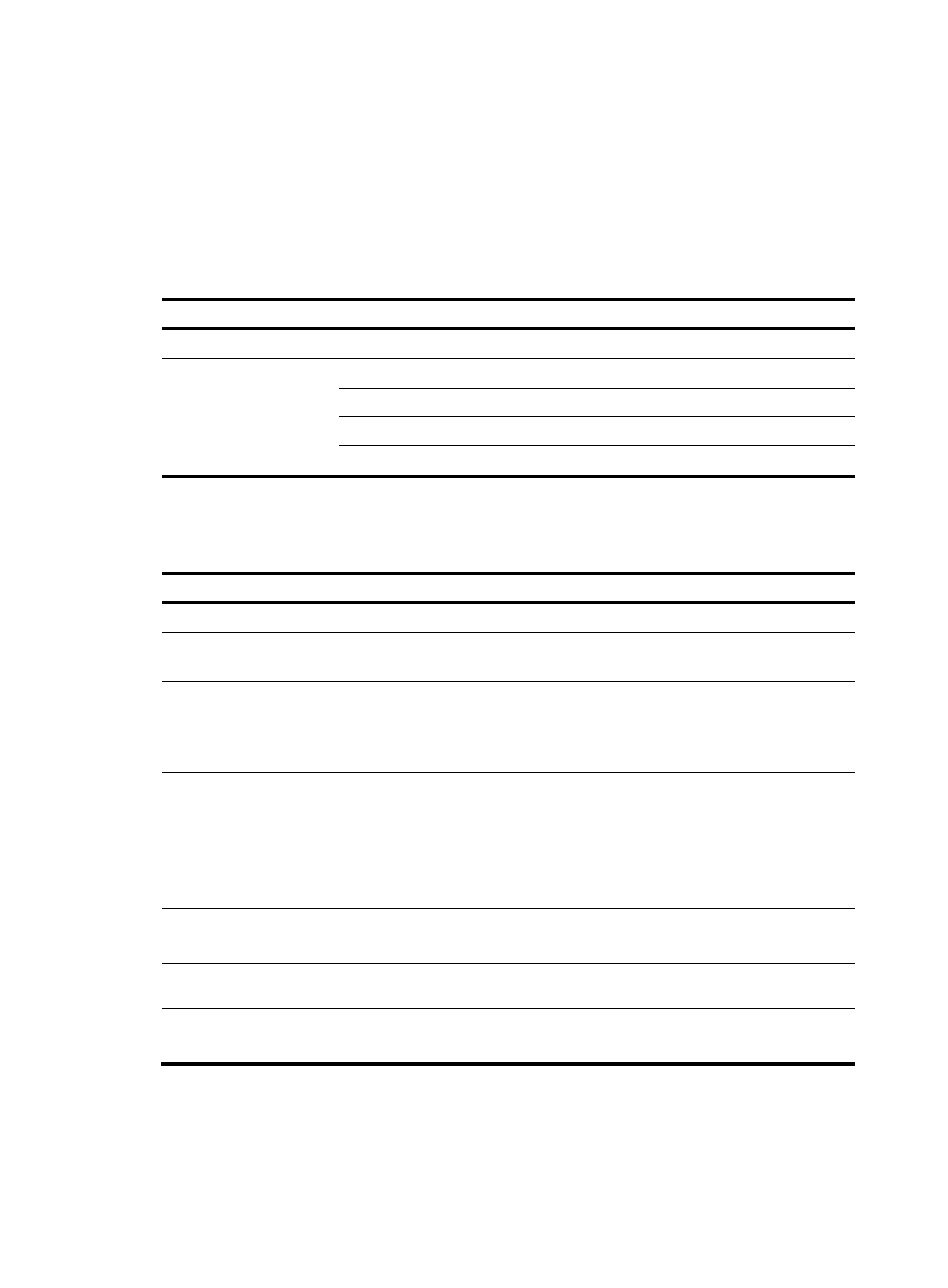
203
•
RFC 3056, Connection of IPv6 Domains via IPv4 Clouds
•
RFC 4214, Intra-Site Automatic Tunnel Addressing Protocol (ISATAP)
Tunneling configuration task list
Tunnel interfaces are virtual Layer 3 interfaces created at the ends of tunnels.
Complete the following tasks to configure the tunneling feature:
Task Remarks
Configuring a tunnel interface
Required.
Configuring IPv6 over
IPv4 tunnel.
Configuring an IPv6 manual tunnel
Optional.
Configuring an automatic IPv4-compatible IPv6 tunnel
Optional.
Optional.
Optional.
Configuring a tunnel interface
Step Command
Remarks
1.
Enter system view.
system-view
N/A
2.
Create a tunnel interface and
enter its view.
interface tunnel number
By default, no tunnel interface is
created.
3.
Configure the description for
the interface.
description text
Optional.
By default, the description of a
tunnel interface is Tunnelnumber
Interface.
4.
Set the MTU.
•
Set the MTU for IPv4 packets
sent over the tunnel interface:
mtu size
•
Set the MTU for IPv6 packets
sent over the tunnel interface:
ipv6 mtu size
Optional.
1500 bytes for IPv4 and 1480 bytes
for IPv6 by default.
For more information about the ipv6
mtu command, see Layer 3—IP
Services Command Reference.
5.
Set the bandwidth of the tunnel
interface.
tunnel bandwidth
bandwidth-value
Optional.
64 kbps by default.
6.
Restore the default settings of
the current interface.
default
Optional.
7.
Shut down the tunnel interface. shutdown
Optional.
By default, the interface is up.