Nat configuration examples, One-to-one static nat configuration example, Network requirements – H3C Technologies H3C S12500 Series Switches User Manual
Page 123
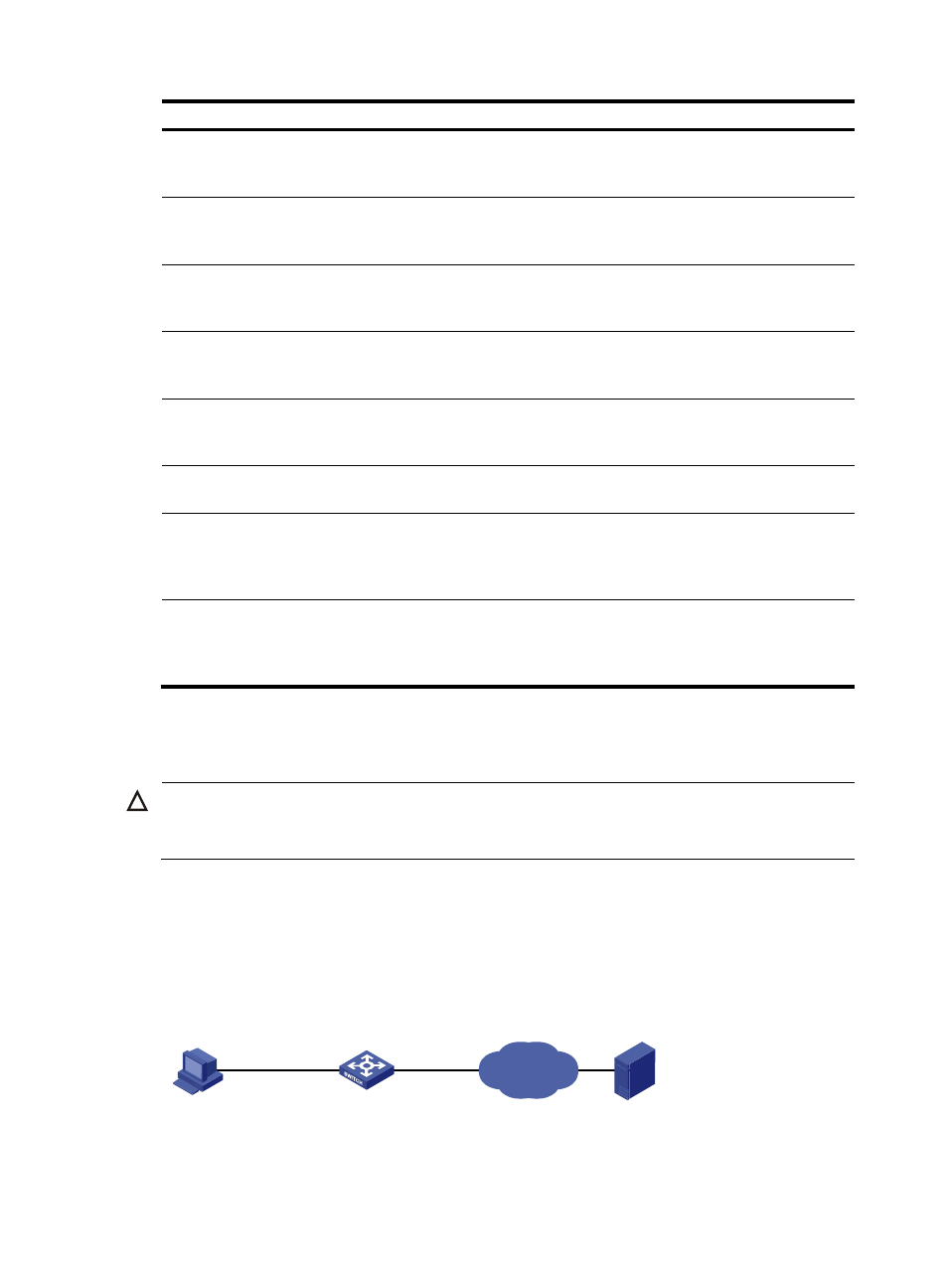
109
Task Command
Remarks
Display user logs output to the log
server through a specific interface
board (in standalone mode).
display userlog export slot slot-number [ |
{ begin | exclude | include }
regular-expression ]
Available in any view.
Display user logs output to the log
server through a specific interface
board (in IRF mode).
display userlog export chassis
chassis-number slot slot-number [ | { begin
| exclude | include } regular-expression ]
Available in any view.
Clear the records in the NAT log buffer
on a specific interface board (in
standalone mode).
reset userlog nat logbuffer slot slot-number
Available in user
view.
Clear the records in the NAT log buffer
on a specific interface board (in IRF
mode).
reset userlog nat logbuffer chassis
chassis-number slot slot-number
Available in user
view.
Clear the statistics of NAT logs on a
specific interface board (in standalone
mode).
reset userlog nat export slot slot-number
Available in user
view.
Clear the statistics of NAT logs on a
specific interface board (in IRF mode).
reset userlog nat export chassis
chassis-number slot slot-number
Available in user
view.
Clear the NAT mapping table and
release the corresponding storage
space on a specific interface board (in
standalone mode).
reset nat session slot slot-number
Available in user
view.
Clear the NAT mapping table and
release the corresponding storage
space on a specific interface board (in
IRF mode).
reset nat session chassis chassis-number
slot slot-number
Available in user
view.
NAT configuration examples
IMPORTANT:
By default, Ethernet, VLAN, and aggregate interfaces are down. To configure such an interface, bring the
interface up by using the undo shutdown command.
One-to-one static NAT configuration example
Network requirements
An internal host 10.110.10.8/24 uses public address 202.38.1.100 to access the Internet.
Figure 49 Network diagram
Host
10.110.10.8/24
Server
Internet
Vlan-int10
10.110.10.1/24
Vlan-int20
202.38.1.1/16
Device