Configuring dhcp client, Enabling the dhcp client on an interface, Configuration guidelines – H3C Technologies H3C S12500 Series Switches User Manual
Page 84: Configuration procedure
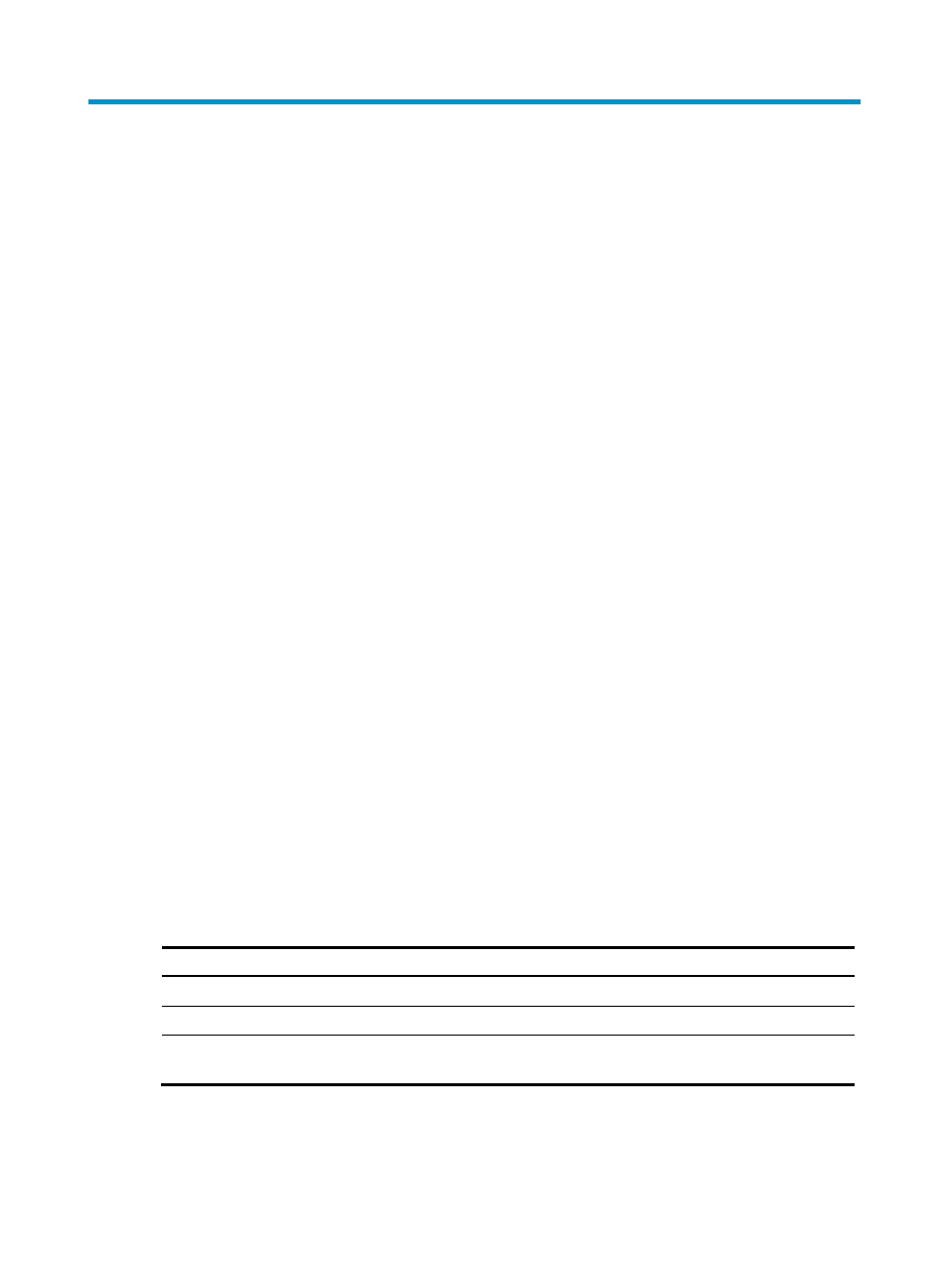
70
Configuring DHCP client
The DHCP client configuration is supported only on Layer 3 Ethernet interfaces (or subinterfaces), VLAN
interfaces, and Layer 3 aggregate interfaces.
Enabling the DHCP client on an interface
An interface enabled with the DHCP client uses DHCP to obtain configuration parameters such as an IP
address from the DHCP server.
If the DHCP client enabled on an interface fails to get an IP address multiple times, the DHCP client stops
address acquisition.
Configuration guidelines
Follow these guidelines when you enable the DHCP client on an interface:
•
An interface in an aggregation group cannot be enabled with the DHCP client.
•
To enable multiple VLAN interfaces with the same MAC address to use the DHCP client to get IP
addresses through a relay agent, the DHCP server must not run on Windows Server 2000 or
Windows Server 2003.
•
An interface supports multiple address acquisition methods. A newly configured address
acquisition method overwrites the previous one.
•
Secondary IP addresses cannot be configured on an interface that is enabled with the DHCP client.
•
If the IP address that interface A obtains from the DHCP server is on the same network segment as
the IP address of interface B, interface A does not use the IP address or request another IP address
from the DHCP server, unless the IP address of interface B is manually deleted and interface A is
brought up again by first executing the shutdown command and then the undo shutdown
command or the DHCP client is re-enabled on interface A by executing the undo ip address
dhcp-alloc command and then the ip address dhcp-alloc command.
Configuration procedure
To enable the DHCP client on an interface:
Step Command
Remarks
1.
Enter system view.
system-view
N/A
2.
Enter interface view.
interface interface-type interface-number N/A
3.
Enable the DHCP client on the
interface.
ip address dhcp-alloc [ client-identifier mac
interface-type interface-number ]
Disabled by default.