Enabling common proxy arp, Enabling local proxy arp – H3C Technologies H3C S12500 Series Switches User Manual
Page 28
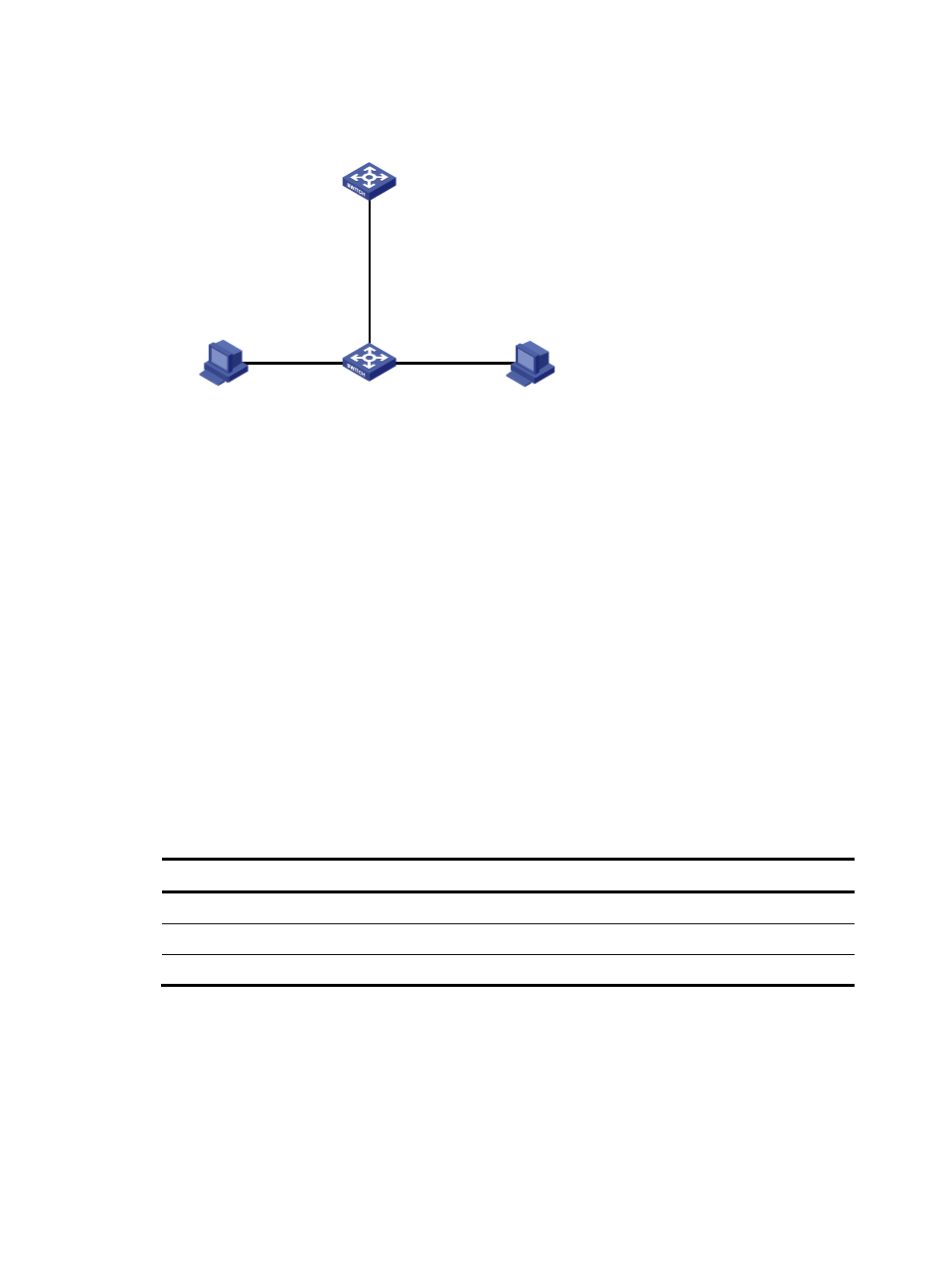
14
Figure 6 Application environment of local proxy ARP
Because Host A considers that Host B is on the same network, it sends an ARP request for the MAC
address of Host B. However, Host B cannot receive this request because they belong to different VLANs.
Enabling local proxy ARP on GigabitEthernet 3/0/2 of Switch A, so that Switch A can reply to the ARP
request from Host A with the MAC address of VLAN-interface 10, and forward packets sent from Host A
to Host B. Thus, communication between Host A and Host B is enabled.
Enable local proxy ARP in one of the following cases:
•
Hosts connected to different isolated layer 2 ports in the same VLAN need to communicate at Layer
3.
•
If a super VLAN is configured, hosts in different sub VLANs of the super VLAN need to communicate
at Layer 3.
Enabling common proxy ARP
You can enable common proxy ARP in VLAN interface view/Layer 3 Ethernet interface view/Layer 3
Ethernet subinterface view/Layer 3 aggregate interface view/Layer 3 aggregate subinterface view.
To enable common proxy ARP:
Step Command Remarks
1.
Enter system view.
system-view
N/A
2.
Enter interface view.
interface interface-type interface-number N/A
3.
Enable proxy ARP.
proxy-arp enable
Disabled by default.
Enabling local proxy ARP
You can enable local proxy ARP in VLAN interface view/Layer 3 Ethernet interface view/ Layer 3
Ethernet subinterface view/Layer 3 aggregate interface view/Layer 3 aggregate subinterface view.
To enable local proxy ARP:
GE3/0/2
192.168.10.101/24
Switch A
GE3/0/1
Switch B
GE3/0/3
VLAN 2
VLAN 3
Vlan-int 10
192.168.10.100/24
Host A
Host B
192.168.10.99/24
192.168.10.200/24