H3C Technologies H3C S12500 Series Switches User Manual
Page 53
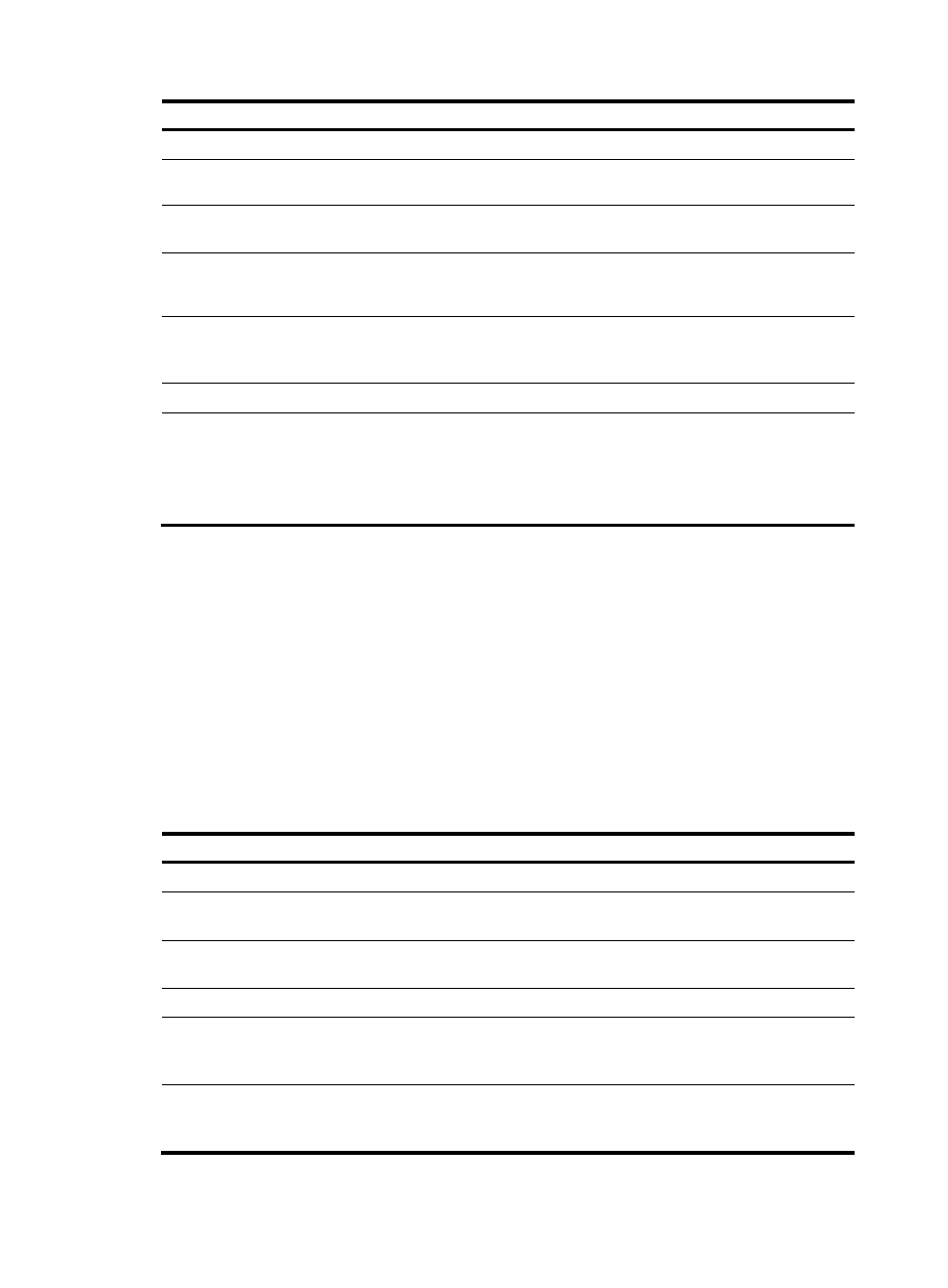
39
Step Command
Remarks
1.
Enter system view.
system-view
N/A
2.
Enter common address pool
view.
dhcp server ip-pool pool-name N/A
3.
Specify a network segment.
network network-address
[ mask-length | mask mask ]
Not specified by default, meaning
no assignable address.
4.
Specify the IP address range
on the subnet for dynamic
allocation.
network ip range min-address
max-address
Optional.
Not specified by default.
5.
Specify the address lease
duration.
expired { day day [ hour hour
[ minute minute ] [ second
second ] ] | unlimited }
Optional.
One day by default.
6.
Return to system view.
quit
N/A
7.
Exclude IP addresses from
automatic allocation.
dhcp server forbidden-ip
low-ip-address [ high-ip-address ]
Optional.
Except IP addresses of the DHCP
server interfaces, all addresses in
the DHCP address pool are
assignable by default.
Configuring dynamic address allocation for an extended
address pool
Extended address pools support dynamic address allocation only.
When configuring an extended address pool, you must specify:
•
Assignable IP address range
•
Mask
After the assignable IP address range and the mask are specified, the address pool becomes valid.
To configure dynamic address allocation for an extended address pool:
Step Command
Remarks
1.
Enter system view.
system-view
N/A
2.
Enter extended address pool
view.
dhcp server ip-pool pool-name
extended
N/A
3.
Specify the IP address range. network ip range min-address
max-address
Not specified by default.
4.
Specify the IP address mask.
network mask mask
Not specified by default.
5.
Specify the IP address range
for the DHCP clients of a
specific vendor.
vendor-class-identifier
hex-string&<1-255> ip range
min-address max-address
Optional.
Not configured by default.
6.
Specify the address lease
duration.
expired { day day [ hour hour
[ minute minute [ second
second ] ] ] | unlimited }
Optional.
One day by default.