Cannot configure secure mac addresses, Configuring snmp notifications for ipsec – H3C Technologies H3C S12500-X Series Switches User Manual
Page 155
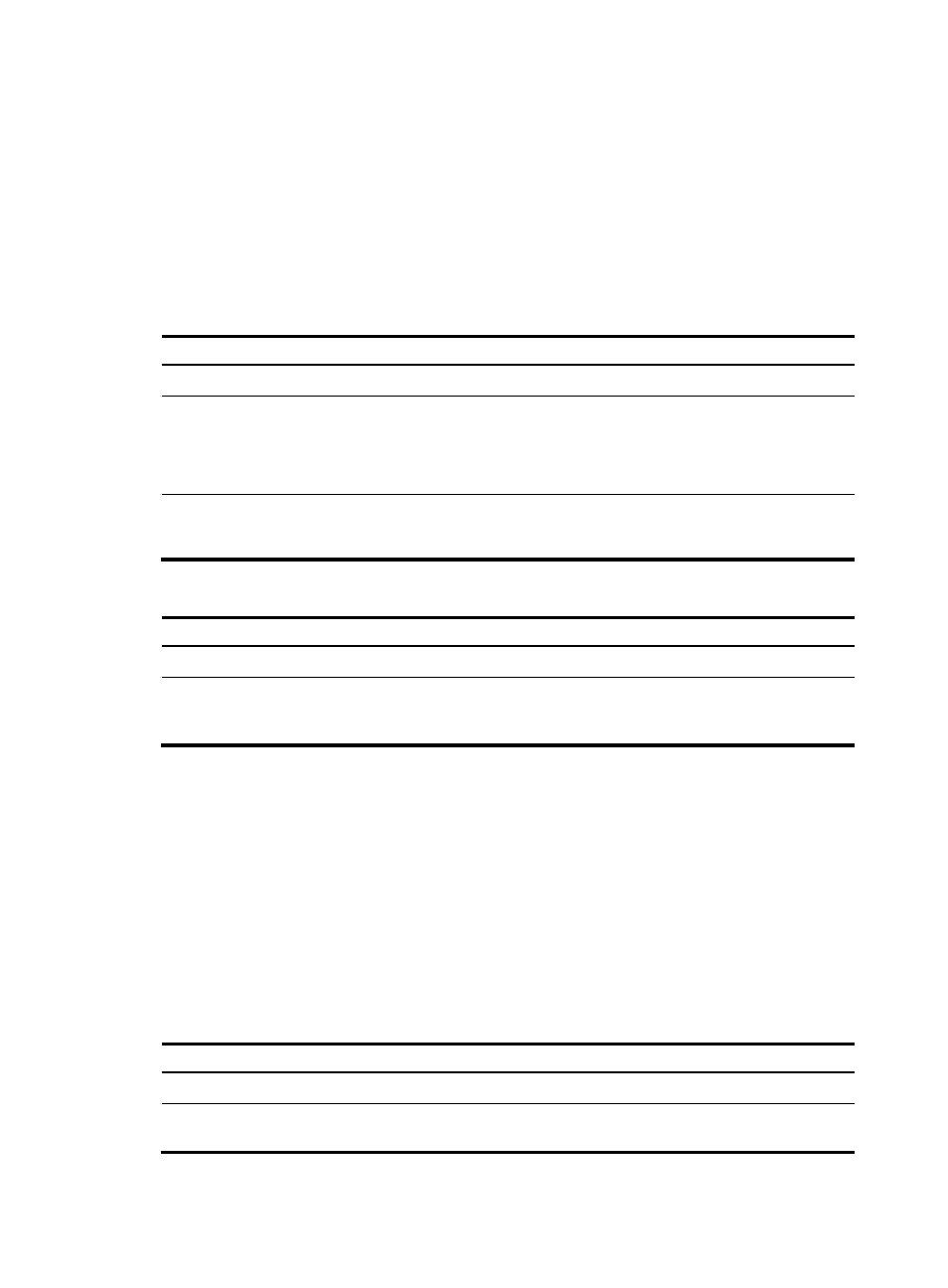
143
You can configure the DF bit in system view and interface view. The interface-view DF bit setting takes
precedence over the system-view DF bit setting. If the interface-view DF bit setting is not configured, the
interface uses the system-view DF bit setting.
Follow these guidelines when you configure the DF bit:
•
The DF bit setting takes effect only in tunnel mode, and it changes the DF bit in the new IP header
rather than the original IP header.
•
Configure the same DF bit setting on the interfaces where the same IPsec policy bound to a source
interface has been applied.
To configure the DF bit of IPsec packets on an interface:
Step Command
Remarks
1.
Enter system view.
system-view
N/A
2.
Enter interface view.
interface interface-type
interface-number
N/A
3.
Configure the DF bit of
IPsec packets on the
interface.
ipsec df-bit { clear | copy | set }
By default, the interface uses the
global DF bit setting.
To configure the DF bit of IPsec packets globally:
Step Command
Remarks
1.
Enter system view.
system-view
N/A
2.
Configure the DF bit of
IPsec packets globally.
ipsec global-df-bit { clear | copy | set }
By default, IPsec copies the DF bit
in the original IP header to the
new IP header.
96B
Configuring SNMP notifications for IPsec
After you enable SNMP notifications for IPsec, the IPsec module notifies the NMS of important module
events. The notifications are sent to the device's SNMP module. You can configure the notification
transmission parameters for the SNMP module to specify how the SNMP module displays notifications.
For more information about SNMP notifications, see Network Management and Monitoring
Configuration Guide.
To generate and output SNMP notifications for IPsec for a specific failure type or event type, enable
SNMP notifications for IPsec globally and for the specified failure type or event type.
To configure SNMP notifications for IPsec:
Step Command
Remarks
1.
Enter system view
system-view
N/A
2.
Enable SNMP notifications
for IPsec globally.
snmp-agent trap enable ipsec global
By default, SNMP notifications for
IPsec are enabled.