Configuring radius schemes – H3C Technologies H3C S12500-X Series Switches User Manual
Page 35
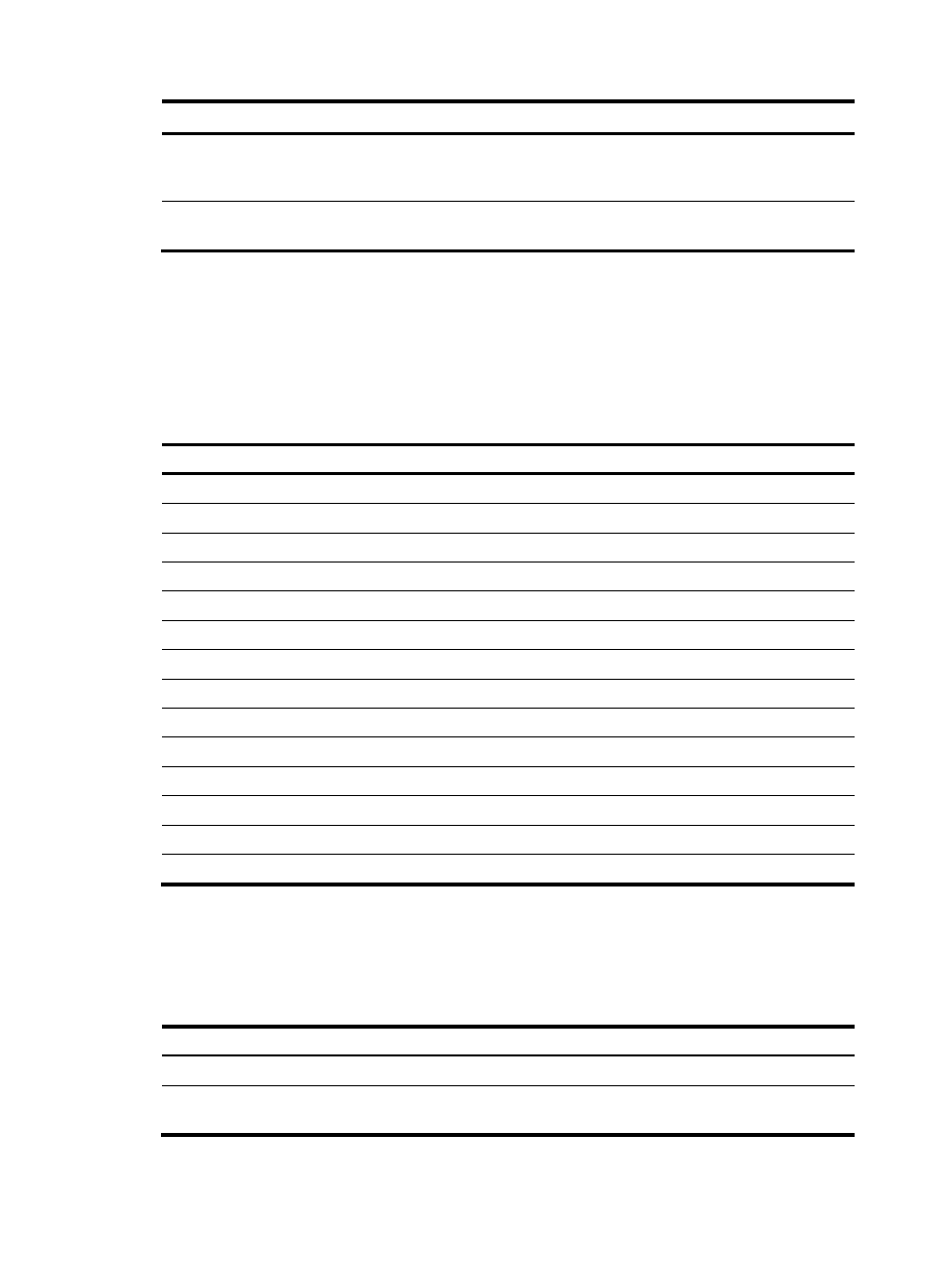
23
Task Command
Display the local user
configuration and online user
statistics.
display local-user [ class { manage | network } | idle-cut { disable | enable }
| service-type { ftp | lan-access | ssh | telnet | terminal } | state { active |
block } | user-name user-name | vlan vlan-id ]
Display the user group
configuration.
display user-group [ group-name ]
163B
Configuring RADIUS schemes
A RADIUS scheme specifies the RADIUS servers that the device can work with and defines a set of
parameters that the device uses to exchange information with the RADIUS servers, including the IP
addresses of the servers, UDP port numbers, shared keys, and server types.
355B
Configuration task list
Tasks at a glance
(Required.)
705H
Creating a RADIUS scheme
(Required.)
706H
Specifying the RADIUS authentication servers
(Optional.)
707H
Specifying the RADIUS accounting servers and the relevant parameters
(Optional.)
708H
Specifying the shared keys for secure RADIUS communication
(Optional.)
709H
Specifying a VPN for the scheme
(Optional.)
710H
Setting the username format and traffic statistics units
(Optional.)
711H
Setting the maximum number of RADIUS request transmission attempts
(Optional.)
712H
Setting the status of RADIUS servers
(Optional.)
713H
Specifying the source IP address for outgoing RADIUS packets
(Optional.)
714H
Setting RADIUS timers
(Optional.)
715H
Configuring the accounting-on feature
(Optional.)
716H
Configuring the IP addresses of the security policy servers
(Optional.)
717H
Enabling SNMP notifications for RADIUS
(Optional.)
718H
Displaying and maintaining RADIUS
356B
Creating a RADIUS scheme
Create a RADIUS scheme before performing any other RADIUS configurations. You can configure up to
16 RADIUS schemes. A RADIUS scheme can be referenced by multiple ISP domains.
To create a RADIUS scheme:
Step Command
Remarks
1.
Enter system view.
system-view
N/A
2.
Create a RADIUS scheme and
enter its view.
radius scheme
radius-scheme-name
By default, no RADIUS scheme is
defined.