Enabling the session-control feature – H3C Technologies H3C S12500-X Series Switches User Manual
Page 57
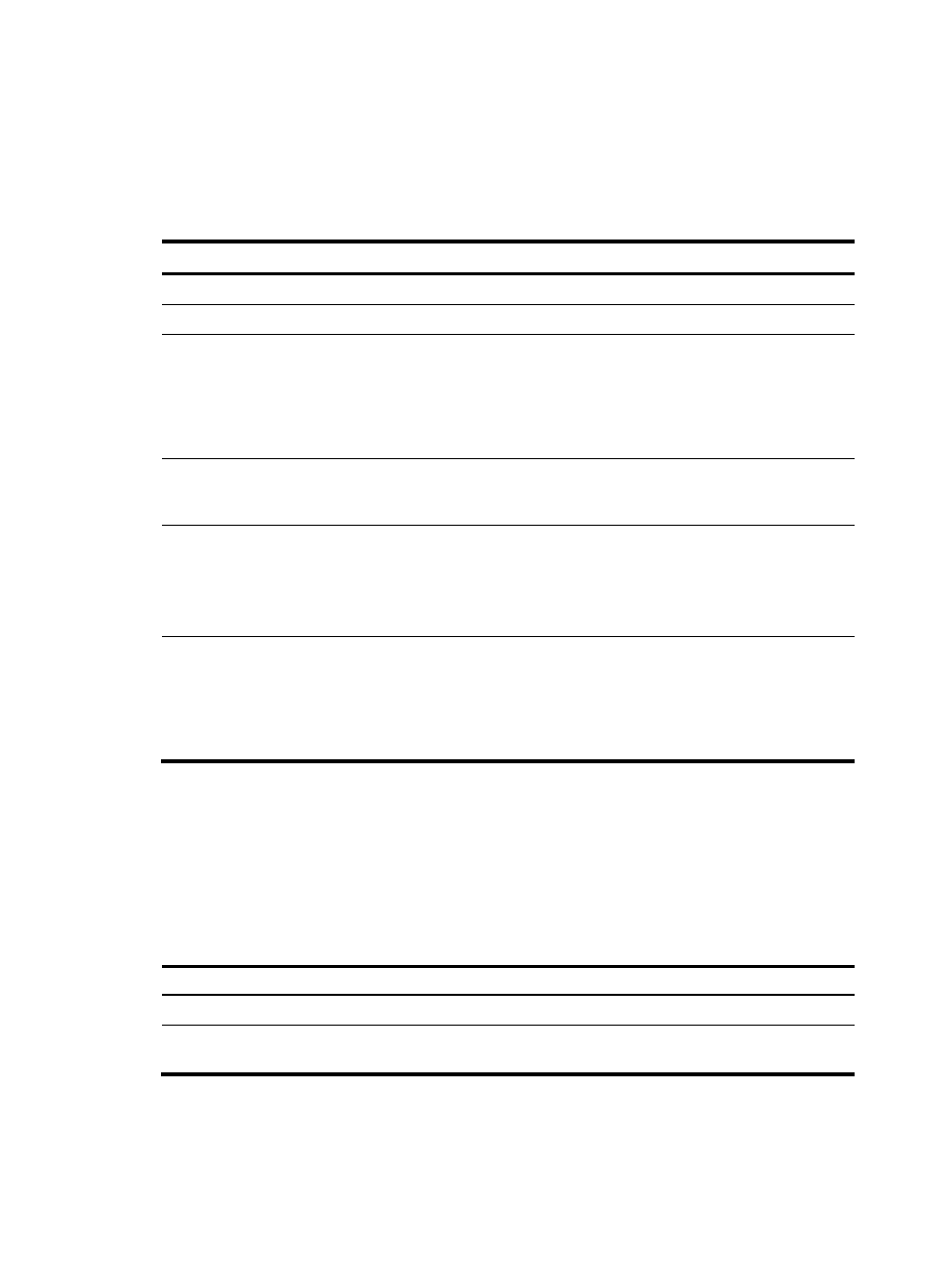
45
•
Local accounting does not provide statistics for charging. It only counts and controls the number of
concurrent users who use the same local user account. The threshold is configured by using the
access-limit command.
399B
Configuration procedure
To configure accounting methods for an ISP domain:
Step Command Remarks
1.
Enter system view.
system-view
N/A
2.
Enter ISP domain view.
domain isp-name
N/A
3.
Specify the default
accounting method for all
types of users.
accounting default { hwtacacs-scheme
hwtacacs-scheme-name [ radius-scheme
radius-scheme-name ] [ local ] [ none ] |
local [ none ] | none | radius-scheme
radius-scheme-name [ hwtacacs-scheme
hwtacacs-scheme-name ] [ local ] [ none ] }
By default, the accounting
method is local.
The none keyword is not
supported in FIPS mode.
4.
Specify the command
accounting method.
accounting command hwtacacs-scheme
hwtacacs-scheme-name
By default, the default
accounting method is used
for command accounting.
5.
Specify the accounting
method for LAN users.
accounting lan-access { local [ none ] |
none | radius-scheme radius-scheme-name
[ local ] [ none ] }
By default, the default
accounting method is used
for LAN users.
The none keyword is not
supported in FIPS mode.
6.
Specify the accounting
method for login users.
accounting login { hwtacacs-scheme
hwtacacs-scheme-name [ radius-scheme
radius-scheme-name ] [ local ] [ none ] |
local [ none ] | none | radius-scheme
radius-scheme-name [ hwtacacs-scheme
hwtacacs-scheme-name ] [ local ] [ none ] }
By default, the default
accounting method is used
for login users.
The none keyword is not
supported in FIPS mode.
20B
Enabling the session-control feature
A RADIUS server running on IMC can use session-control packets to inform disconnect or dynamic
authorization change requests. This task enables the device to receive RADIUS session-control packets on
UDP port 1812.
To enable the session-control feature:
Step Command
Remarks
1.
Enter system view.
system-view
N/A
2.
Enable the session-control
feature.
radius session-control enable
By default, the session-control
feature is disabled.