H3C Technologies H3C S12500-X Series Switches User Manual
Page 42
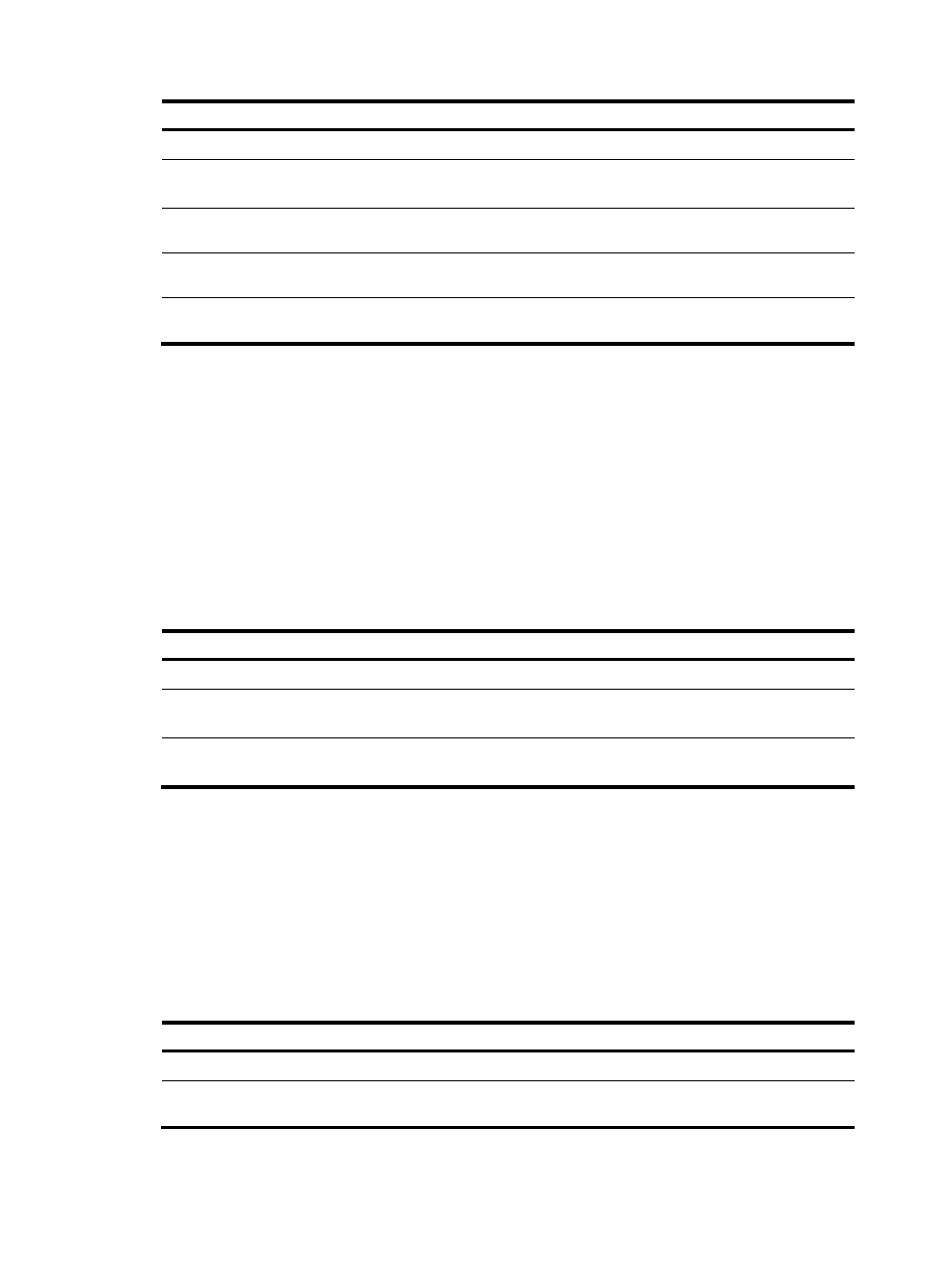
30
Step Command
Remarks
1.
Enter system view.
system-view
N/A
2.
Enter RADIUS scheme view.
radius scheme
radius-scheme-name
N/A
3.
Set the RADIUS server
response timeout timer.
timer response-timeout seconds
The default setting is 3 seconds.
4.
Set the quiet timer for the
servers.
timer quiet minutes
The default setting is 5 minutes.
5.
Set the real-time accounting
timer.
timer realtime-accounting minutes The default setting is 12 minutes.
366B
Configuring the accounting-on feature
When the accounting-on feature is enabled, the device automatically sends an accounting-on packet to
the RADIUS server after a device or card reboot. Upon receiving the accounting-on packet, the RADIUS
server logs out all online users so they can log in again through the device. Without this feature, users
cannot log in again after the reboot, because the RADIUS server considers them to be online.
You can configure the interval for which the device waits to resend the accounting-on packet and the
maximum number of retries.
The RADIUS server must run on IMC to correctly log out users when a card reboots on the distributed
device to which the users connect.
To configure the accounting-on feature for a RADIUS scheme:
Step Command
Remarks
1.
Enter system view.
system-view
N/A
2.
Enter RADIUS scheme view.
radius scheme
radius-scheme-name
N/A
3.
Enable accounting-on.
accounting-on enable [ interval
seconds | send send-times ] *
By default, the accounting-on
feature is disabled.
367B
Configuring the IP addresses of the security policy servers
The NAS verifies the validity of received control packets and accepts only control packets from known
servers. To use a security policy server that is independent of the AAA servers, configure the IP address
of the security policy server on the NAS.
The security policy server is the management and control center of the H3C EAD solution. To implement
all EAD functions, configure both the IP address of the security policy server and that of the IMC Platform
on the NAS.
To configure the IP address of a security policy server for a scheme:
Step Command
Remarks
1.
Enter system view.
system-view
N/A
2.
Enter RADIUS scheme
view.
radius scheme radius-scheme-name
N/A