Protocols and standards, Working with sftp directories – H3C Technologies H3C S12500-X Series Switches User Manual
Page 192
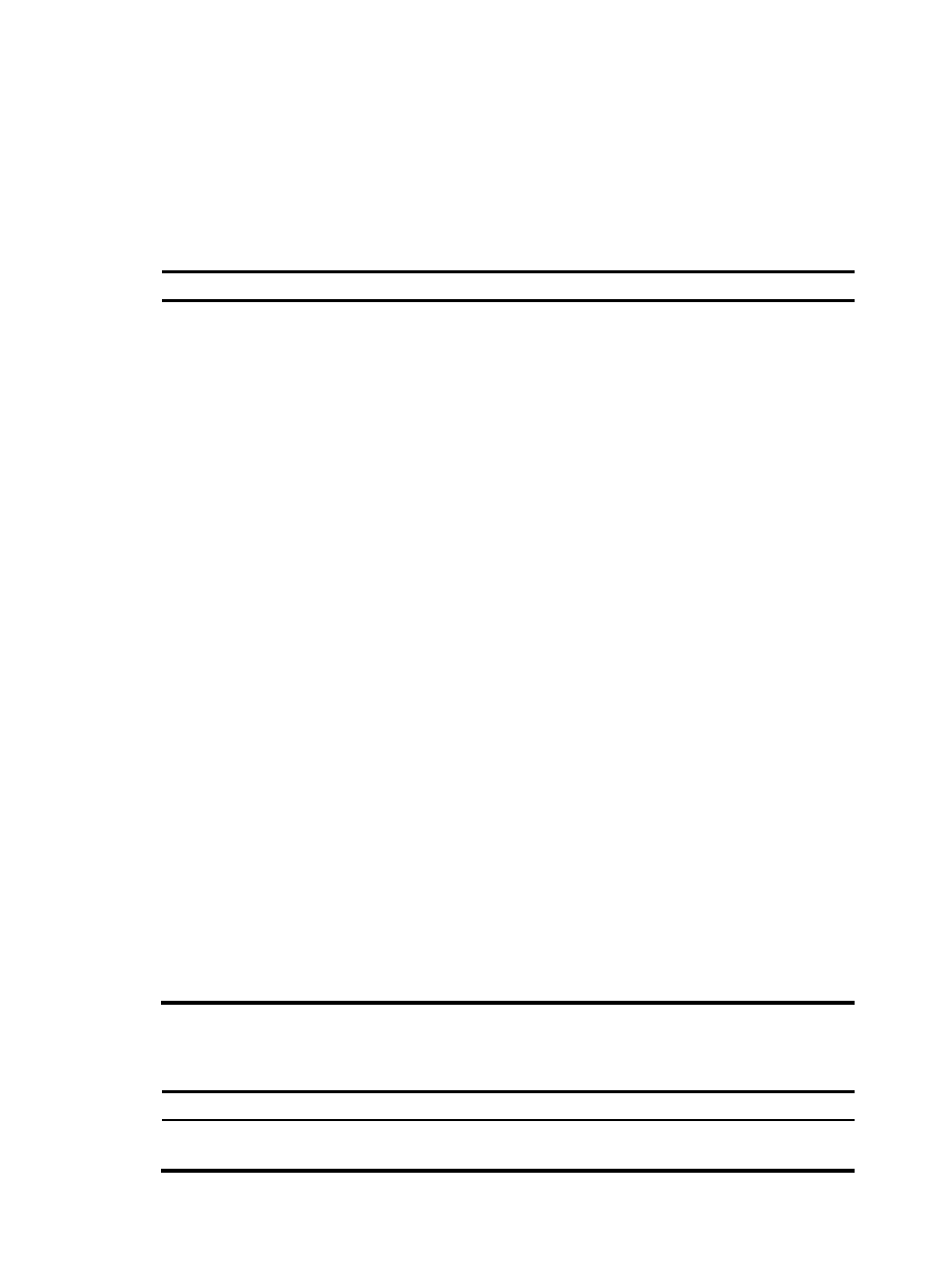
180
When an SFTP client accesses an SFTP server, it uses the locally saved host public key of the server to
authenticate the server. When acting as an SFTP client, the device supports the first authentication by
default. When the device accesses an SFTP server for the first time but it is not configured with the host
public key of the SFTP server, it can access the server and locally save the server's host public key for
future use. In a secure network, the first authentication can simplify the configuration on the SFTP client,
but it is not reliable.
To establish a connection to an SFTP server:
Task Command
Remarks
Establish a
connection to an
SFTP server.
•
In non-FIPS mode, establish a connection to an IPv4 SFTP server:
sftp server [ port-number ] [ vpn-instance vpn-instance-name ]
[ identity-key { dsa | rsa } | prefer-compress zlib |
prefer-ctos-cipher { 3des | aes128 | aes256 | des } |
prefer-ctos-hmac { md5 | md5-96 | sha1 | sha1-96 } | prefer-kex
{ dh-group-exchange | dh-group1 | dh-group14 } |
prefer-stoc-cipher { 3des | aes128 | aes256 | des } |
prefer-stoc-hmac { md5 | md5-96 | sha1 | sha1-96 } ] * [ dscp
dscp-value | publickey keyname | source { interface interface-type
interface-number | ip ip-addres} ] *
•
In FIPS mode, establish a connection to an IPv4 SFTP server:
sftp server [ port-number ] [ vpn-instance vpn-instance-name ]
[ identity-key rsa | prefer-compress zlib | prefer-ctos-cipher
{ aes128 | aes256 } | prefer-ctos-hmac { sha1 | sha1-96 } |
prefer-kex dh-group14 | prefer-stoc-cipher { aes128 | aes256 } |
prefer-stoc-hmac { sha1 | sha1-96 } ] * [ publickey keyname |
source { interface interface-type interface-number | ip ip-address } ]
*
•
In non-FIPS mode, establish a connection to an IPv6 SFTP server:
sftp ipv6 server [ port-number ] [ vpn-instance vpn-instance-name ]
[ -i interface-type interface-number ] [ identity-key { dsa | rsa } |
prefer-compress zlib | prefer-ctos-cipher { 3des | aes128 | aes256
| des } | prefer-ctos-hmac { md5 | md5-96 | sha1 | sha1-96 } |
prefer-kex { dh-group-exchange | dh-group1 | dh-group14 } |
prefer-stoc-cipher { 3des | aes128 | aes256 | des } |
prefer-stoc-hmac { md5 | md5-96 | sha1 | sha1-96 } ] * [ dscp
dscp-value | publickey keyname | source { interface interface-type
interface-number | ipv6 ipv6-addres} ] *
•
In FIPS mode, establish a connection to an IPv6 SFTP server:
sftp ipv6 server [ port-number ] [ vpn-instance vpn-instance-name ]
[ -i interface-type interface-number ] [ identity-key rsa|
prefer-compress zlib | prefer-ctos-cipher { aes128 | aes256 } |
prefer-ctos-hmac { sha1 | sha1-96 } | prefer-kex dh-group14 |
prefer-stoc-cipher { aes128 | aes256 } | prefer-stoc-hmac { sha1 |
sha1-96 } ] * [ publickey keyname | source { interface interface-type
interface-number | ipv6 ipv6-addres} ] *
Use one of the
commands.
Available in user
view.
277B
Working with SFTP directories
Task Command
Remarks
Change the working directory on
the SFTP server.
cd [ remote-path ]
Available in SFTP client view.
- H3C S5560 Series Switches H3C WX6000 Series Access Controllers H3C WX5000 Series Access Controllers H3C WX3000 Series Unified Switches H3C LSWM1WCM10 Access Controller Module H3C LSWM1WCM20 Access Controller Module H3C LSQM1WCMB0 Access Controller Module H3C LSRM1WCM2A1 Access Controller Module H3C LSBM1WCM2A0 Access Controller Module H3C S9800 Series Switches H3C S5130 Series Switches H3C S5120 Series Switches