Configuration procedure – H3C Technologies H3C S12500-X Series Switches User Manual
Page 66
Advertising
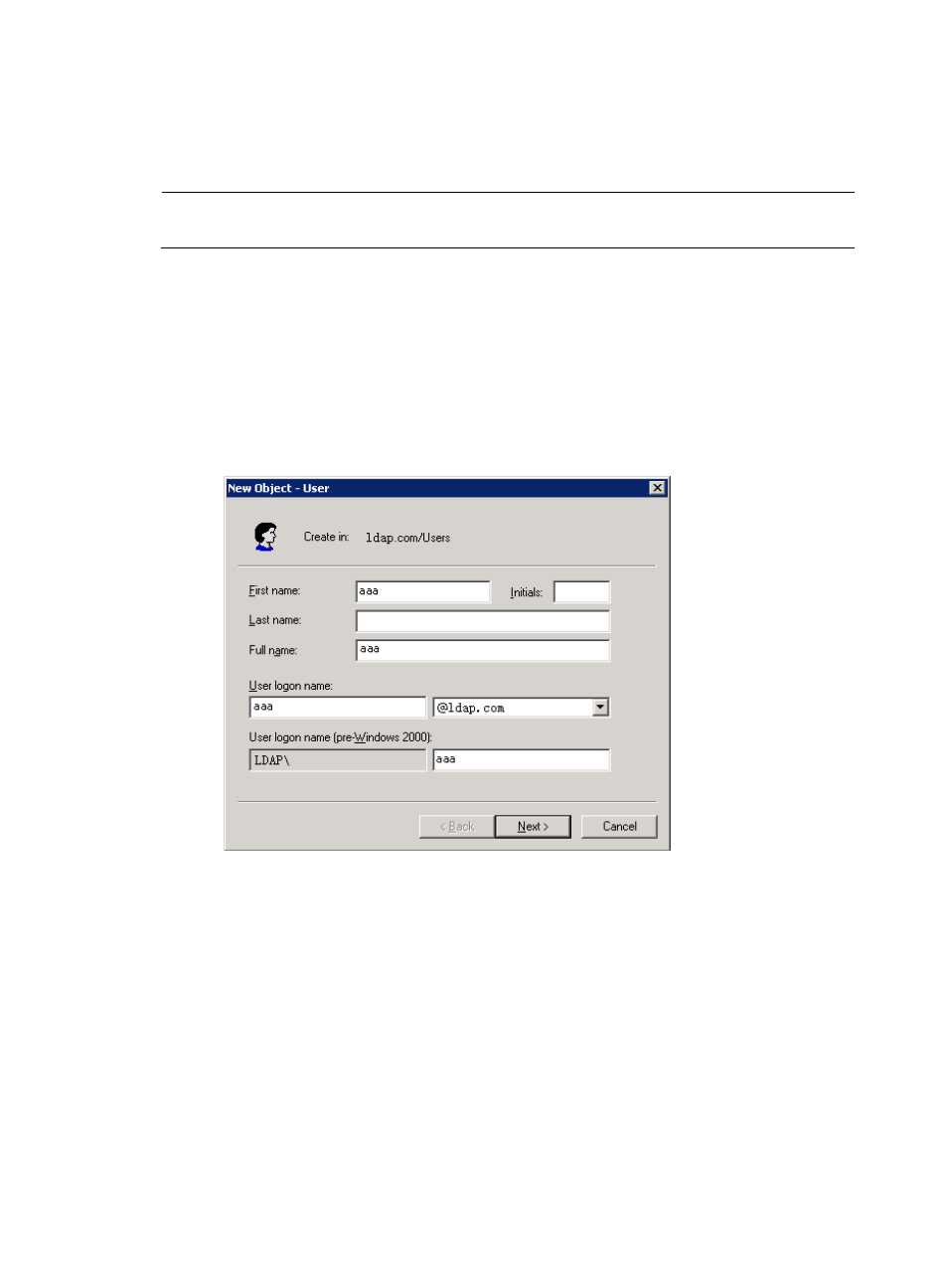
54
182B
Configuration procedure
1.
Configure the LDAP server:
NOTE:
In this example, the LDAP server runs Microsoft Windows 2003 Server Active Directory.
# Add a user named aaa and set the password to ldap!123456.
a.
On the LDAP server, select Start > Control Panel > Administrative Tools, and double-click
Active Directory Users and Computers to display the Active Directory Users and Computers
window.
b.
From the navigation tree, click Users under the ldap.com node.
c.
Select Action > New > User from the menu to display the dialog box for adding a user.
d.
Enter the login name aaa and click Next.
Figure 17 Adding user aaa
d.
In the dialog box, enter the password ldap!123456, select options as needed, and click Next.
Advertising
This manual is related to the following products: