Mpu failure, Lpu and switching fabric module failure – H3C Technologies H3C S12500-X Series Switches User Manual
Page 72
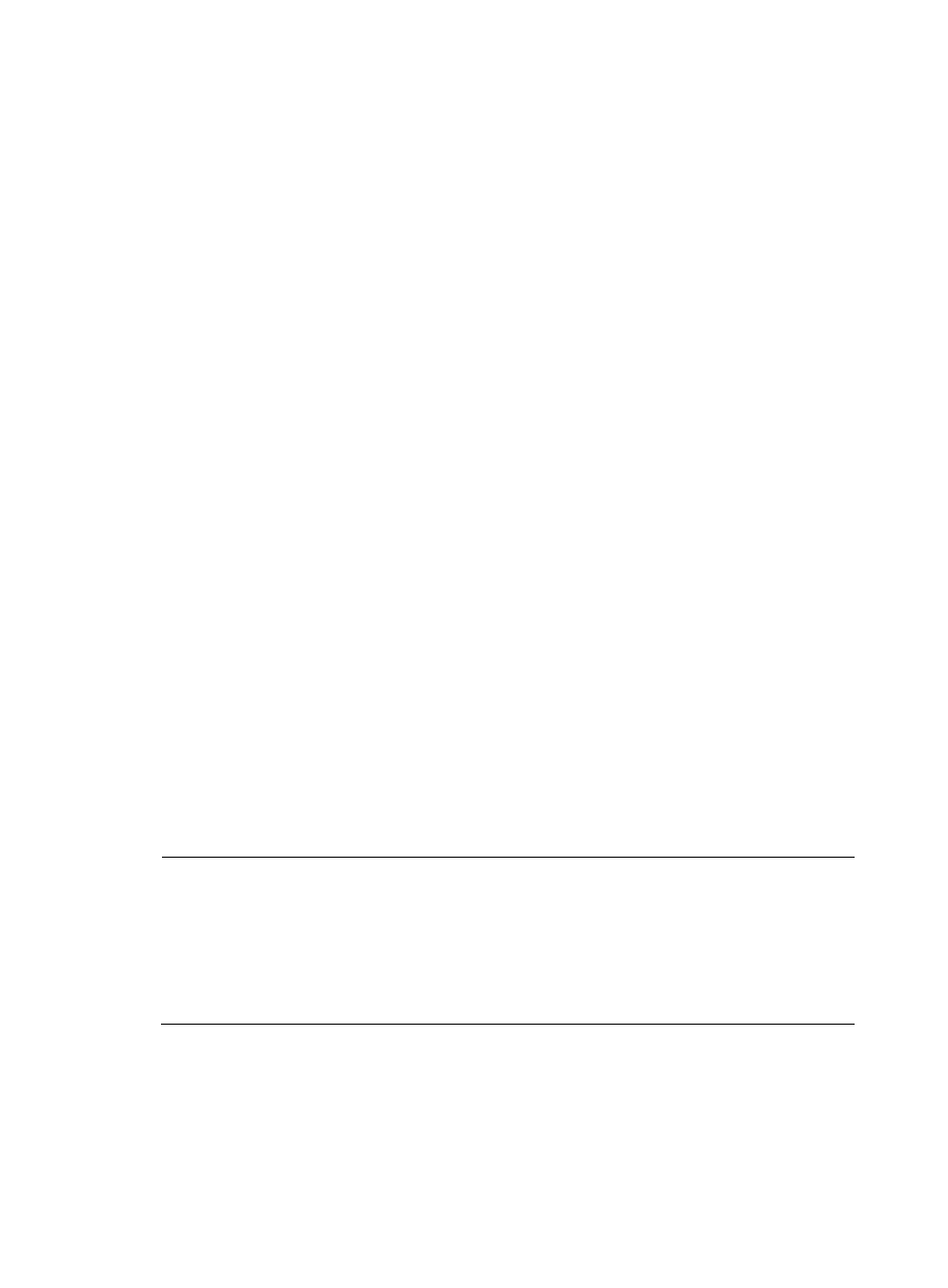
64
3.
Verify that the air inlet and exhaust vents of the chassis are not blocked. If they are blocked, clean
them to keep good ventilation. If you install air filters, remove the air filters, clean them, and install
them again.
4.
Verify that the fan tray is fully seated. You can remove the fan tray, install it again, and then insert
and fasten the screws. During this process, examine the status of the LEDs on the fan tray.
5.
Verify that the empty LPU slots and power module slots are installed with filler panels. If not, install
filler panels for them to guarantee good ventilation.
6.
If the problem persists, contact H3C Support.
MPU failure
The status LEDs on the MPU of the S12500-X switch indicate the MPU status and the status of a card in
the corresponding slot. According to the slot number of an MPU, you can verify the corresponding LEDs
for the MPU.
When the MPU is operating correctly, the RUN LED flashes and the ALM LED is off. When the RUN LED
is off, the MPU fails.
For an S12510-X AC/S12510-X DC switch, the MPU LED on the front panel of the chassis indicates the
MPU operating status.
•
If the MPU LED is green, the MPU is operating correctly.
•
If the MPU LED is red, a minimum of one MPU is faulty or is loading software.
To resolve the problem:
1.
Verify that the power module is operating correctly. For more information, see "
2.
Verify that the MPU is fully seated. You can remove the MPU, install it again, and make sure the
MPU is fully seated. For more information, see "Installing FRUs.
3.
Press the RESET button of the MPU to reset the MPU. After the MPU is reset, verify that the
corresponding RUN LED is on.
4.
If the switch has empty MPU slots, plug the MPU into an empty MPU slot, and verify that the MPU
can operate correctly.
5.
If the problem persists, contact H3C Support.
NOTE:
•
On each S12510-X AC/S12510-X DC switch, the LPU slot numbers are marked above the slots on the
front panel of the chassis. The MPU and switching fabric module slot numbers are marked at the right
side of the slots on the rear panel of the chassis.
•
On each S12516-X AC/S12516-X DC switch, the MPU and LPU slot numbers are marked at the right side
of the slots on the front panel of the chassis. The switching fabric module slot numbers are marked above
the slots on the rear panel of the chassis.
LPU and switching fabric module failure
Use the card status LEDs on the MPU to identify the failure of the LPU or switching fabric module in a
particular slot.