H3C Technologies H3C S12500-X Series Switches User Manual
Page 85
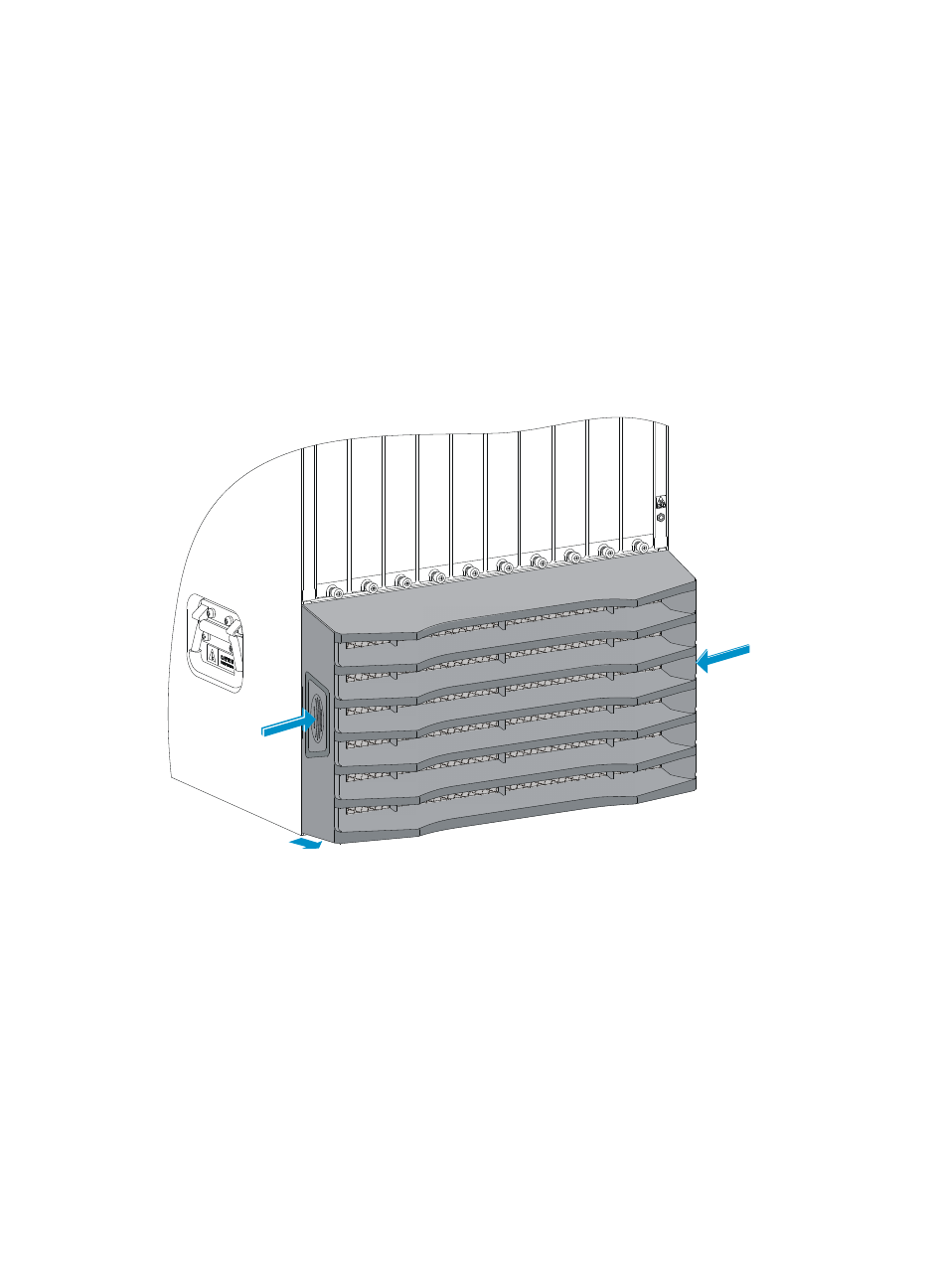
77
An S12516-X AC/S12516-X DC switch uses two air filters. One is located in the power module area, and
the other is located at the left side of the chassis.
The air filter in the power module area is attached to the plastic panel with screws. It is located at the
lower part of the front panel (covering the air inlet vents and power module slots).
To remove an air filter in the power module area:
1.
Wear an ESD wrist strap, and make sure the wrist strap makes good skin contact and is reliably
grounded. For more information, see "Installing FRUs."
2.
Press the locking tabs at both sides of the plastic panel, and remove the plastic panel, as shown
in
3.
Remove the screws on the air filter, and remove the air filter in the vertical direction, as shown
in
Figure 59 Removing the plastic panel