Interface failure – H3C Technologies H3C S12500-X Series Switches User Manual
Page 73
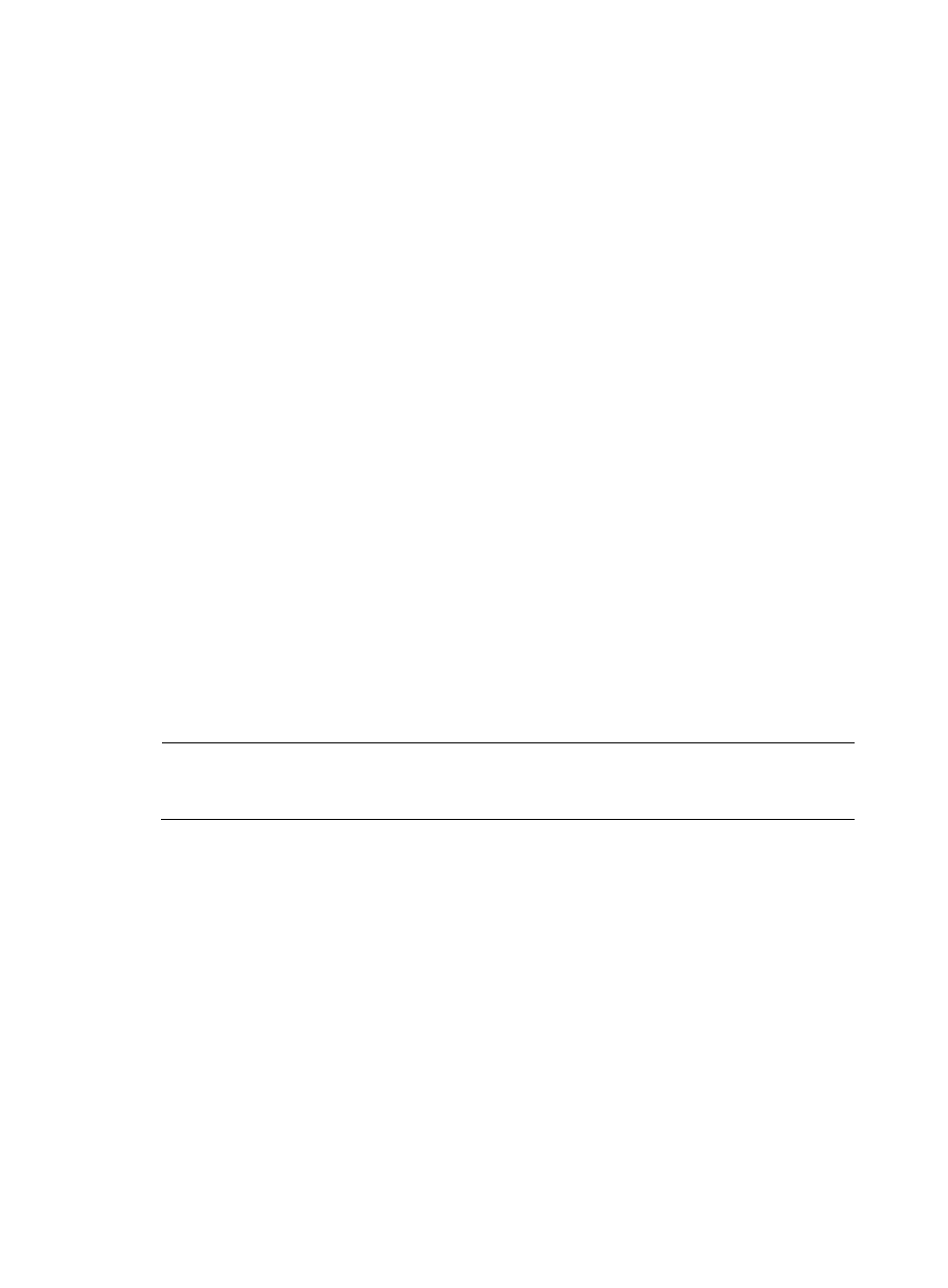
65
If a card is operating correctly, the RUN LED flashes and the ALM LED is off. When the RUN LED is off,
the card fails.
For an S12510-X AC/S12510-X DC switch, the LPU LED and FAB LED on the front panel of the chassis
indicate the LPU and switching fabric module operating status, respectively.
•
If the LPU LED is green, the LPU is operating correctly.
•
If the LPU LED is red, a minimum of one LPU is faulty or is loading software.
•
If the FAB LED is green, the switching fabric module is operating correctly.
•
If the FAB LED is red, a minimum of one switching fabric module is faulty or is loading software.
To resolve the problem:
1.
Verify that the MPU is operating correctly. For more information, see "
."
2.
Verify that the software version is compatible with the card. If not, upgrade the software to a
compatible version.
3.
Calculate the total power consumption, and make sure your power modules can provide enough
power. For more information, see "Appendix B FRUs and compatibility matrixes."
4.
Verify that the card is fully seated by removing the card and installing it again. For a switching
fabric module, you must verify that the ejector levers touch the panel tightly. For more information
about installing an LPU and a switching fabric module, see "Installing FRUs."
5.
If the switch has empty card slots, install the card into another slot. If the card can operate correctly,
the previous slot is faulty.
6.
If the problem persists, contact H3C Support.
Interface failure
The interfaces provided by MPUs and LPUs all have corresponding LEDs. When an interface connected
to the network operates correctly, the corresponding LED is on.
NOTE:
A management Ethernet port has two LEDs, LINK and ACT. When the LINK LED is steady on, the
management Ethernet port is operating correctly. Each interface of any other type has only one LED.
If the LED of an interface connected to the network is off, the interface or the connecting cable might fail.
To resolve the problem:
1.
Make sure the MPU or LPU where the interface resides operates correctly. For more information,
see "
LPU and switching fabric module failure
."
2.
Examine the cable connection of the interface. For how to correctly connect the cable to an
Ethernet interface, see "Connecting your switch to the network."
3.
Verify that the cable is in good condition. Use the cable to connect two interfaces of the same type
that operate correctly. If the LEDs of the two interfaces are on, the cable is normal. Otherwise, the
cable fails. Use a compliant cable to connect the interface. For more information about the
compliant cables, see "Appendix D Cables."
4.
If the interface uses a transceiver module, make sure the interface type is compatible with the
transceiver and that the transceiver is compatible with the cable. For more information, see
"Appendix B FRUs and compatibility matrixes."