Slot arrangement for mpus and interface modules, Numbering interfaces – H3C Technologies H3C SR6600 User Manual
Page 158
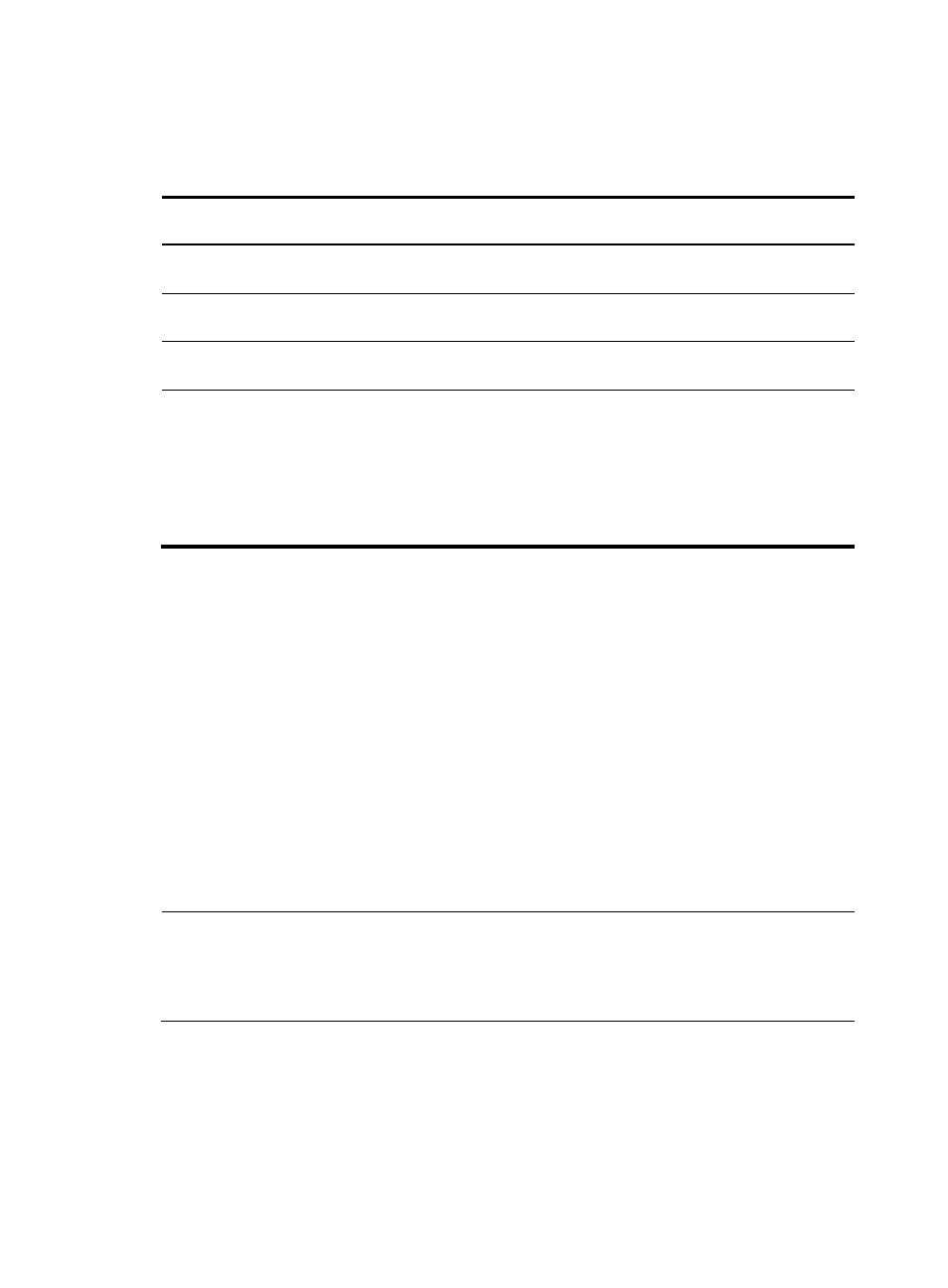
148
Slot arrangement for MPUs and interface modules
Table 76 Slot arrangement for MPUs and interface modules
MPUs and interface
modules
Slot arrangement on the SR6604 Slot arrangement on the SR6608
RPE-X1 (supporting 1+1
redundancy)
Slot 0 and slot 1
Slot 0 and slot 1
RSE-X1 (supporting 1+1
redundancy)
Slot 1 and slot 2
Slot 1 and slot 2
MCP-X1/X2 (supporting
1+1 redundancy)
Slot 1 and slot 2
Slot 1 and slot 2
FIP-10
FIP-20
FIP-110
FIP-210
FIP-240
SAP/OAP card
Slot 2 and slot 3
Slot 2 through slot 5
Numbering interfaces
Before installing a HIM/MIM, you must install a FIP. A FIP-20/FIP-210/FIP-240 supports both HIMs and
MIMs, while a FIP-10/FIP-110 supports only MIMs.
The interfaces of the router are numbered in the form of interface-type X/Y/Z,
Where,
•
interface-type—Type of the interface such as GE port and serial port.
•
X—Number of the slot where the FIP/SAP resides, in the range of 2 to 3 on the SR6604 and 2 to
5 on the SR6608.
•
Y—Sub-slot number—The number of the slot where the HIM/MIM resides on the FIP, If a SAP is
installed, the sub-slot number is 0.
•
Z—Sequence number of the interface on the HIM/MIM or on the SAP.
NOTE:
•
Different interface modules on the same FIP have the same slot number X.
•
Different interfaces on the same HIM/MIM have the same sub-slot number Y.
•
For each type of interface, the sequence number Z starts from 0 on the interface module.