Logging in to the router through telnet, Logging in to the router through the aux port – H3C Technologies H3C SR6600 User Manual
Page 64
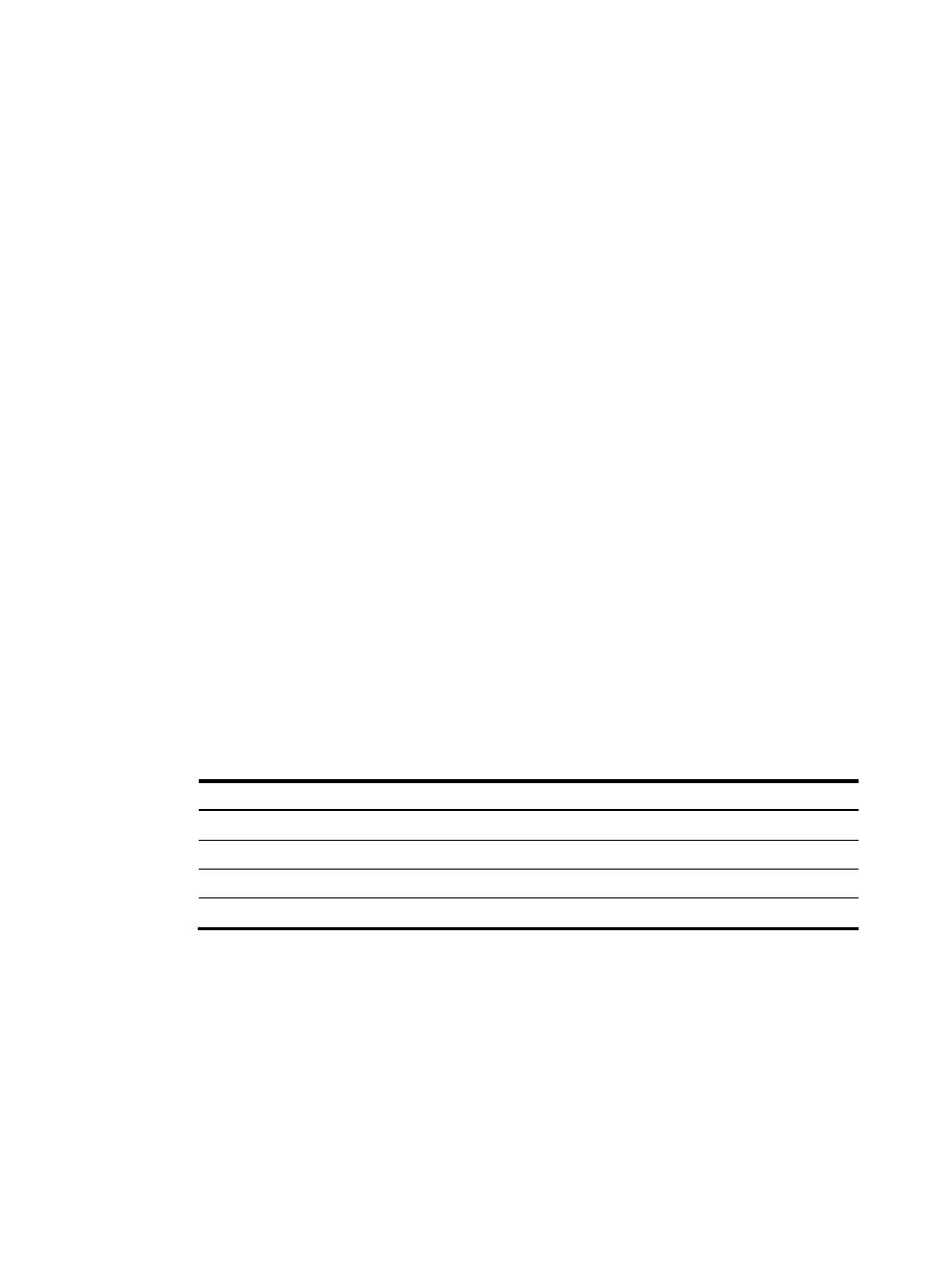
54
Done!
System is starting.....
Starting application at 0x00010000 ...
Mainboard 0 is master.
User interface con0 is available.
Press ENTER to get started.
Press Enter, and the following prompt appears:
<H3C>
You can now configure the router.
Logging in to the router through Telnet
1.
After powering on the router, log in to the router through the console port. Enable the Telnet
function on the router and set user privileges.
2.
Connect the PC to the management Ethernet interface on the router and specify an IP address for
the interface.
3.
Specify an IP address for the PC, make sure the PC and the interface are in the same network
segment.
For more information about how to log in to the router through Telnet, see H3C SR6600/SR6600-X
Routers Fundamentals Configuration Guide.
Logging in to the router through the AUX port
1.
After powering on the router, connect the console cable to the console port.
To configure the AUX port:
Step Command
1.
Enter system view
system-view
2.
Enter AUX user interface view
user-interface aux 0
3.
Set the authentication mode
authentication-mode none
4.
Set the user privilege level
user privilege level 3
2.
Plug the DB-9 female connector to the serial port of the configuration terminal or PC.
3.
Connect the RJ-45 connector to the AUX port of the router. Then you can log in to the router through
the AUX port.
For more information about how to log in to the router through an AUX port, see H3C
SR6600/SR6600-X Routers Fundamentals Configuration Guide.