Replacing a mim, Replacing a cf card – H3C Technologies H3C SR6600 User Manual
Page 83
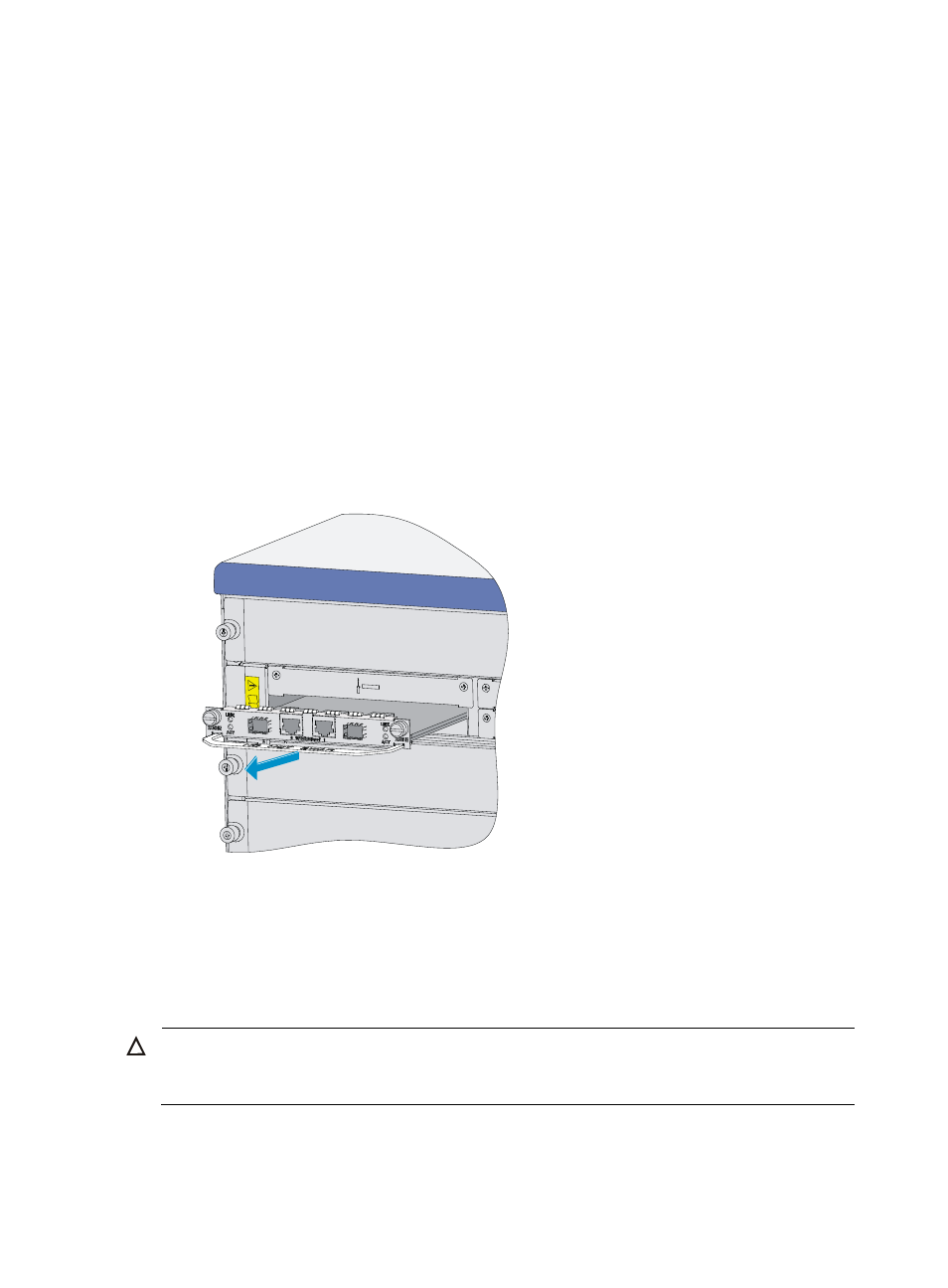
73
3.
If you do not install a new HIM in the slot, install a blank panel. To install a new HIM, see "
."
Replacing a MIM
If the MIM is configured with settings before being pulled out of the FIP module, the settings for the MIM
will not automatically restore if you plug the MIM into the FIP module after rebooting the FIP module. To
save the settings for the MIM, make sure the MIM is in position before rebooting the FIP module or
plugging the FIP module into the router.
The ejector levers of the FIP module are long. When removing the MIM in slot 1 of the FIP module, hold
the left part of the MIM handle, to avoid touching the right ejector lever of the FIP module.
To replace a MIM:
1.
Determine the MIM to be removed. Use a flat-blade screwdriver to completely loosen the captive
screws of the MIM to be removed.
2.
Holding the handle of the MIM, gently pull the MIM out of slot along the slide rails.
Figure 76 Pulling the MIM out of the slot
3.
If you do not install a new MIM in the slot, install a blank panel. To install a new MIM, see
"
."
Replacing a CF card
CAUTION:
To avoid hardware damage, do not remove the CF card when the router is booting or the CF LED is
flashing.