Accessing the router, Login methods, Logging in through the console port – H3C Technologies H3C SR6600 User Manual
Page 58: Setting up a configuration environment
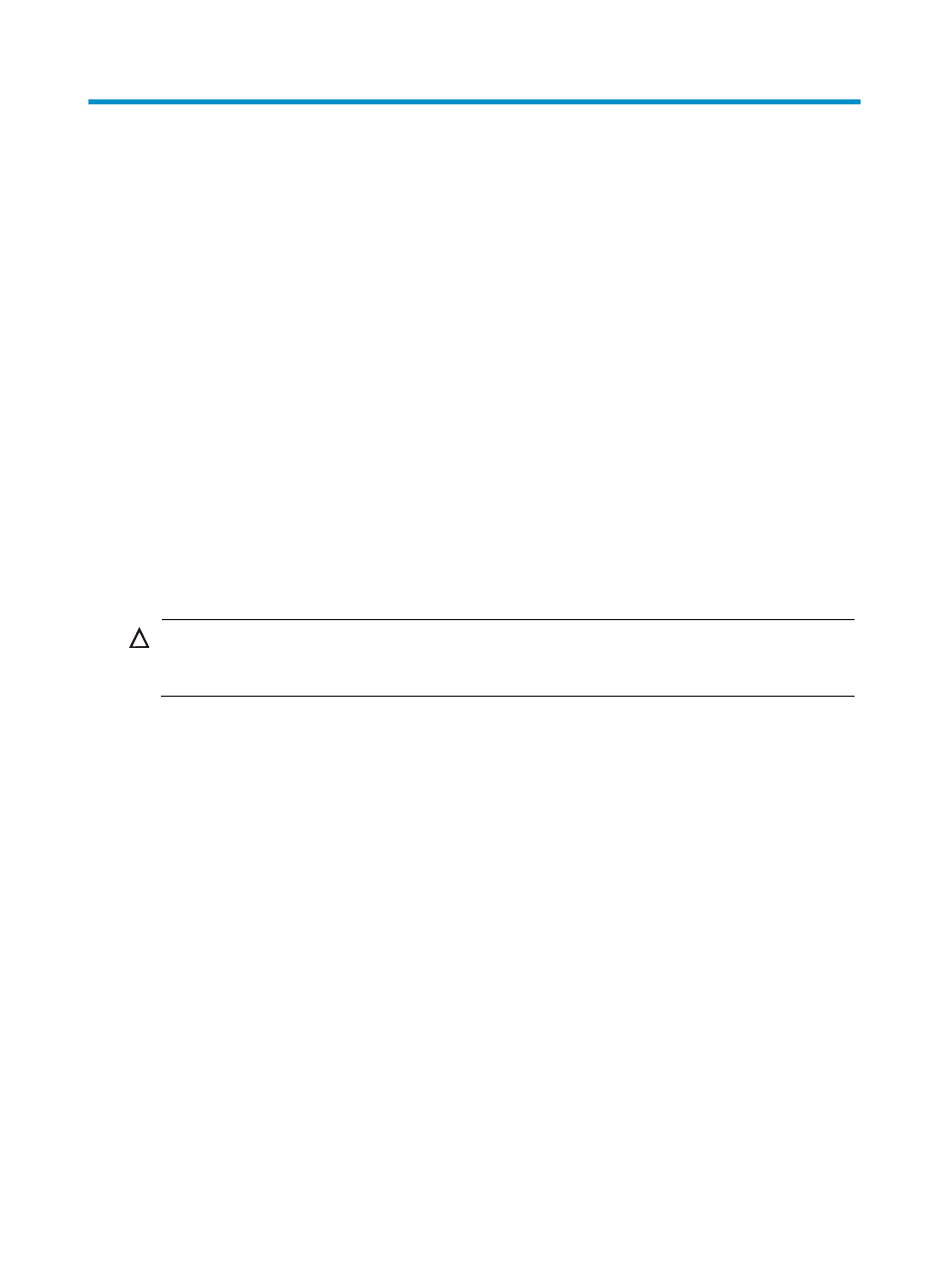
48
Accessing the router
Login methods
The following logins methods are available for you to log in to the router:
•
Logging in through the console port, which is the most common way to log in to a router and also
the prerequisite for configuring other login methods.
•
Logging in through Telnet or SSH.
•
Logging in through the AUX port.
Logging in through the console port
You can log in only through the console port the first time you log in to your router. Prepare a console
cable and a configuration terminal.
Setting up a configuration environment
CAUTION:
When you disconnect a PC from a powered-on router, disconnect the DB-9 connector of the console cable
from the PC after disconnecting the RJ-45 connector from the router.
To connect a configuration terminal to the router by using the console cable:
1.
Select a configuration terminal, which can be a character terminal with an RS232 serial port, or
a PC. The OS of a configuration terminal can be Windows 95/98/NT/2000/XP.
2.
Plug the DB-9 female connector to the serial port of the configuration terminal.
3.
Connect the RJ-45 connector to the console port of the router.
4.
The console cable connection procedures are the same for the SR6604 and SR6608. The
following uses an SR6608 as an example.