Grounding the router – H3C Technologies H3C SR6600 User Manual
Page 23
Advertising
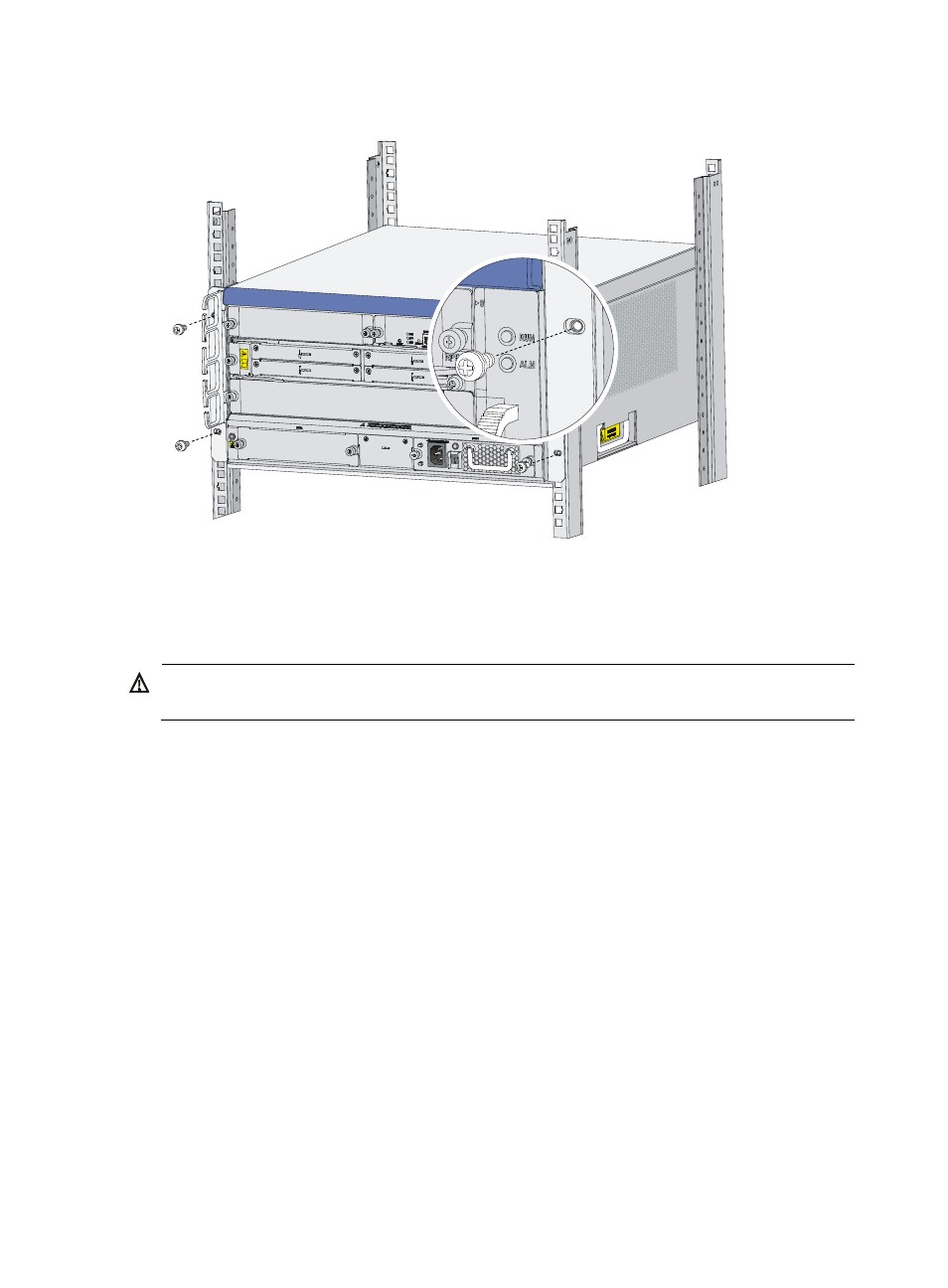
13
Figure 8 Attaching the router to the rack
Grounding the router
WARNING!
Correctly connecting the router grounding cable is crucial to lightning protection and EMI protection.
To connect the grounding cable:
1.
Remove the grounding screw from the rear panel of the router chassis.
2.
Attach the grounding screw to the ring terminal of the grounding cable.
3.
Use a screwdriver to fasten the grounding screw into the grounding screw hole.
4.
Connect the other end of the grounding cable to the grounding strip of the rack.
Advertising