Setting terminal parameters – H3C Technologies H3C SR6600 User Manual
Page 59
Advertising
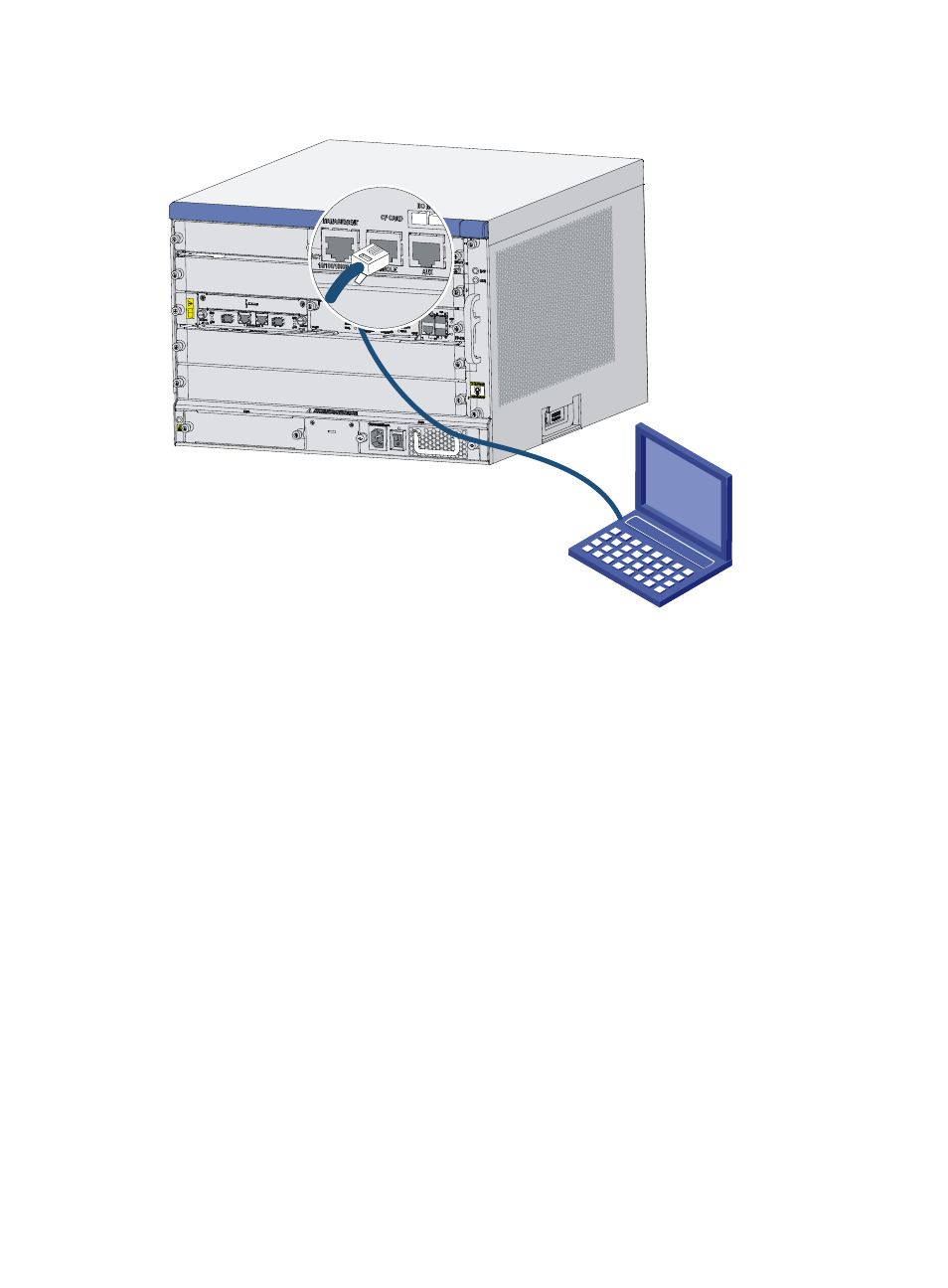
49
Figure 63 Connecting the console cable
Setting terminal parameters
To configure and manage the router, you must run a terminal emulator program on the configuration
terminal, for example, a PC. This section uses Windows XP HyperTerminal as an example.
To set terminal parameters, for example, on a Windows XP HyperTerminal:
1.
Select Start > All Programs > Accessories > Communications > HyperTerminal.
The Connection Description dialog box appears.
Advertising