Rebooting a module or router – H3C Technologies H3C SR6600 User Manual
Page 76
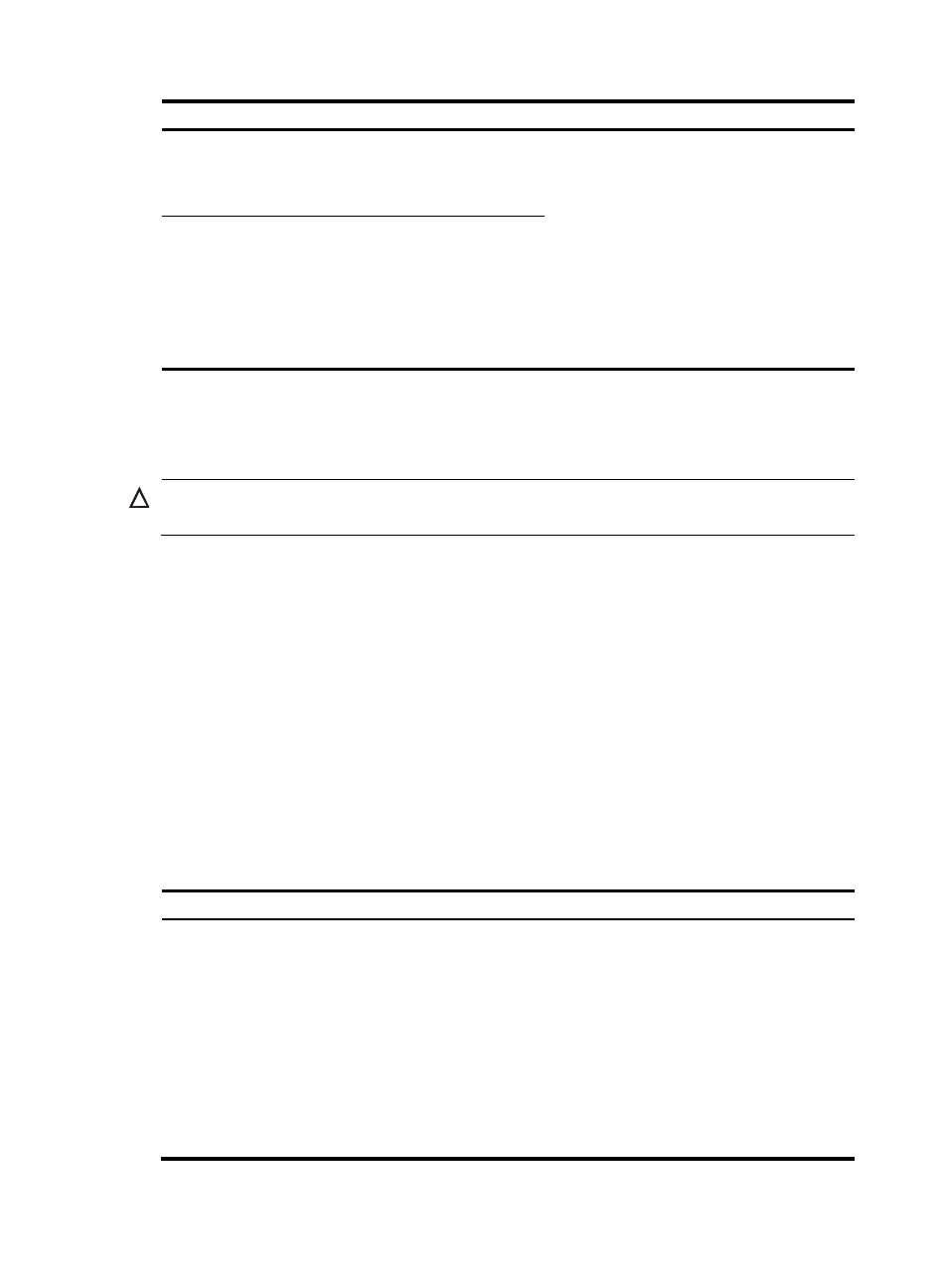
66
Task Command
Remarks
Save the current configuration to
the specified file, but the
configuration file will not be set as
the file for the next startup.
save file-url [ all | slot
slot-number ]
Use either command.
Available in any view.
The configuration file must be with
extension .cfg.
During the execution of the save command, the
startup configuration file to be used at the next
system startup might be lost if the router reboots
or the power supply fails. In this case, the router
will boot with the factory defaults, and after the
router reboots, you need to re-specify a startup
configuration file for the next system startup.
Save the current configuration to
the root directory of the storage
medium of the active or standby
MPU and specify the file as the
startup configuration file that will
be used at the next system startup.
save [ safely ]
Rebooting a module or router
CAUTION:
Do not use the reboot command to reboot the standby MPU. To reboot it, use the slave restart command.
When upgrading and maintaining the startup configuration file or configuration file for the router, you
need to reboot the router. After you change the operating mode of a MPU or service module, you must
restart the corresponding module. To reboot a router, use one of the following methods:
•
Use the reboot command to reboot a router.
•
Enable the scheduled reboot function at the CLI. You can set a time at which the router can
automatically reboot, or set a delay so that the router can automatically reboot within the delay.
•
Power on the router after powering it off, which is also called hard reboot or cold start. Powering off
a running router causes data loss and hardware damages, and therefore is not recommended.
The precision of the rebooting timer is 1 minute. One minute before the rebooting time, the router
prompts "REBOOT IN ONE MINUTE" and reboots in one minute.
If you are performing file operations when the router is to be rebooted, the system does not execute the
reboot command for security.
To reboot the router immediately:
Task Command
Remarks
Reboot the router or the
module in the specified
slot immediately.
reboot [ slot slot-number ]
Required.
Available in user view.
If you execute the command without specifying the
slot keyword, the command reboots the router,
including the active MPU, standby MPU, and the
service modules.
If the main startup configuration file does not exist,
do not use the reboot command to reboot the
router or the active MPU. In this case, specify the
main startup configuration file first, and then
reboot the active MPU.