Powering on the router, Checking before power-on, Checking after power-on – H3C Technologies H3C SR6600 User Manual
Page 62
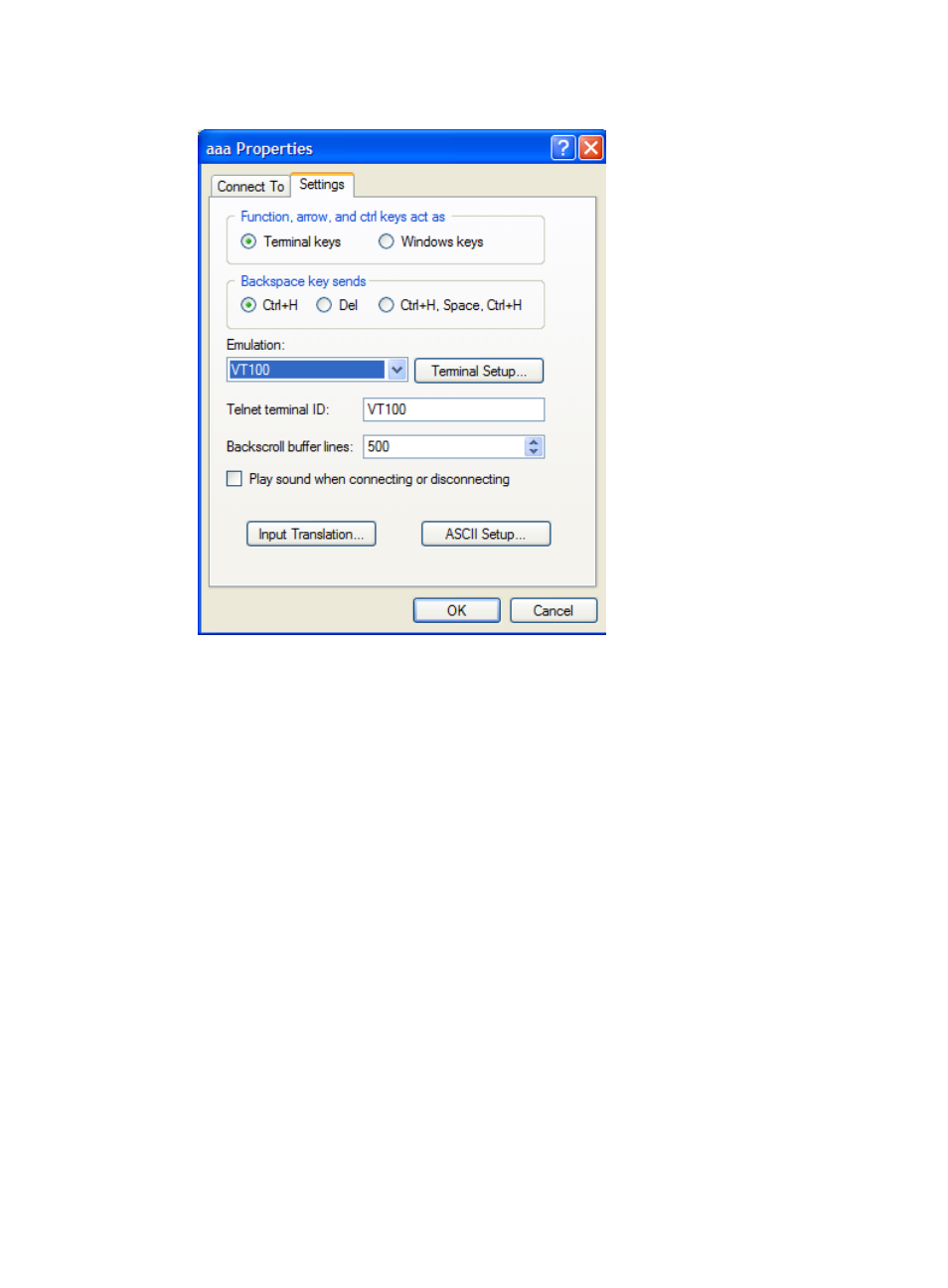
52
Figure 68 Setting terminal emulation in aaa Properties dialog box
Powering on the router
Checking before power-on
Before powering on the router, verify the following items:
•
The power cord and grounding cable are correctly connected.
•
The power source voltage meets the requirement of the router.
•
The console cable is correctly connected, the terminal or PC used for configuration has started, and
the configuration parameters have been set.
•
If a CF card is used, check that the CF card is in position.
Checking after power-on
After powering on the router, verify the following items:
•
The LEDs on the front panel of the main processing unit (MPU) are normal. For the LED description,
see "
•
The fans are operating correctly, and you can hear fan rotating.
•
The configuration terminal displays information normally. You can see the startup window on the
local configuration terminal. For more information, see "