Replacing a fip module, Replacing a sap/oap module – H3C Technologies H3C SR6600 User Manual
Page 81
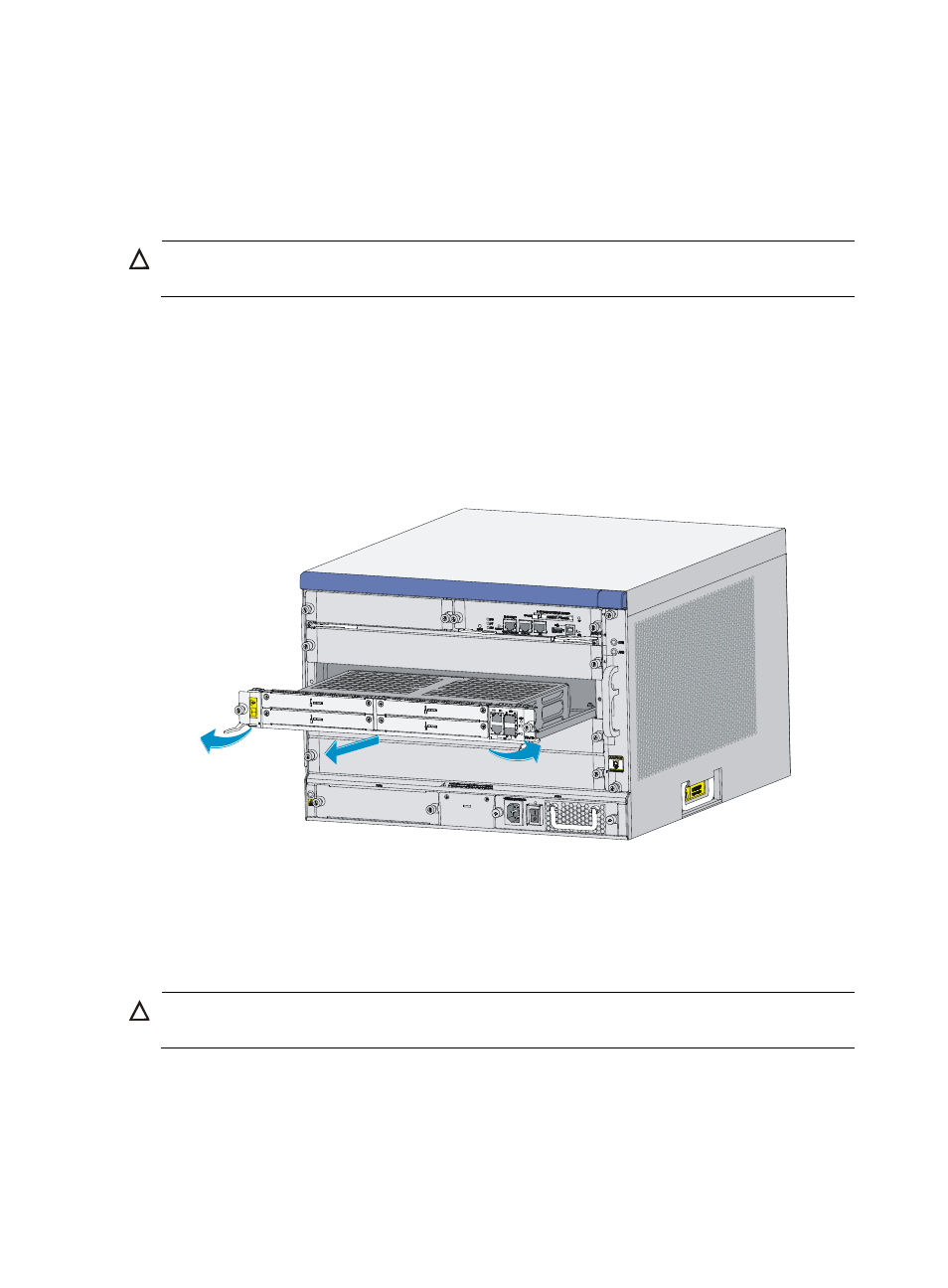
71
4.
If you do not install a new MCP in the slot, install a blank panel. To install a new MCP, see
"
Replacing a FIP module
CAUTION:
When the RUN LED of the FIP module is fast flashing, do not unplug the FIP module.
To replace a FIP module, for example, FIP-210:
1.
Determine the FIP module to be removed. This section takes the FIP module in slot 3 as an example.
2.
Use a Phillips screwdriver to loosen the captive screws of the FIP module to be removed until all
spring pressure is released.
3.
Holding the ejector levers of the FIP module with both hands, pull the ejector levers outward, and
gently pull the FIP module out of the slot along the slide rails.
Figure 73 Pulling the FIP module out of the slot
4.
If you do not install a new FIP module in the slot, install a blank panel. To install a new FIP module,
see "
."
Replacing a SAP/OAP module
CAUTION:
When the RUN LED of the SAP/OAP module is fast flashing, do not unplug the module.
To replace a SAP/OAP module:
1.
Determine the SAP/OAP module to be removed. This section takes the SAP module in slot 3 as an
example.
2.
Use a Phillips screwdriver to loosen the captive screws of the SAP module to be removed until all
spring pressure is released.