Ftp setting] dialog box, K2 browser settings, Mpeg – Grass Valley EDIUS Pro v.6.5 User Manual
Page 104: K2 browser settings [mpeg
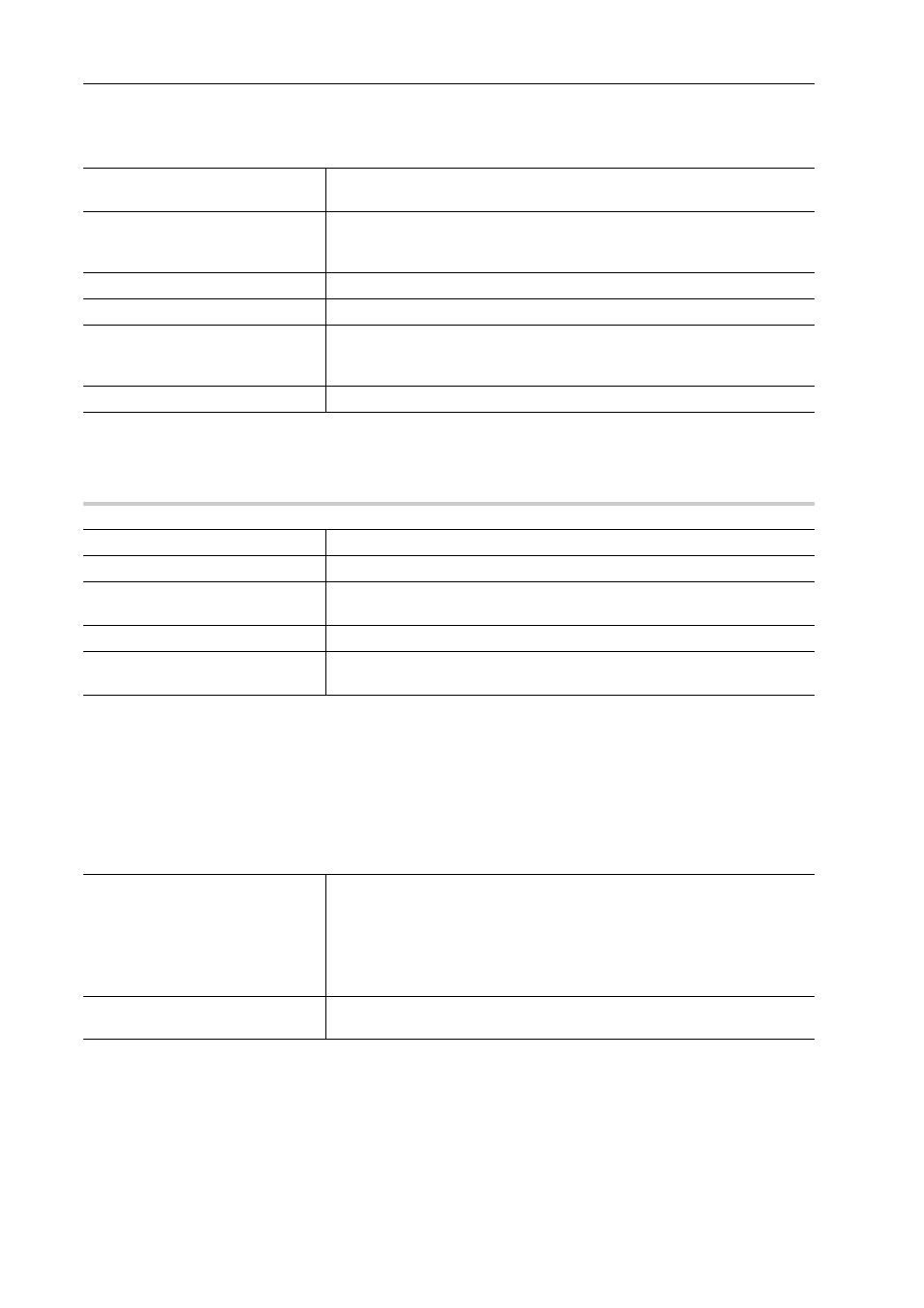
Edit Settings
82
EDIUS - Reference Manual
2 Click the [Importer/Exporter] tree, and click [K2 (FTP)]
→ [FTP Server].
3 Set each item.
4 Click [OK].
You can continue to set other items by clicking [Apply].
[FTP setting] Dialog Box
0
K2 Browser Settings
Set items that are allowed when connecting to the K2 Media server.
1 Click [Settings] on the menu bar, and click [System Settings].
2 Click the [Importer/Exporter] tree, and click [K2 (FTP)]
→ [Browser].
3 Set each item.
4 Click [OK].
You can continue to set other items by clicking [Apply].
[MPEG]
Set faster seeking of MPEG files.
1 Click [Settings] on the menu bar, and click [System Settings].
[Server List]
This is the list of K2 Media servers that is displayed in the source browser
folder view.
[Add]
Click this item to display the [FTP setting] dialog box for adding connection
servers.
[Delete]
Delete servers from [Server List].
[Modify]
Change the server settings.
[Move Up]/[Move Down]
Sort the list.
Select a server from [Server List] and move the selected server one place up
or down with each click of [Move Up] or [Move Down].
[Setting]
Display the settings of the connection selected in [Server List].
[Name]
Enter the name of the server to display in the folder view.
[Address]
Enter the address of the server.
[Folder]
The address of the bin is entered. Normally, there is no need to change the
frame rate.
[Username]/[Password]
Enter the user name and password required when making the connection.
[Connection Test]
Click this item to test the connection to the FTP server using the currently
entered user name and password.
[Multi Connection/Multi
Conversion]
[Max Number of Connections]
Set the maximum number of clips to be downloaded simultaneously from the
K2 Media server. When [Allow Multiple Connections to the Same Server.] is
checked, the same server can be connected to simultaneously.
[Max Number of Conversions]
Set the maximum number of clips to be converted simultaneously.
[Allows Users to Rename/Delete
Clips.]
Check this item to enable changes to and deletion of clips in the server.