Button] screen, Buttons and functions available to be added – Grass Valley EDIUS Pro v.6.5 User Manual
Page 142
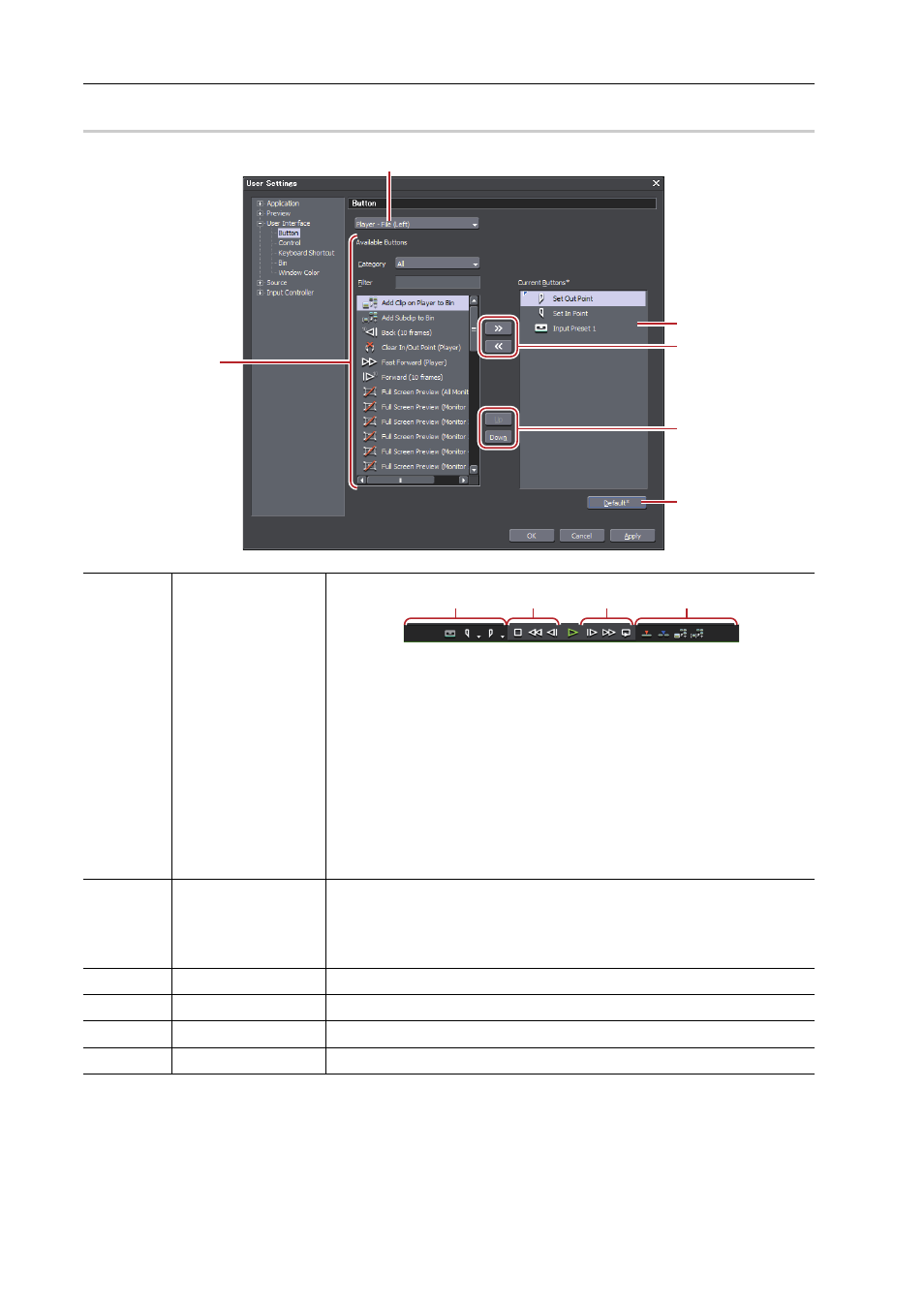
Edit Settings
120
EDIUS - Reference Manual
[Button] Screen
0
Buttons and Functions Available to Be Added
You can improve operation efficiency by adding and displaying operation buttons that are not displayed by default.
(1)
Area
A: [Player - File (Left)]
B: [Player - File (Center - Left)]
C: [Player - File (Center - Right)]
D: [Player - File (Right)]
• During file operations, area settings can be customized by [Player - File
(Area)], and during deck operations, area settings can be customized by
[Player - Deck (Area)], respectively.
• Areas A to D are the same for the Recorder, too.
[Bin]: Bin window operation buttons
[Timeline]: Timeline window operation buttons
[Effect]: [Effect] palette operation buttons
[Source Browser]: Source browser window operation buttons
[Mode Bar]: Mode bar operation buttons
(2)
[Available Buttons]
[Category]
Select a category to narrow down [Available Buttons].
[Filter]
Enter a keyword to narrow down [Available Buttons].
(3)
[Current Buttons]
Displays the buttons to display.
(4)
[>>]/[<<]
Add/delete buttons to be displayed.
(5)
[Up]/[Down]
Change the position of buttons.
(6)
[Default]
Return settings to their defaults.
(1)
(2)
(3)
(4)
(5)
(6)
A
B
C
D