Using shared profiles on local terminals, P105 – Grass Valley EDIUS Pro v.6.5 User Manual
Page 127
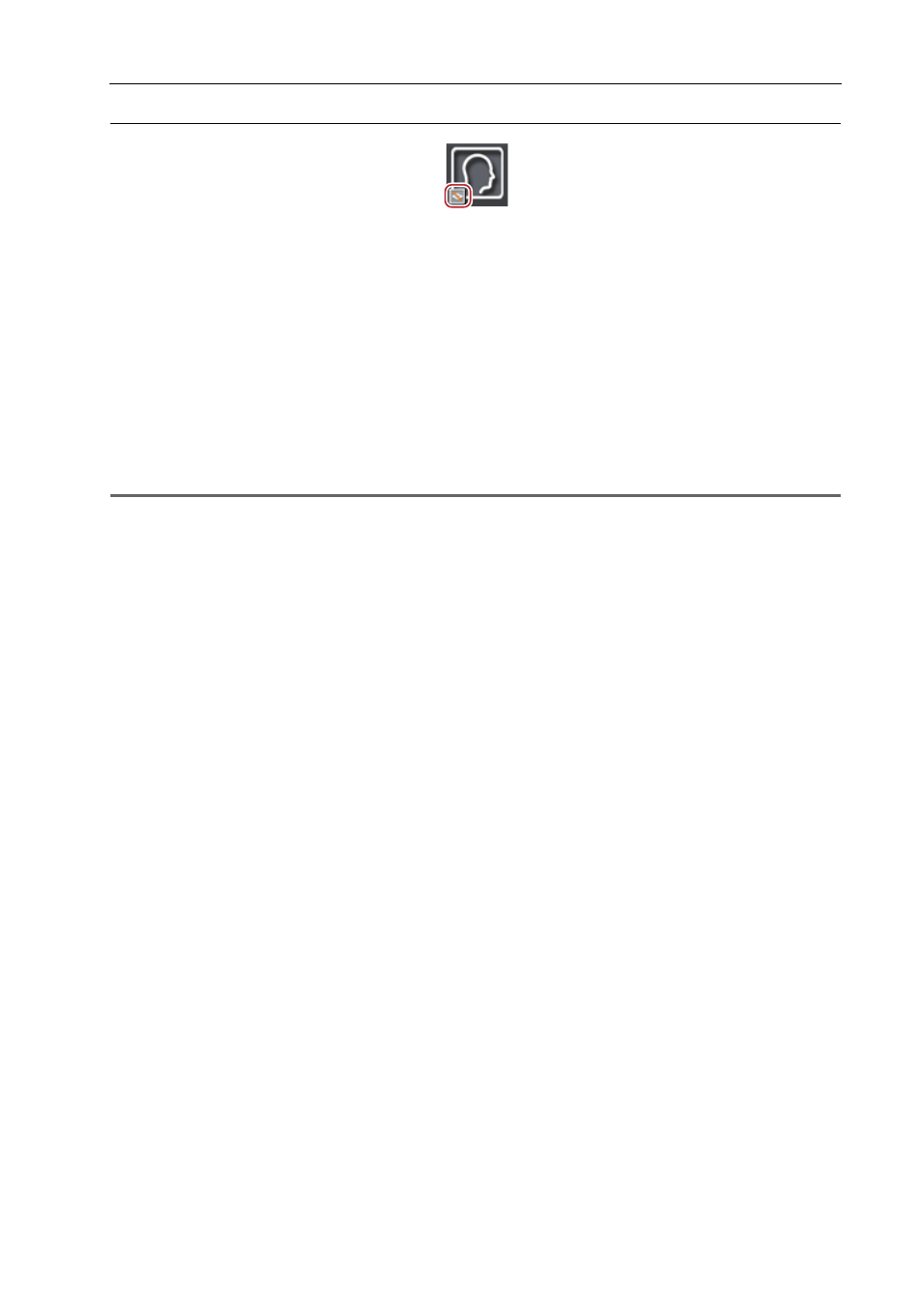
105
Editing Environment Management
EDIUS - Reference Manual
Shared profile in offline state
This is the shared profile in an offline state. This is displayed when a connection cannot be made to the reference
server from the local terminal that was using the shared profile.
3
•
When a shared profile is in use, profile settings sometimes cannot be saved to the server if the connection to the
reference server is broken off midway or when another terminal is executing save processing on the same
shared profile. When the connection to the server is recovered when EDIUS is next started up, if the shared
profile with the same name is still in the server, a message will appear to confirm whether the profile settings,
which could not be saved in the last session, should be written back to the server at the current session.
Using Shared Profiles on Local Terminals
Enable use of the shared profile on each terminal.
1 Click [Settings] on the menu bar, and click [System Settings].
1
Note
• If you use the restricted user profile, the system settings cannot be changed. To change system settings, the profile
must be switched.
2 Click the [Application] tree, and click [Profile].
3 Select [Shared Server] or [Local and Shared Server] in [Profile].
If you select [Shared Server], only the shared profile can be used. New profiles on local terminals cannot be registered,
changed, deleted, duplicated, and imported.
If you select [Local and Shared Server], both local profiles and the shared profile can be used.
If you select [Local], only local profiles can be used.
4 Click [...] at [Shared Server Folder] to specify the destination to reference the shared profile, and click [OK].
Specify where to save the shared profile that you created using the profile management tool.
5 Click [Sync], and click [OK].
The shared profile is displayed on the [Profile] screen synchronized with the profiles at the network references.