Adjusting colors entirely, Correcting only one part, Adjusting the yuv curve – Grass Valley EDIUS Pro v.6.5 User Manual
Page 349: P327
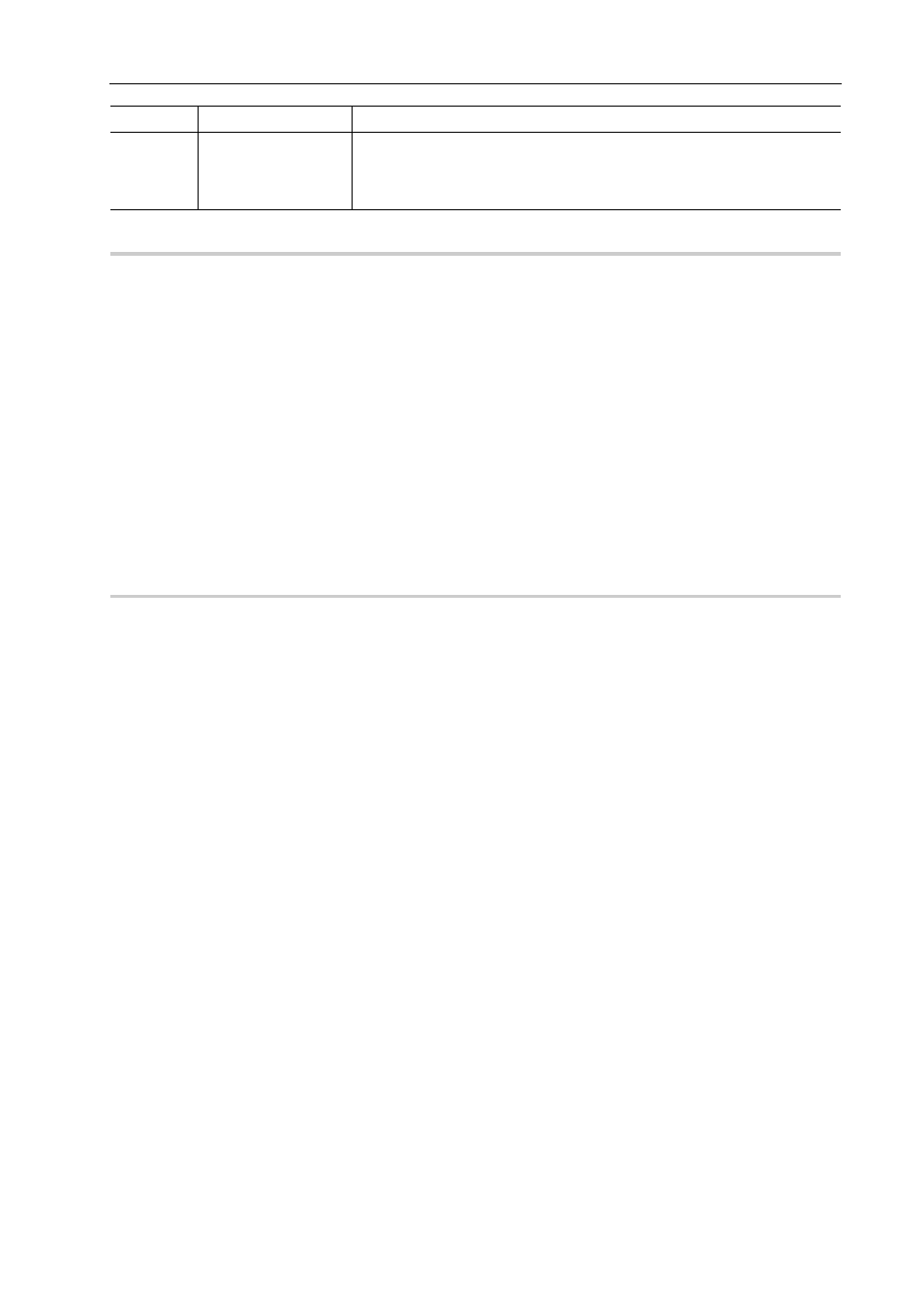
327
Setting Effects
EDIUS - Reference Manual
Adjusting Colors Entirely
0
1 Display the [Information] palette, and double-click [3-Way Color Correction].
The [3-Way Color Correction] dialog box appears.
[3-Way Color Correction] Dialog Box
2 Click the color to correct from Color Picker.
When you click [Black], an adjustment is made so that the color obtained in the color picker should be black. Similarly,
an adjustment is made so that it should be gray or white when you select [Gray] or [White], respectively.
If you click [Auto], the color is determined based on the brightness of the obtained color. For example, the color is
adjusted for white when a bright color is obtained.
3 Click the part to correct in Recorder.
The color is automatically corrected. You can also adjust the color by using the color wheel point, or the sliders of
saturation and contrast.
Example:
When correcting a color-casted white table
Click [White] in Color Picker, and click a point on the table in the image.
Correcting Only One Part
0
You can define the range to apply the correction, when adjusting the color tone of skin.
1 Display the [Information] palette, and double-click [3-Way Color Correction].
The [3-Way Color Correction] dialog box appears.
[3-Way Color Correction] Dialog Box
2 Click [Color range] in Color Picker.
3 Click the part to correct in Recorder.
Click additional points with [Shift] on the keyboard held down to include the color of the points to the currently specified
range.
4 Correct the color.
Adjusting the YUV Curve
1 Display the [Information] palette, and double-click [YUV Curve].
Checking/Adjusting Effects
The [YUV Curve] dialog box appears.
[YUV Curve] Dialog Box
2 Adjust the YUV curve and click [OK].
(7)
Key frame setting
(8)
[Default]
Click [Default] in each balance frame to reset only the parameters related to
that balance to their default values.
Click [Default] at the bottom of the window
to delete all keys and restore the default settings for all the parameters.