Appendix – Grass Valley EDIUS Pro v.6.5 User Manual
Page 20
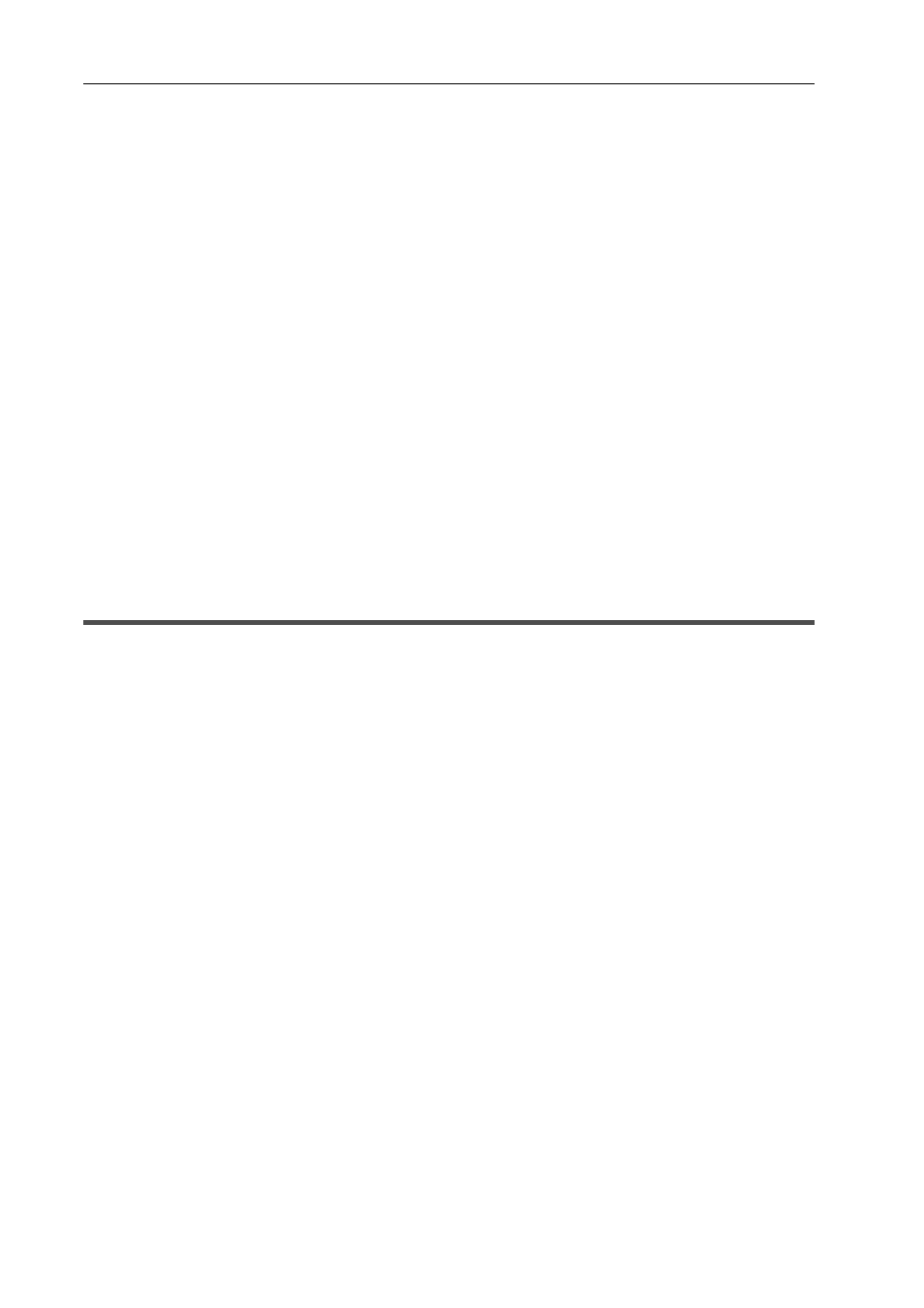
xvi
EDIUS - Reference Manual
Linking Assignment List Placeholder to EDIUS Project ............................................................................. 462
Settings for Importing and Exporting K2 Clip Files..................................................................................... 463
K2 Server (SAN) Settings...................................................................................................................... 463
Browser Settings ................................................................................................................................... 464
K2 Project Importer Settings.................................................................................................................. 464
K2 Project Exporter Settings ................................................................................................................. 465
STRATUS Exporter Settings ................................................................................................................. 465
K2 Asset Registration Settings .............................................................................................................. 466
Loading K2 Clip Files to Be Managed by the K2 Media Server ................................................................. 467
Loading K2 Clip Files from STRATUS................................................................................................... 467
Loading K2 Clip Files from Source Browser.......................................................................................... 468
Capturing Sources in K2 Clip Format......................................................................................................... 469
Capture Workflow .................................................................................................................................. 469
Detailed Codec Settings when Capturing in K2 Clip Format ................................................................. 469
Capturing in K2 Clip Format .................................................................................................................. 470
Batch Capturing in K2 Clip Format ........................................................................................................ 471
Exporting a Clip to the K2 Media Server .................................................................................................... 473
Exporting a Clip from the Bin to the K2 Media Server ........................................................................... 473
Exporting a Clip from Source Browser to the K2 Media Server............................................................. 474
Exporting a Project File in K2 Program Format.......................................................................................... 474
Exporting a File in K2 Clip Format ............................................................................................................. 476
Managing Licenses .................................................................................................................................... 481
Start up GV LicenseManager. ............................................................................................................... 481
Moving Licenses in the Online Environment ......................................................................................... 482
Moving Licenses in the Offline Environment ......................................................................................... 482
Repairing Licenses in the Online Environment...................................................................................... 484
Repairing Licenses in the Offline Environment...................................................................................... 484
[Video Filter] ............................................................................................................................................... 485
[Color Correction] .................................................................................................................................. 485
[Anti Flicker]........................................................................................................................................... 485
[Emboss]................................................................................................................................................ 485
[Old Movie/Film]..................................................................................................................................... 485
[Chrominance] ....................................................................................................................................... 485
[Sharpness] ........................................................................................................................................... 485
[Stabilizer].............................................................................................................................................. 485
[Strobe/Freeze]...................................................................................................................................... 485
[Soft Focus] ........................................................................................................................................... 485
[Select channel] ..................................................................................................................................... 485
[Tunnel Vision]....................................................................................................................................... 485
[Video Noise] ......................................................................................................................................... 486
[Blur] ...................................................................................................................................................... 486
[Blend Filters]......................................................................................................................................... 486
[Mask] .................................................................................................................................................... 486
[Matrix]................................................................................................................................................... 486
[Mirror] ................................................................................................................................................... 486
[Median]................................................................................................................................................. 486
[Mosaic] ................................................................................................................................................. 486