Loudness meter settings] dialog box, P410 – Grass Valley EDIUS Pro v.6.5 User Manual
Page 432
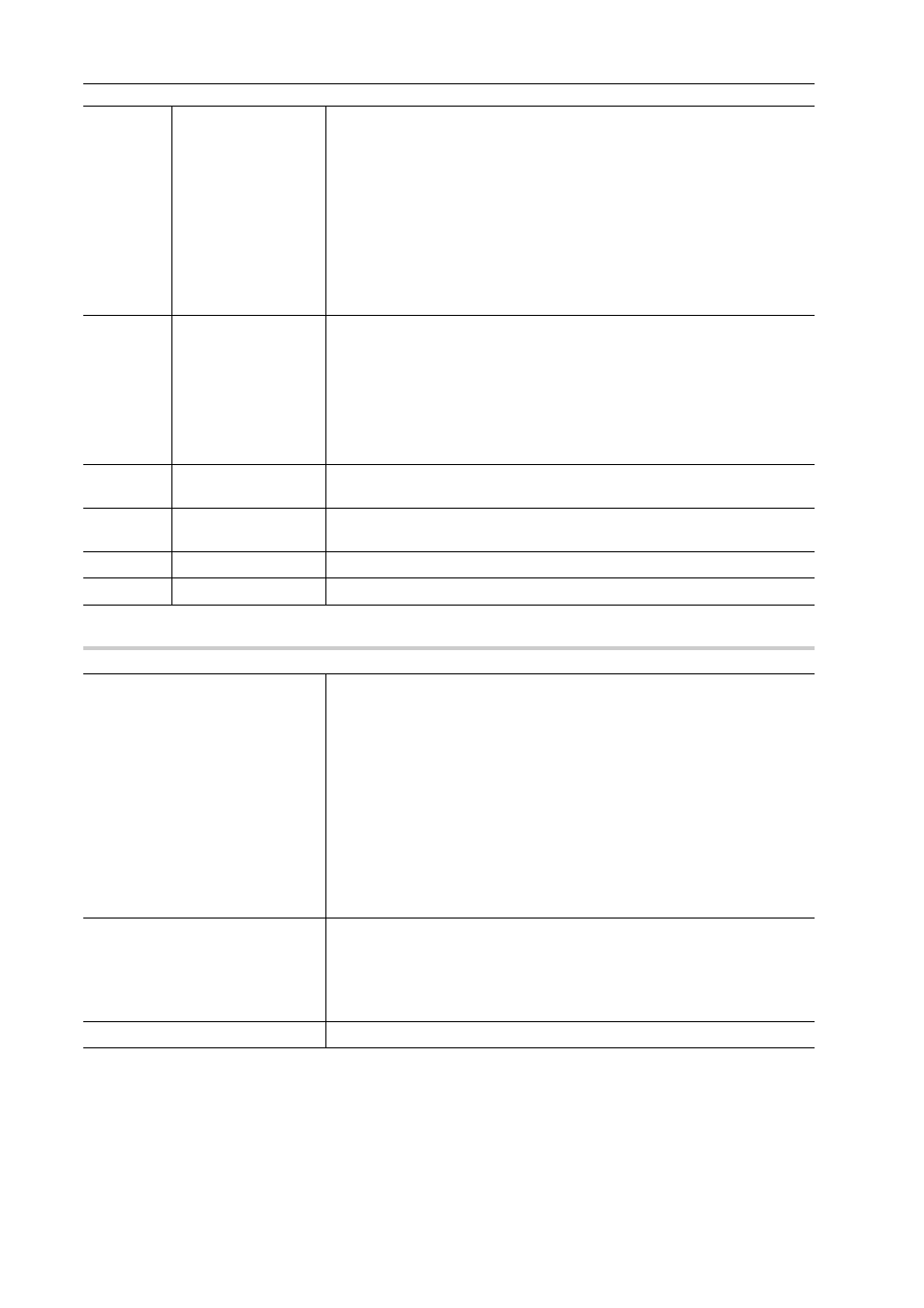
Audio Operations
410
EDIUS - Reference Manual
[Loudness Meter Settings] dialog box
0
(8)
Measurement value
[Integrated]
Displays the average loudness value of the measured time in real time.
Loudness values are displayed in red when the target level is exceeded.
[Momentary]
Displays the average loudness value of 400 ms in real time.
[Short-term]
Displays the average loudness value of 3000 ms in real time.
[Loudness Range]
Displayed when measurement is being performed by EBU R128.
Display the width of loudness measurement values.
(9)
Trigger
[START]/[Pause]/[Continue]
Start, pause or restart measurement.
[RESET]
Reset the measurement results.
[In/Out]
Check this item to automatically measure between In and Out points during
playback. The timecode can be entered to change the In/Out points.
(10)
Scale
Change the scale of the Y axis of the history display when measurement is
being performed by EBU R128.
(11)
LU
Check this item to switch the display unit to LU.
Uncheck this item to switch the display unit to LUFS/LKFS.
(12)
[Play]
Play back timelines. Clicking this during playback stops playback.
(13)
[OK]
Close the dialog box.
[Mode]
Select the loudness standard to check the settings from the list.
[Block Scale Momentary]
Display the measurement time of the momentary value.
[Block Scale Short-term]
Display the measurement time of the short time value.
[Overlap]
Display the overlap value.
[Gating threshold]
Display the relative gating block level.
[Target]
Display the gating level.
[Measurement Group 1]/
[Measurement Group 2]
Set which output channel to assign the L/R/C/LS/RS channel to.
Both [Measurement Group 1] and [Measurement Group 2] can be set so that
measurement is performed on two lines simultaneously.
[Downmix]
Select the downmix calculation formula from the list.
[default]
Return settings to their defaults.