Keyboard shortcuts, Edit, View – Grass Valley EDIUS Pro v.6.5 User Manual
Page 522: Edit] [view
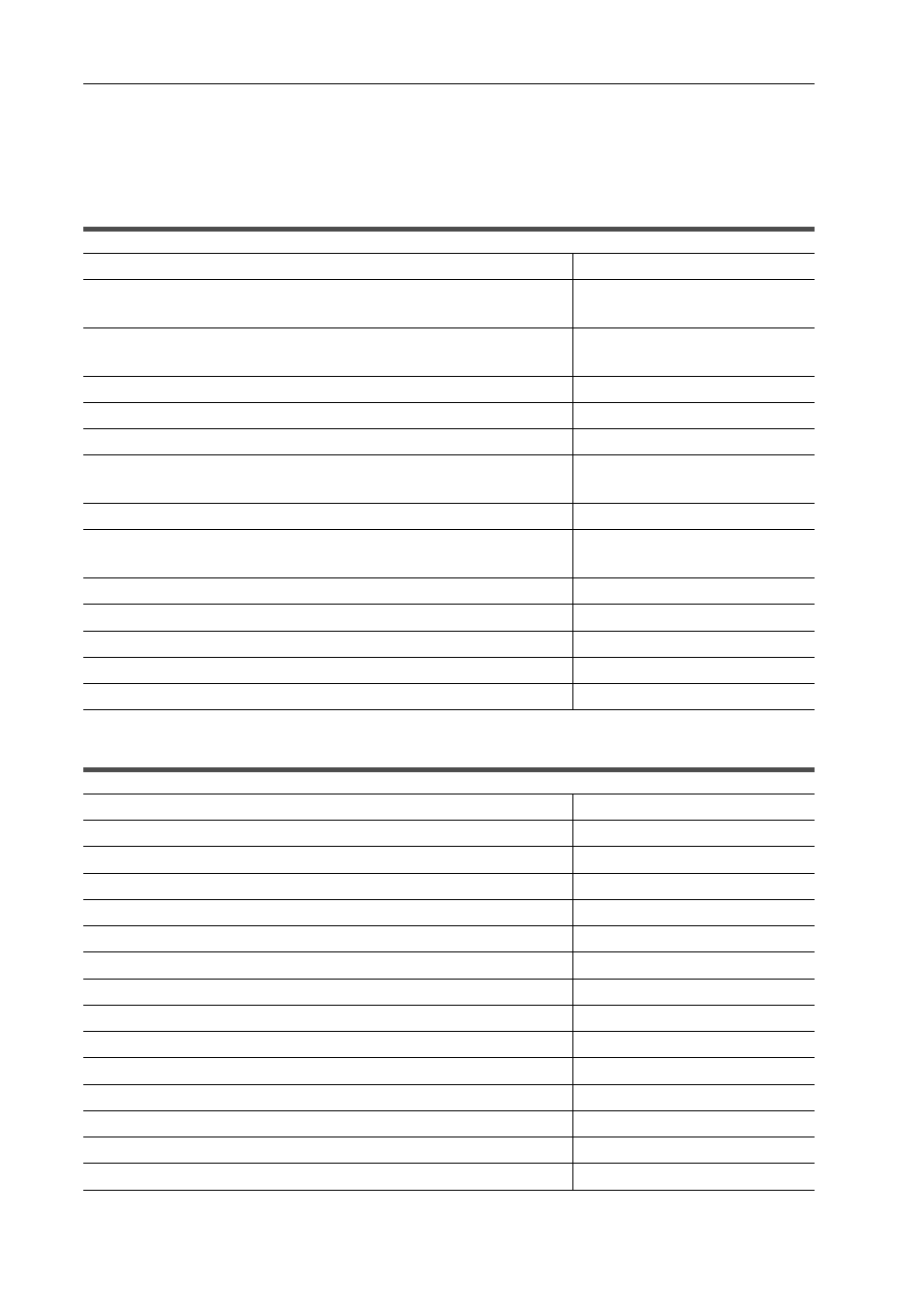
Appendix
500
EDIUS - Reference Manual
Keyboard Shortcuts
Keyboard shortcuts are listed by operation category.
[Edit]
[View]
* The “Help” keyboard shortcut cannot be customized.
Operation
Shortcut key
[Copy]
[Ctrl] + [Insert]
[Ctrl] + [C]
[Cut (Follow Mode)]
[Shift] + [Delete]
[Ctrl] + [X]
[Paste Transition (In Point)]
[Shift] + [Alt] + [K]
[Paste Transition (Out Point)]
[Alt] + [K]
[Paste Transition]
[Ctrl] + [Alt] + [K]
[Paste to Current Location]
[Ctrl] + [V]
[Shift] + [Insert]
[Ripple Cut]
[Alt] + [X]
[Redo]
[Ctrl] + [Y]
[Shift] + [Ctrl] + [Z]
[Undo]
[Ctrl] + [Z]
[Insert Copied Clip to Timeline]
[Shift] + [ [ ]
[Insert to Timeline]
[ [ ]
[Overwrite Copied Clip to Timeline]
[Shift] + []]
[Overwrite to Timeline]
[]]
Operation
Shortcut key
[Scroll Up]
[Shift] + [Ctrl] + [Page up]
[Scroll Down]
[Shift] + [Ctrl] + [Page down]
[Scroll Right]
[Ctrl] + [Page down]
[Scroll Left]
[Ctrl] + [Page up]
[Toggle Bin Window Display]
[B]
[Toggle Status]
[Ctrl] + [G]
[Display Thumbnail]
[Alt] + [H]
[Toggle Center (Line Display)]
[Shift] + [H]
[Display safe area]
[Ctrl] + [H]
[Toggle Palette Display]
[H]
[Layout Normal]
[Shift] + [Alt] + [L]
[Focus Menu]
[Shift] + [F1]
[Toggle Batch Capture List On/Off]
[F10]
[Help]
*
[F1]