Grass Valley EDIUS Pro v.6.5 User Manual
Page 5
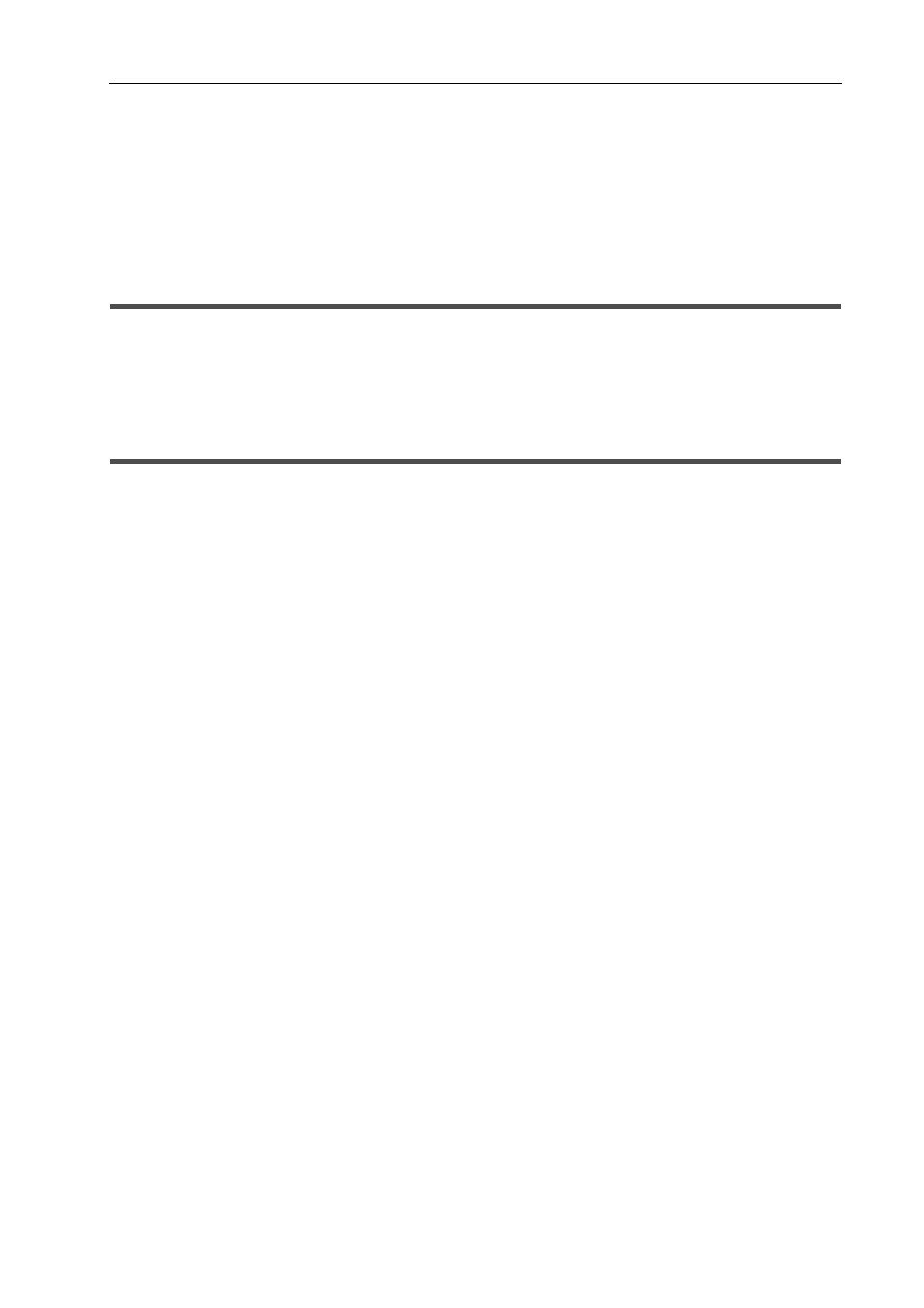
i
EDIUS - Reference Manual
Table of Contents
Notice to Reader ........................................................................................................................................... 1
Manual Explanation....................................................................................................................................... 1
DANGER ....................................................................................................................................................... 1
Health Precautions ....................................................................................................................................1
Copyright ...................................................................................................................................................2
EDIUS 6.5 ...................................................................................................................................................... 3
New Functions ...........................................................................................................................................3
Changed Functions....................................................................................................................................6
How to Use the Manuals in the Package ..................................................................................................... 13
AVCHD/HDV Videos..................................................................................................................................... 15
Grass Valley HQ Codec/Grass Valley HQX Codec ........................................................................................16
Starting up EDIUS ............................................................................................................................................17
Start-up and Exit........................................................................................................................................... 17
How to Start up ........................................................................................................................................17
At Initial Start-up ......................................................................................................................................17
Exiting Project..........................................................................................................................................18
Exiting EDIUS ..........................................................................................................................................18
Edit Workflow and Various Settings.............................................................................................................. 19
Editing Environment Configuration (Restricted users cannot perform this task) .....................................19
Creating a New Project............................................................................................................................19
Importing Sources....................................................................................................................................20
Editing Timelines .....................................................................................................................................20
Export ......................................................................................................................................................20
List of Setting Descriptions........................................................................................................................... 21
Relationship between Project Settings/Sequence Settings/Device Preset..............................................21
System Settings.......................................................................................................................................21
User Settings ...........................................................................................................................................22
EDIUS Screen Configuration........................................................................................................................ 24
Whole Screen Configuration....................................................................................................................24
Preview Window ......................................................................................................................................24
Timeline Window .....................................................................................................................................27
Bin Window..............................................................................................................................................28
Source Browser Window .........................................................................................................................29
Palette......................................................................................................................................................30