Current leases settings – Grass Valley GV STRATUS Installation v.3.1 User Manual
Page 123
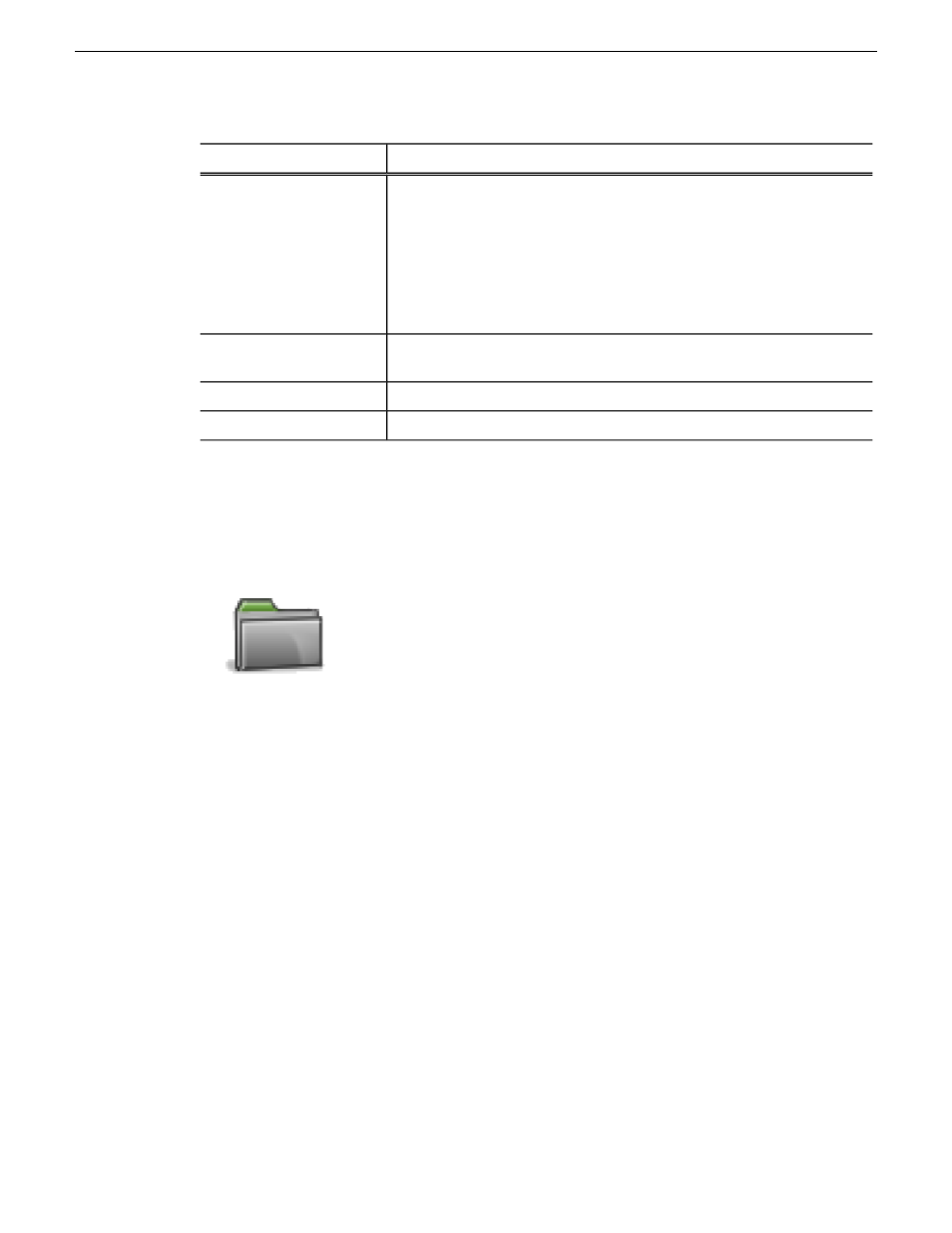
Description
Setting or button
Settings to assign tools and other functionality to users or groups. When
you expand a node and select one of its groups or users, you can allow
or deny the group or user the use of that operation. You can also remove
the group or user from the node. If a tool is not assigned to a user, when
that user logs into the GV STRATUS application, the tool does not
appear in the GV STRATUS application. If a new version of GV
STRATUS software adds a role to a license, you must assign it to users.
It is not assigned by default to all users with that license.
Roles
Allows you to check for the selected user or group in your Windows
operating system accounts.
Check User
Saves current settings.
Apply
Returns settings to their last saved state.
Revert
Related Topics
on page 201
Current Leases settings
To locate these settings, click
General | License Management | Current Leases
2013 12 19
GV STRATUS Installation and Service Manual
123
Reference to GV STRATUS Control Panel settings