Proxy encoder overview, Functional descriptions, K2 system – Grass Valley GV STRATUS Installation v.3.1 User Manual
Page 19: Proxy encoder overview functional descriptions
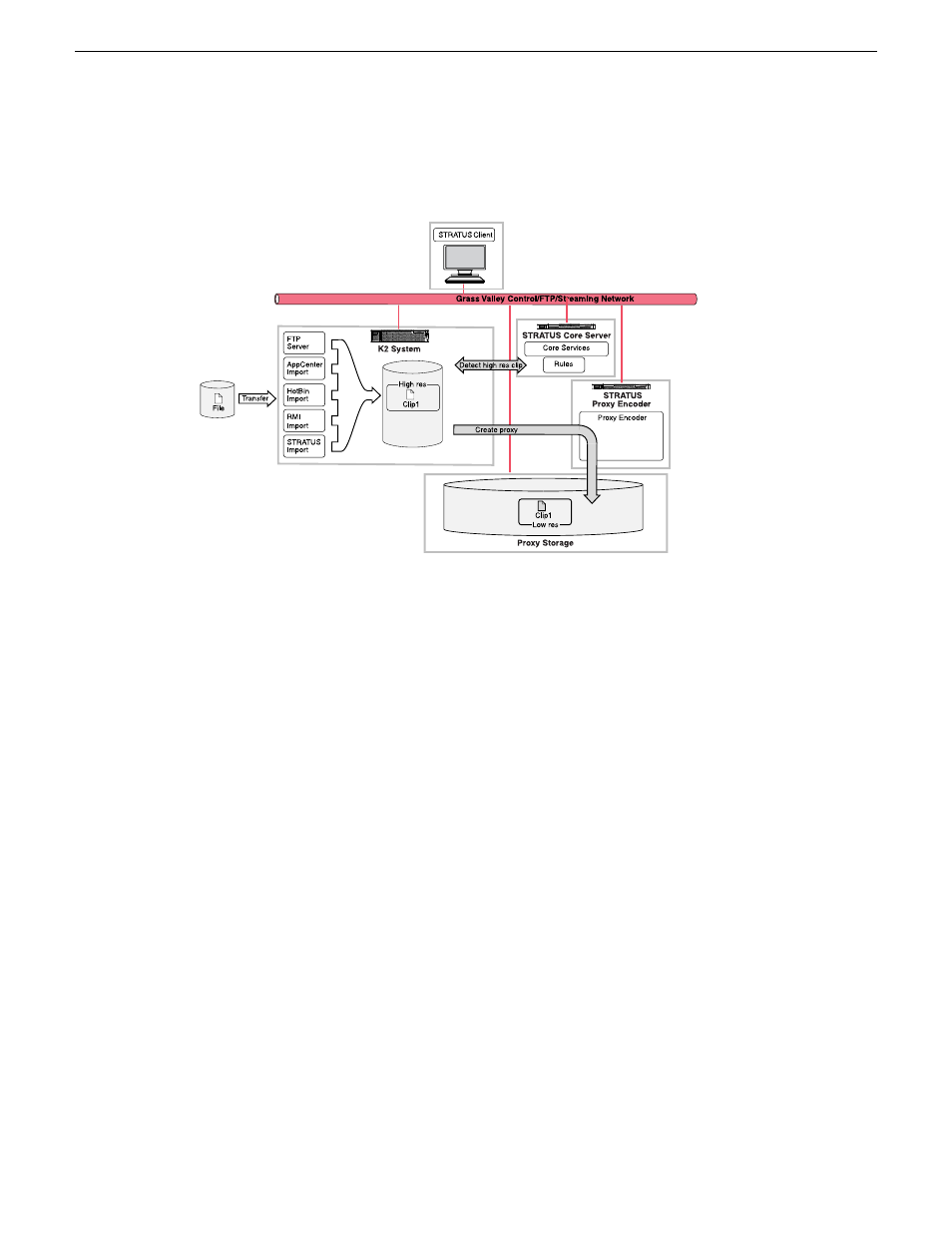
Proxy Encoder overview
When you transfer a file into the K2 system, it is stored as a high resolution clip. GV STRATUS
Rules Services detect the presence of the clip in the K2 storage. The services check to see if the clip
has associated proxy. If no proxy exists, the services check rules. GV STRATUS rules specify that
all high resolution clips must have proxy, so the Rules Services send a transcode job to a Proxy
Encoder. If there are multiple high resolution clips to be transcoded, the transcode jobs are queued
up sequentially and the next available Proxy Encoder transcodes the job at the top of the queue. The
Proxy Encoder transcodes the high resolution clip to create the proxy clip. The GV STRATUS Proxy
Encoder generates proxy media for high-resolution clips with one video track. Clips with more than
one video track are not supported.
Related Topics
Proxy Encoder iSCSI client requirement
on page 160
Functional descriptions
The topics in this section describe the components of the GV STRATUS system.
K2 system
A K2 system can include one or more standalone K2 Summit systems, an online or production K2
Summit SAN, or a combination of standalone and SAN systems.
The K2 system records, plays, and stores high-resolution media. It also generates low-resolution
proxy media so that network connected GV STRATUS clients can be included in the media workflow
without direct access to the high-resolution media. The K2 system generates the low-resolution
2013 12 19
GV STRATUS Installation and Service Manual
19
Overview of the GV STRATUS system